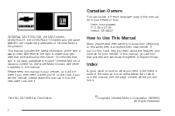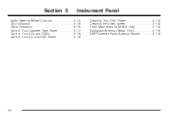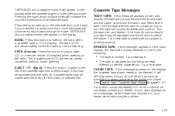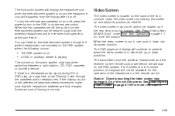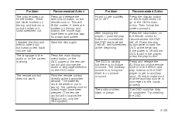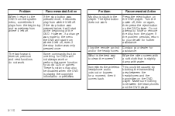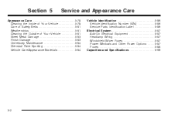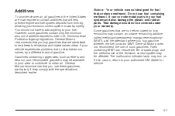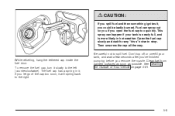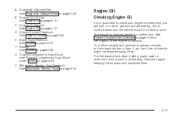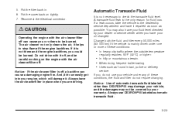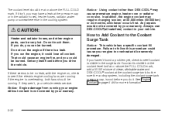2004 Chevrolet Malibu Support Question
Find answers below for this question about 2004 Chevrolet Malibu.Need a 2004 Chevrolet Malibu manual? We have 1 online manual for this item!
Question posted by Oswaldf1234567 on October 13th, 2013
Chevy 2004 Malibu How To Clean A Egr
The person who posted this question about this Chevrolet automobile did not include a detailed explanation. Please use the "Request More Information" button to the right if more details would help you to answer this question.
Current Answers
Related Manual Pages
Similar Questions
Why Does The Hatch Open When I Turn Ignition Key In 2004 Malibu Maxx?
I've been having trouble with key fobs and recently tried coating the carbon buttons with silver glu...
I've been having trouble with key fobs and recently tried coating the carbon buttons with silver glu...
(Posted by flybone 10 years ago)
How To Make My Radio Work If It Has A Code On It Chevy 2004 Malibu
(Posted by Tysoacs201 10 years ago)
What Type Of Brake Fluid Is Used For Chevy 2004 Malibu
(Posted by donstViggy 10 years ago)
I Would Like To See The Manual On My 2004 Malibu Maxx Ls .i Want Have To Buy Pay
(Posted by Mskatherine63 11 years ago)