2004 Chevrolet Impala Support Question
Find answers below for this question about 2004 Chevrolet Impala.Need a 2004 Chevrolet Impala manual? We have 1 online manual for this item!
Question posted by berencif on June 11th, 2014
Where Are Child Door Lock Levers On Impala?
The person who posted this question about this Chevrolet automobile did not include a detailed explanation. Please use the "Request More Information" button to the right if more details would help you to answer this question.
Current Answers
There are currently no answers that have been posted for this question.
Be the first to post an answer! Remember that you can earn up to 1,100 points for every answer you submit. The better the quality of your answer, the better chance it has to be accepted.
Be the first to post an answer! Remember that you can earn up to 1,100 points for every answer you submit. The better the quality of your answer, the better chance it has to be accepted.
Related Manual Pages
Owner's Manual - Page 1


2004 Chevrolet Impala Owner Manual
Seats and Restraint Systems ...1-1 Front Seats ...1-2 Rear Seats ...1-7 Safety Belts ...1-9 Child Restraints ...1-31 Air Bag Systems ...1-52 Restraint System Check ...1-61 Features and Controls ...2-1 Keys ...2-2 Doors and Locks ...2-8 Windows ...2-13 Theft-Deterrent Systems ...2-16 Starting and Operating Your Vehicle ...2-18 Mirrors ...2-33 OnStar® System ...
Owner's Manual - Page 29
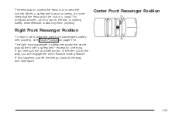
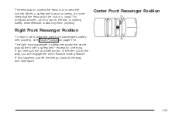
... way and start again.
1-23 Center Front Passenger Position
Right Front Passenger Position
To learn how to protect the mother. If you will engage the child restraint locking feature. For pregnant women, as the driver's safety belt - except for anyone, the key to making safety belts effective is wearing them properly. When...
Owner's Manual - Page 65
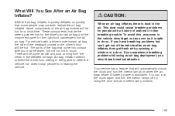
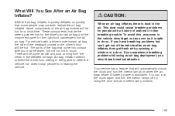
...if battery power is available). Your vehicle has a feature that will be warm, but can lock the doors again and turn the interior lamps on when the air bags in flation doesn't ...bag inflates, it is dust in flates, then get fresh air by using the door lock and interior lamp controls.
1-59 If you experience breathing problems following an air bag deployment, you may ...
Owner's Manual - Page 69


... Net ...2-43 Sunroof ...2-44 Vehicle Personalization ...2-45
Keys ...2-2 Remote Keyless Entry System ...2-3 Remote Keyless Entry System Operation ...2-4 Doors and Locks ...2-8 Door Locks ...2-8 Power Door Locks ...2-9 Programmable Automatic Door Locks ...2-9 Lockout Protection ...2-10 Leaving Your Vehicle ...2-10 Trunk ...2-10 Windows ...2-13 Power Windows ...2-14 Sun Visors ...2-15 Theft...
Owner's Manual - Page 74
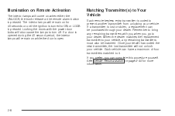
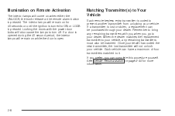
... turn off. See Vehicle Personalization on for more information.
2-6 When the dealer matches the replacement transmitter to your vehicle, any remaining transmitters with the power door locks will also cause the lamps to prevent another transmitter from unlocking your dealer. If you prefer, you go to it.
Illumination on Remote Activation
The...
Owner's Manual - Page 76
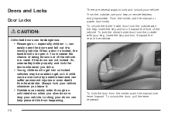
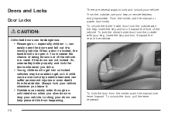
... a moving vehicle. A child can be overcome by extreme heat and can suffer permanent injuries or even death from the outside , use the manual or power door locks.
To unlock the driver's side door from heat stroke. Always lock your vehicle whenever you leave it . To unlock the door, pull the lever rearward.
2-8 When a door is locked, the handle will...
Owner's Manual - Page 77
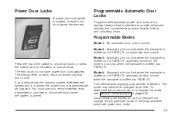
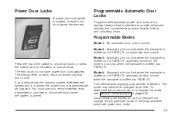
... disabled. The manual lever on page 2-45. Power Door Locks
A power door lock switch is shifted out of PARK (P); The rear doors do not have been changed since then. If your key to unlock the doors when the system is intended to Mode 4. Mode 2: Automatic all-door lock when the transaxle is armed, the power door lock switches will not change...
Owner's Manual - Page 78
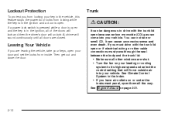
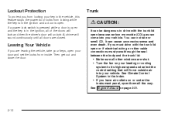
... wiring or other windows are closed.
Lockout Protection
To protect you from locking your key in the vehicle, this feature stops the power door locks from inside. See Climate Control System in the ignition, all of the doors will lock and then the driver's door will force outside air into your vehicle. You can cause unconsciousness...
Owner's Manual - Page 84
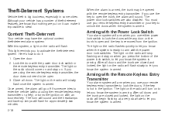
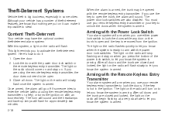
... to activate the theft-deterrent system. Content Theft-Deterrent
Your vehicle may be open. 3. After all doors. Lock the door with the Power Lock Switch
Your alarm system will sound. Close all doors and the trunk are closed and locked, the light on the radio will begin flashing at a very slow rate to let you...
Owner's Manual - Page 107
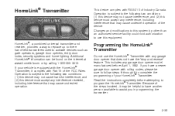
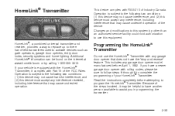
...not have another person available to activate devices such as gate operators, garage door openers, entry door locks, security systems and home lighting. Read the instructions completely before April 1, ...this equipment. Changes and modifications to this device must accept any garage door opener model manufactured before attempting to use the HomeLink® Transmitter with any ...
Owner's Manual - Page 113
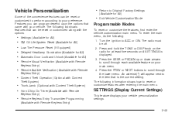
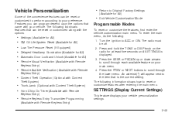
... Settings (Available for All) GM Oil Life System Reset (Available for All) Low Tire Pressure Reset (If Equipped) Delayed Headlamp Illumination (Available for All) Automatic Door Lock and Unlock (Available for All)
• Exit Vehicle Customization Mode
Programmable Modes
To reset or customize the features, first enter the vehicle customization main...
Owner's Manual - Page 115
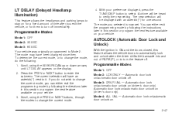
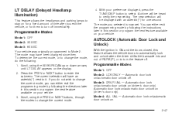
... the modes to change the current mode, you can either exit the programming mode by following : 1. Automatic door lock on/automatic door unlock on (driver's door only). Mode 3: DRVR UNL - Automatic door lock on/automatic door unlock on (driver's door only). With your vehicle. Press the PREV or NEXT button to select. LT DELAY (Delayed Headlamp Illumination)
This...
Owner's Manual - Page 123
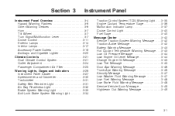
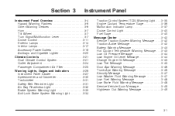
... Message ...3-44 Change Engine Oil Message ...3-45 Low Tire Message ...3-45 Door Ajar Warning Message ...3-46 Trunk Ajar Warning Message ...3-46 Security Message ... ...3-6 Other Warning Devices ...3-6 Horn ...3-7 Tilt Wheel ...3-7 Turn Signal/Multifunction Lever ...3-7 Cruise Control ...3-11 Exterior Lamps ...3-14 Interior Lamps ...3-17 Accessory Power...Lock Brake System Warning Light ...3-34
3-1
Owner's Manual - Page 139
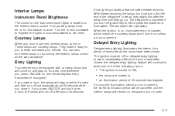
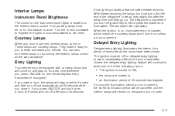
...ON or press the power door lock switch. Instead, they go out. You can also turn these lamps on because a door is open.
3-17 If during the illumination period a door is opened, the timed ... which means the courtesy lamps won't come on for this feature to work. These lamps are locked, or • an illumination period of the following occurs:
Entry Lighting
Your vehicle may be canceled...
Owner's Manual - Page 140
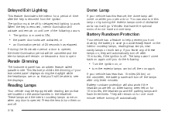
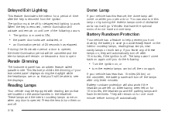
... will automatically turn off , then on because a door is open a door. They will remain on again. Press the lens to ON, • the power door locks are located on the assist handles in case you... lamp. The lamps won't come on .
If your instrument panel displays during the illumination period a door is opened . After having been left on when you do not have a dome lamp.
•...
Owner's Manual - Page 359
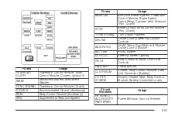
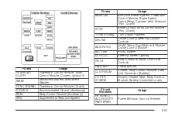
... CLSTR/BCM LH HTD ST/BCM Circuit Breakers RETAINED ACCESSORY PWR BRKR
Usage Anti-Lock Brake System, Powertrain Control Module, Brake Switch, Crank Relay, Canister Vent Solenoid ...Flashers Cruise Control Steering Column Controls HVAC Temp Door Motors & Module, Cruise Control Module HVAC Blower Steering Wheel Lighting Body Control Module, Door Lock Controls Power Mirrors Cluster, Body Control Module,...
Owner's Manual - Page 395


...Underbody Maintenance ...Vehicle Care/Appearance Materials ...Weatherstrips ...Arming with the Power Lock Switch ...Arming with the Remote Keyless Entry Transmitter ...Ashtrays ...Audio System... ...Understanding Radio Reception ...Vehicle Customization Settings ...XM™ Satellite Radio Antenna System ...AUTOLOCK (Automatic Door Lock and Unlock) ...
5-87 5-90 5-92 5-92 5-93 5-94 5-90 2-16 2-16 ...
Owner's Manual - Page 398
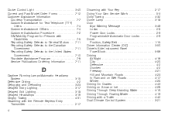
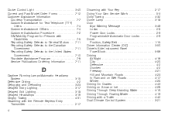
... Keyless Entry Transmitter ...2-17 4
Disarming with Your Key ...2-17 Doing Your Own Service Work ...5-3 Dolly Towing ...4-32 Dome Lamp ...3-18 Door Ajar Warning Message ...3-46 Locks ...2-8 Power Door Locks ...2-9 Programmable Automatic Door Locks ...2-9 Driver Position, Safety Belt ...1-15 Driver Information Center (DIC) ...3-50 Driver's Side Instrument Panel Fuse Block ...5-96 Driving At Night...
Owner's Manual - Page 402
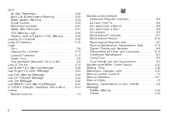
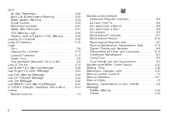
...Belt Reminder ...3-31 TCS Warning Light ...3-35 Traction Control System (TCS) Warning ...3-35 Loading Your Vehicle ...4-32 Lockout Protection ...2-10 Locks Door ...2-8 Leaving Your Vehicle ...2-10 Lockout Protection ...2-10 Power Door ...2-9 Programmable Automatic Door Locks ...2-9 Loss of Control ...4-14 Low Brake Fluid Warning Message ...3-48 Low Engine Oil Level Message ...3-44 Low Fuel Warning...
Owner's Manual - Page 404
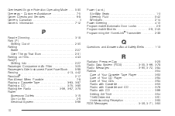
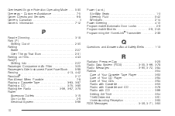
... ...2-9 Electrical System ...5-96 10
Power (cont.) Six-Way Seats ...1-3 Steering Fluid ...5-42 Windows ...2-14 Power Steering ...4-10 Programmable Automatic Door Locks ...2-9 Programmable Modes ...2-9, 2-45 Programming the HomeLink® Transmitter ...2-39
Q
Questions and Answers About Safety Belts ...1-13
R
Radiator Pressure Cap ...Radio Data System (RDS) ...3-55, 3-66, ...
Similar Questions
2014 Impala Child Door Locks
Hello, Currently my back doors on my 2014 Impala have the child lock turned on. How can I turn this...
Hello, Currently my back doors on my 2014 Impala have the child lock turned on. How can I turn this...
(Posted by pgjonaj 9 years ago)
Impala Back Driver Side Door Won't Automatically Lock And Unlock
(Posted by jurmadde 10 years ago)
Door Ajar Light Stays On And Interior Light Stays On After
(Posted by derdlim112001 11 years ago)

