2003 Chevrolet Venture Support Question
Find answers below for this question about 2003 Chevrolet Venture.Need a 2003 Chevrolet Venture manual? We have 1 online manual for this item!
Question posted by affmbw on November 10th, 2013
How To Take Out The Back Seat For A Chevrolet Venture 2003 Video
The person who posted this question about this Chevrolet automobile did not include a detailed explanation. Please use the "Request More Information" button to the right if more details would help you to answer this question.
Current Answers
There are currently no answers that have been posted for this question.
Be the first to post an answer! Remember that you can earn up to 1,100 points for every answer you submit. The better the quality of your answer, the better chance it has to be accepted.
Be the first to post an answer! Remember that you can earn up to 1,100 points for every answer you submit. The better the quality of your answer, the better chance it has to be accepted.
Related Manual Pages
Owner's Manual - Page 2


The 2003 Chevrolet Venture Owner
Seats and Restraint Systems ...1-1 Front Seats ...1-3 Rear Seats ...1-7 Safety Belts ...1-30 Child Restraints ...1-55 Air Bag Systems ...1-93 Restraint System Check ...1-103 Features and Controls ...2-1 Keys ...2-3 Doors and Locks ...2-9 Winaows ...2-24 2-27 Theft-...
Owner's Manual - Page 3
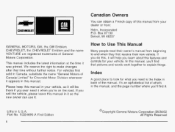
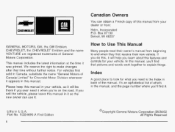
...first sold in Canada, substitute the name "General Motors of Canada Limited" for Chevrolet Motor Division whenever it .
It's an alphabetical list of the manual. This ... to explain things.
Box 07130 Detroit, MI 48207
GENERAL MOTORS, GM, the GM Emblem, CHEVROLET, the CHEVROLET Emblem and the name VENTURE are registered trademarks of this manual. In this , it will be there if you ever ...
Owner's Manual - Page 5


... see CAUTION and NOTICE warnings in different colors or in different words. They use symbols instead of a component, gage or indicator reference the following topics: Seats and Restraints Systems in Section 1 Features and Controls in Section 2 Instrument Panel Overview in Section 3 Climate Controls in Section 3 Warning Lights, Gages and Indicators in...
Owner's Manual - Page 6
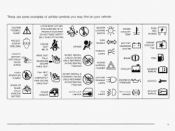
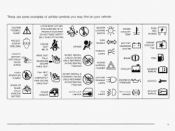
... vehicle:
CAUTION POSSIBLE INJURY
p\
LATCH BOTH LAP AND SHOULDER BELTSTO PROTECT OCCUPANT DO NOT TWIST SAFETY BELT WHENArrAGHlNG FASTEN SEAT BELTS MOVE SEAT FULLY REARWARD+ SECURE CHILD SEAT PULL BELT COMPLETELY rHEN SECURE CHILD SEAT
48: @
LIGHTING MASTER /
- ,
8PC
ENGINE SWITCH COOLANT \ TEMP
cc
ACCESS
PROTECT EYES BY SHIELDING
TURN SIGNALS
BAlTERY CHARGING SYSTEM...
Owner's Manual - Page 8
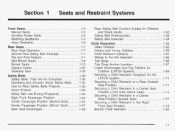
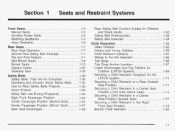
... Belts Properly ...1-35 Driver Position 1 -36 Safety Belt Use During Pregnancy ...1-44 Right Front Passenger Position ...1.45 Center Passenger Position (Bucket Seat) ...1-45 Center Passenger Position (Bench Seat) ...1-47 Rear Seat Passengers ...1-48 Section 1
Seats and Restraint Systems
Rear Safety Belt Comfort Guides for the LATCH System ...1-71 Securing a Child Restraint in a Rear Outside...
Owner's Manual - Page 9
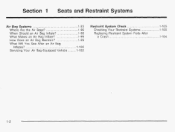
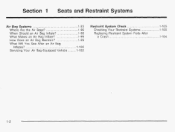
Section I
Seats and Restraint Systems
Restraint System Check ...1.103 Checking Your Restraint Systems ...1-103 Replacing Restraint System Parts After a Crash ...1.1 04
Air Bag Systems ...1-93 Where Are ...
Owner's Manual - Page 10
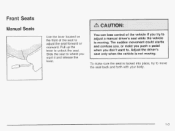
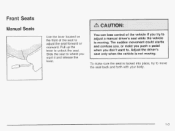
... make you push a pedal when don't you , or make sure the seat is locked into place, try to adjust a manual driver's seat while the vehicle is not moving . Slide the seat to whereyou want Adjust driver's to. Front Seats
Manual Seats
Use the lever located on the front of the vehicle if you try to...
Owner's Manual - Page 11
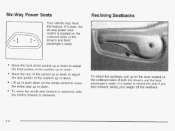
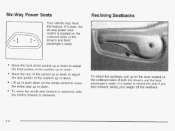
... the front of the control up or down on the outboard sides of both the driver's and the front Passenger's seats.
a
e
To move the entire seat up or down . Six-Way Power Seats
Reclining Seatbacks
r n
Your vehicle may have this feature.
Lift up or down .
Move the rear of the control up or...
Owner's Manual - Page 12


... it will be dangerous. This could go up , your vehicle is in motion can 't do its job either. The lap belt can be in the seat and wear your pelvic bones. The belt forces would bethere, not at your safety belt properly.
1-5
Owner's Manual - Page 14
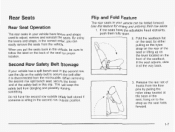
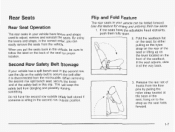
... removing the second row split bench seat, secure the loose end of the seat for exiting and entering third row seats. 1. Flip and Fold Feature
The rear seats in your vehicle have levers and straps used to the strap as the seat folds forward.
Rear Seats
Rear Seat Operation
The rear seats in your vehicle can easily remove...
Owner's Manual - Page 15
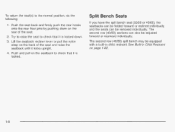
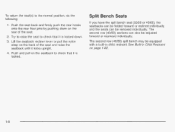
...recliner lever or pull the nylon strap on the rear of the seat and raise the seatback until it locks upright. To return the seat(s) to check that it is locked.
1-8
See Built-ln ... to the normal position, do the following:
1. Try to raise the seat to check that it is locked down on the back of the seat. The second row (40/60) sections can be adjusted forward or rearward...
Owner's Manual - Page 16


... make sure it is located on the seat to adjust the seat forward or rearward. Lift up either lever and slide the seat forward or rearward. Push and pull on the rear of the seat.
Adjusting the Split Bench Seats (Second Row)
The second row bench seats are two adjustment levers on each section of the...
Owner's Manual - Page 17
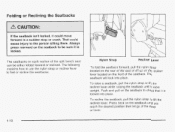
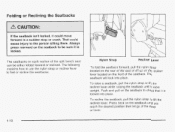
To fold the seatback forward, pull the nylon strap located on the rear of the seat or lift up on the recliner lever located on the front of the split bench seat can be sure it is locked. That could move forward in a sudden stop or crash. Press back on each section of...
Owner's Manual - Page 185
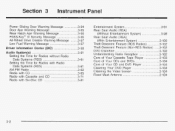
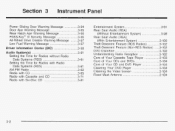
Section 3
Instrument Panel
Entertainment System ...3-91 Rear Seat Audio (RSA) (Without Entertainment System) ...3.98 Rear Seat Audio (RSA) (With Entertainment System) ...3.100 Theft-Deterrent ...104 Care of Your CD and DVD Player ...3-104 Cleaning Your DVD Player ...3-104 Cleaning the Video Screen ...3.104 Fixed Mast Antenna ...3.104
Power Sliding Door Warning Message ...3.54 Door Ajar Warning ...
Owner's Manual - Page 274


The entertainment system also integrates the rear climate control and rear seat audio functions. The driver cannot safely view the video screen while driving and should not try to ON. LJVVlLbll L I I .
3-9 1 Entertainment System
Your vehicle may need to be replaced. This protection feature will keep your ...
Owner's Manual - Page 275
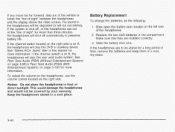
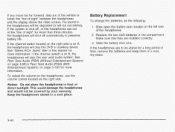
... door located on the left side of sight" between the headphones and the display above the video screen, the sound in the headphones will be degraded or will shut off , or the ...the headphones will play the rear seat audio system.
Keep the headphones stored in the compartment. See Rear Seat Audio (RSA) (Without Entertainment System) on page 3-98 or Rear Seat Audio (RSA) (With Entertainment ...
Owner's Manual - Page 276
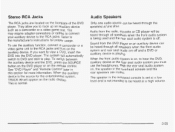
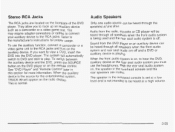
... or CD player will be heard through all speakers when the front audio system and rear seat audio are off . They allow you want to the manufacturer's instructions for more information. Refer...a camcorder or a video game unit. This is on, to hear the DVD, auxiliary device or the rear seat audio system you must use the auxiliary function, connect a camcorder or a video game unit to the...
Owner's Manual - Page 283
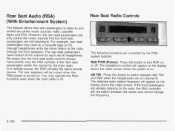
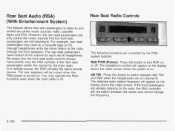
... of the volume for the main radio to turn RSA on the display above the video screen. If the front seat passengers switch the source for each set of the music sources: radio, cassette tapes and CDs. Rear Seat Radio Controls
The following functions are not listening to the radio through headphones while...
Owner's Manual - Page 462
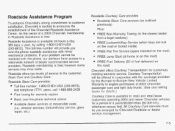
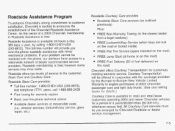
... conjunction with minor mechanical problems. If your problem cannot be pre-arranged by the Bumper-to-Bumper New Vehicle Limited Warranty to eligible purchasers of 2003 Chevrolet passenger cars and light duty trucks. (See your selling
I U G U I ~ I UI
rlrrmlnr g A V
Ahtn;lr.
\
U b L u l l U . ~
Courtesy Care is available to the closest dealer from a legal roadway)
0
FREE...
Owner's Manual - Page 471


... a Child Restraint in a Rear .. 1-71 Outside Seat Position ...Securing a Child Restraint in the Right 1-79 Front Seat Position ...1-66 Top Strap ...1-67 Top Strap Anchor Location... of Your Vehicle ...5-86 Outside of Your Vehicle ..., ...5-89 UnderbodyMaintenance .., ...5-92 ...3-104 Video Screen 5-89 Weatherstrips ...Your DVD Player ...3-104 5-90 Cleaning Exterior Lamps/Lenses ...Climate Control...
Similar Questions
How To Jump Start A Battery On A Chevrolet Venture 2003
(Posted by jufra 10 years ago)
How To Remove The Seats From A Chevy Venture 2003
(Posted by alirezaa 10 years ago)
Which Wire To Disconnect Onstar On Chevy Venture 2003
(Posted by erikswee 10 years ago)
How To Change Light Switch For Chevy Venture 2003
(Posted by abcov 10 years ago)

