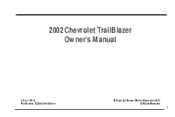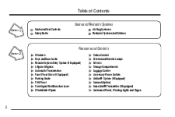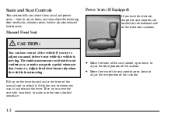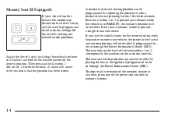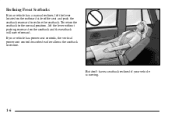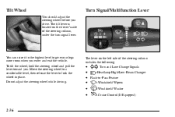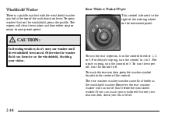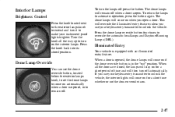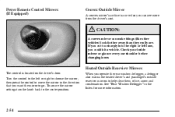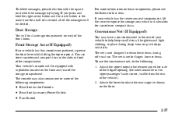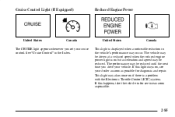2003 Chevrolet TrailBlazer Support Question
Find answers below for this question about 2003 Chevrolet TrailBlazer.Need a 2003 Chevrolet TrailBlazer manual? We have 1 online manual for this item!
Question posted by mgIsaac on December 23rd, 2013
Where Are The Vacuum Lines For Cruise Control Located On A 2002 Trailblazer
The person who posted this question about this Chevrolet automobile did not include a detailed explanation. Please use the "Request More Information" button to the right if more details would help you to answer this question.
Current Answers
Related Manual Pages
Similar Questions
2002 Trailblazer Linkage Pin Repair
my 2002 trailblazer linkage pin rotted out on snap ring side how do i fix this so i can get back and...
my 2002 trailblazer linkage pin rotted out on snap ring side how do i fix this so i can get back and...
(Posted by budyzer72 10 years ago)
How Many Vacuum Lines In 2004 Trailblazer
(Posted by bopNicano 10 years ago)
How Do I Change The Fuel Door On 2002 Trailblazer
The fuel door on my 2002 trailblazer is broken can it be replaced?
The fuel door on my 2002 trailblazer is broken can it be replaced?
(Posted by Anonymous-103156 11 years ago)
I Need To Know Firing Order For 2002 Trailblazer 4200 Vortec?
Need to know firing order for 2002 trailblazer 4200 vortec and what side does the order star from fi...
Need to know firing order for 2002 trailblazer 4200 vortec and what side does the order star from fi...
(Posted by Luis1986 11 years ago)
How Do You Change The Vacuum Line On A 2003 Chevy Trailblazer
(Posted by treneshadixon 11 years ago)