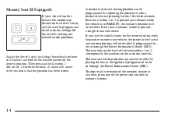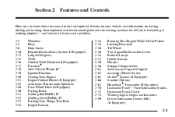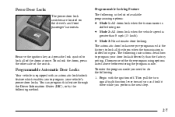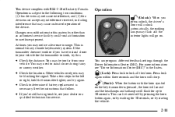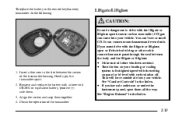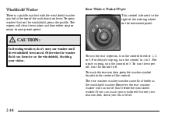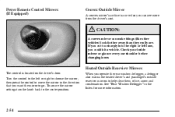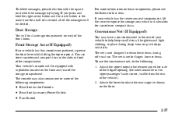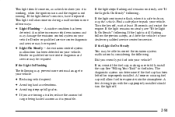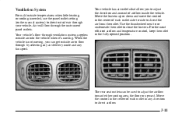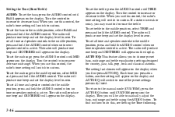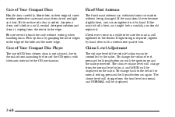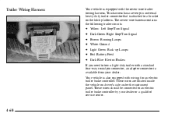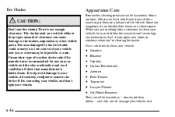2003 Chevrolet TrailBlazer Support Question
Find answers below for this question about 2003 Chevrolet TrailBlazer.Need a 2003 Chevrolet TrailBlazer manual? We have 1 online manual for this item!
Question posted by Patnass on March 9th, 2014
Instructions On How To Take Apart Center Control On 2003 Chevy Trailblazer
The person who posted this question about this Chevrolet automobile did not include a detailed explanation. Please use the "Request More Information" button to the right if more details would help you to answer this question.
Current Answers
Related Manual Pages
Similar Questions
2003 Chevy Trailblazer P.s. And Why Won't The Air Conditioner Won't Come On Is I
will it be the switch or the air conditioner
will it be the switch or the air conditioner
(Posted by tomblinmarie84 6 years ago)
What Kind Of Power Steering Fluid Does A 2003 Chevy Trailblazer Take?
(Posted by hiAl 10 years ago)
Instructions On How To Replace A Headlight Bulb On A 2003 Chevy Trailblazer Lt
(Posted by pocitpra 10 years ago)
Setting Bluetooth Up For 2003 Chevy Trailblazer Ltz
wondering how to reset bluetooth for my trailblazer. previous owner set bluetooth button to heater. ...
wondering how to reset bluetooth for my trailblazer. previous owner set bluetooth button to heater. ...
(Posted by angelgirltam 11 years ago)