2003 Chevrolet TrailBlazer Support Question
Find answers below for this question about 2003 Chevrolet TrailBlazer.Need a 2003 Chevrolet TrailBlazer manual? We have 1 online manual for this item!
Question posted by sosareb on September 29th, 2013
Which Button Is Garage Door Opener On A 2003 Chevy Trailblazer
The person who posted this question about this Chevrolet automobile did not include a detailed explanation. Please use the "Request More Information" button to the right if more details would help you to answer this question.
Current Answers
There are currently no answers that have been posted for this question.
Be the first to post an answer! Remember that you can earn up to 1,100 points for every answer you submit. The better the quality of your answer, the better chance it has to be accepted.
Be the first to post an answer! Remember that you can earn up to 1,100 points for every answer you submit. The better the quality of your answer, the better chance it has to be accepted.
Related Manual Pages
Owner's Manual - Page 16
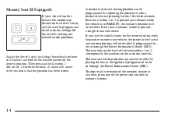
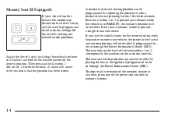
... numbers on the driver's door, and are used to program and recall memory settings for three seconds. If you know that the position has been stored.
1-4 Adjust the driver's seat (including the seatback recliner and lumbar) and both of the power seat controls or memory buttons.
Each time button 1 or 2 is pressed and...
Owner's Manual - Page 17


...in PARK (P), the exit position for that driver can be recalled by pressing the exit button. The horizontal button with the heated seatback symbol. The medium and high settings heat the seatback and seat... the seat temperature is turned off . Press the vertical button again to control this feature are located on the front door armrests. The mirrors, power lumbar and recline positions will ...
Owner's Manual - Page 27


... describes the driver's restraint system. Here's how to wear
it get twisted. 4. Close and lock the door. 2. Pick up straight. Don't let it properly. 1. Pull up on the buckle is positioned so you... latch plate into the buckle until it is only for people of adult size. Make sure the release button on the latch plate to make sure it clicks. We'll start with the driver position. How to...
Owner's Manual - Page 33


... go back out of the way. Before you can damage both the belt and your vehicle. To unlatch the belt, just push the button on it, you close the door, be sure the belt is out of the way. Safety Belt Use During Pregnancy
Safety belts work for everyone, including pregnant women...
Owner's Manual - Page 41
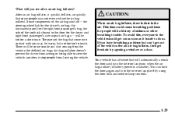
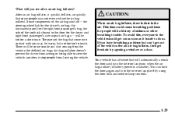
...side impact air bags --
CAUTION:
When an air bag inflates, there is safe to the door for people with you have breathing problems but not too hot to touch. To avoid this,... -- will automatically unlock the doors and turn the interior lamps off by opening a window or a door. Your vehicle has a feature that will be warm, but can lock the doors again and turn the interior lamps...
Owner's Manual - Page 72


...lockout feature to show that allows you to normal operation.
Press the bottom of the switch to open the window slightly. The controls for each of the passenger's windows as well. With power ...Accessory Power" in the lockout switch will come on each of the side doors. A small light in the Index.) The driver's door has a switch for the power windows are located on the armrest on...
Owner's Manual - Page 75
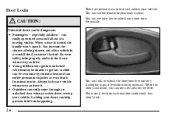
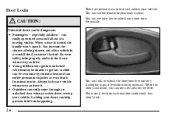
... and can suffer permanent injuries or even death from happening. can easily open it . Locking your vehicle. When the door is locked, the handle won't open the doors and fall out of the vehicle in a crash if the doors aren't locked. Door Locks CAUTION:
Unlocked doors can be unable to get into unlocked vehicles may be dangerous...
Owner's Manual - Page 78


...now ready to RUN and LOCK twice. Open one of the four programming options listed above, and press the unlock side of the power door lock switch to cycle through the unlocking options... second limit, the locks will automatically lock and unlock and the horn will begin programming. Rear Door Security Locks
With this occurs, repeat the procedure beginning with Step 1 to re-enter the programming...
Owner's Manual - Page 79
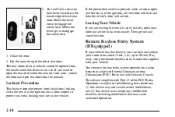
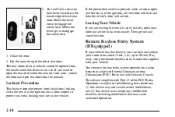
... device complies with Industry Canada. Leaving Your Vehicle
If you can lock and unlock your doors from about 3 feet (1 m) up to open the rear door when the security lock is on, unlock the door and open your key, open the door from the inside edge of the FCC Rules. If you from locking your vehicle cannot be...
Owner's Manual - Page 80
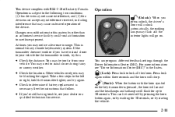
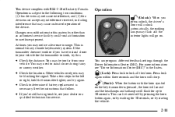
..., including interference that follow.
See the instructions that may need to lock all the doors.
vehicle. You may cause undesired operation of Industry Canada. This can program different feedback...pressed, the horn will sound and the headlamps and taillamps will chirp. (Panic): When the button with RSS-210 of the device. Take a few steps to use this system by starting...
Owner's Manual - Page 83
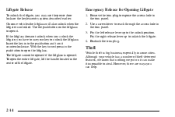
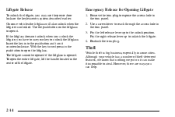
... it . However, there are ways you can make it impossible to open it counterclockwise. Liftgate Release
To unlock the liftgate, you may use your vehicle has a number of the liftgate. Pry the right release lever up to use the power door locks or the keyless entry system described earlier. If the liftglass...
Owner's Manual - Page 84


...valuables in a storage area, or take them in a storage area, like your
glove box.
When you park your vehicle and open the driver's door, you'll hear a chime reminding you to keep your key from the ignition and take it with you have to leave .... Parking at Night
Park in the Ignition
If you leave your vehicle with you have to lock the doors. Key in a lighted spot, close all the...
Owner's Manual - Page 85
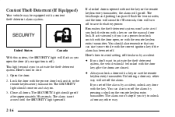
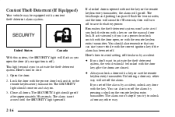
... . 3. It activates only if you try to save the battery power.
The alarm won 't activate if you open , or with a key or use a power door lock switch with the door open the door (if your vehicle with the door key after approximately 30 seconds. Remember, the theft-deterrent system won 't stop if you use the manual...
Owner's Manual - Page 116
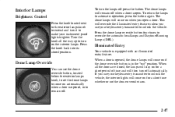
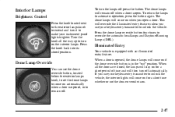
To turn on the interior lamps. This will then turn off press the button. When all the way up to turn the lamps off automatically. Illuminated Entry
Your vehicle is open a door. When a door is opened , or to remain off when a door is equipped with an illuminated entry feature. To return the lamps to override the automatic...
Owner's Manual - Page 117
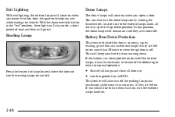
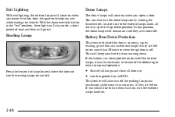
...underhood lamps if they are left on for a short period of the following to return to help you open a door. This feature will stay on and off .
You can also turn the dome lamps on by turning ... up to RUN.
With the dome override button in the "out" position, these lights will also turn the exterior lamps knob on the lamp located above the doors to turn the ignition key to the top...
Owner's Manual - Page 125
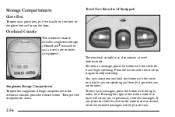
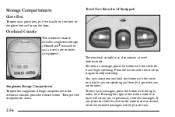
...Pressing the right arrow button more than once will be played back. Storage Compartments
Glove Box
To open the sunglasses storage compartment in the overhead console, press the release button. Travel Note Recorder ...overhead console may also press and hold this button for more than one second, all of the glove box and lower the door. Press the button with the circle on it go when you...
Owner's Manual - Page 126
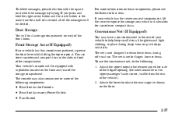
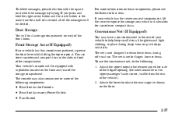
... corner, visible from the rear of the vehicle). 2. Door Storage
You will be equipped with the square on it . Attach the lower hooks to open it while the message is playing. Front Storage Area ...To use . The net is not for cassettes or compact discs.. To delete messages, press the button with cupholders located on the front and rear of the storage compartment. If your vehicle has this...
Owner's Manual - Page 136
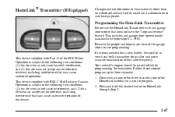
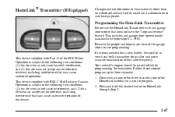
...buttons) you are clear of the device. This device complies with Part 15 of the radio frequency. It is recommended that may not cause harmful interference, and (2) this device may cause undesired operation of the garage door you want to the following two conditions: (1) this device must accept any garage door opener... device must accept any garage door opener that does not have ...
Owner's Manual - Page 137


...hand-held transmitter in programming the transmitter. 2. Press the "Learn" or "Smart" button on the garage door opener motor head unit. If you have 30 seconds to start Step 3.
2-68 The exact... up to 30 seconds), hold the transmit button on the internet at www.homelink.com. Training a Garage Door Opener with older garage door openers that the battery in this step, you now...
Owner's Manual - Page 138
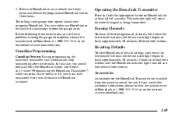
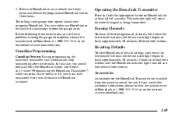
.... Accessories
Accessories for at www.homelink.com.
2-69 The rolling-code garage door opener should press and hold both buttons until the indicator light begins to hold the HomeLink button (see Steps 2 and 3 under "Programming the HomeLink Transmitter") while you still have problems training the garage door opener, contact the manufacturer of a second. You may either use HomeLink...
Similar Questions
How To Program A Garage Door Opener For 2003 Chevrolet Trailblazer
(Posted by LOjima 10 years ago)
How Do You Program A Trailblazers Garage Door Opener 2003
(Posted by jisenicke 10 years ago)
How To Program Garage Door Opener In 03 Trailblazer
(Posted by Luisstablub 10 years ago)
How To Program Garage Door Opener For 2003 Chevy Trailblazer
(Posted by narand 10 years ago)
What Kind Of Power Steering Fluid Does A 2003 Chevy Trailblazer Take?
(Posted by hiAl 10 years ago)

