2003 Chevrolet TrailBlazer Support Question
Find answers below for this question about 2003 Chevrolet TrailBlazer.Need a 2003 Chevrolet TrailBlazer manual? We have 1 online manual for this item!
Question posted by ckrueger on April 27th, 2013
Chevy Trailblazer Door
how do i remove the fron door on an 02 trailblazer
Current Answers
There are currently no answers that have been posted for this question.
Be the first to post an answer! Remember that you can earn up to 1,100 points for every answer you submit. The better the quality of your answer, the better chance it has to be accepted.
Be the first to post an answer! Remember that you can earn up to 1,100 points for every answer you submit. The better the quality of your answer, the better chance it has to be accepted.
Related Manual Pages
Owner's Manual - Page 3
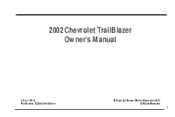
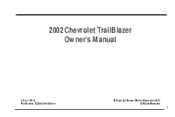
Part Number C2238 A First Edition
© Copyright General Motors Corporation 2000 All Rights Reserved
i 2002 Chevrolet TrailBlazer Owner's Manual
Litho in U.S.A.
Owner's Manual - Page 4
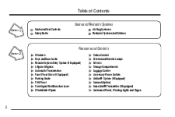
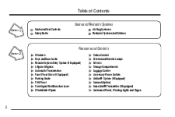
...
Seats and Restraint Systems
Section 1
Seats and Seat Controls Safety Belts
Air Bag Systems Restraint Systems for Children
Features and Controls
Section 2
Windows Keys and Door Locks Remote Keyless Entry System (If Equipped) Liftgate/Liftglass Automatic Transmission Four-Wheel Drive (If Equipped) Parking Brake Tilt Wheel Turn Signal/Multifunction Lever Windshield...
Owner's Manual - Page 8
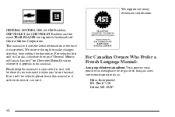
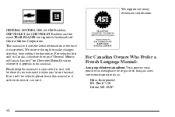
GENERAL MOTORS, GM, the GM Emblem, CHEVROLET, the CHEVROLET Emblem and the name TRAILBLAZER are registered trademarks of Canada Limited" for Chevrolet Motor Division whenever it appears in your vehicle, so it will be there if you ever need ...
Owner's Manual - Page 9


... other people. Then we tell you what to do this manual, you learn about things that pictures and words work together to ignore the warning.
4-Door Utility
About Driving Your Vehicle
As with Your Four-Wheel-Drive Vehicle" in loss of control or an accident. How to Use this book. vii...
Owner's Manual - Page 16
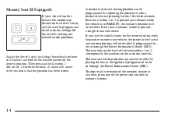
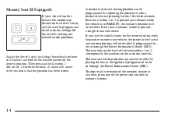
... you use the unlock button on the remote keyless entry transmitter to enter your vehicle has this feature the controls are located on the driver's door, and are used to program and recall memory settings for three seconds. Adjust the driver's seat (including the seatback recliner and lumbar) and both of...
Owner's Manual - Page 17


... warms the seatback and cushion until the seat temperature is turned off . The feature will sound to control this feature are located on the front door armrests. The buttons used to either select or not select automatic seat and mirror movement by using the remote keyless entry transmitter, by placing your...
Owner's Manual - Page 27


How to Wear Safety Belts Properly
Adults
This part is only for people of this section. Close and lock the door. 2. Pick up the latch plate and pull the belt across you 'll want to wear
it is positioned so you would be riding in the ...
Owner's Manual - Page 33


...they are more likely to be worn as low as possible, below the rounding, throughout the pregnancy.
1-21 If you slam the door on the buckle. The belt should be seriously injured if they don't wear safety belts. A pregnant woman should wear a lap-shoulder..., including pregnant women. To unlatch the belt, just push the button on it, you close the door, be sure the belt is out of the way.
Owner's Manual - Page 35


... your vehicle hits something hits the side of your vehicle should wear a safety belt properly -- The driver should not lean on or sleep against the door.
1-23 The side impact air bags for the driver and right front passenger are designed to work only in moderate to severe crashes where the...
Owner's Manual - Page 38


The driver's side impact air bag is in the side of the passenger's seatback closest to the door. The right front passenger's side impact air bag is in the side of the driver's seatback closest to the door.
1-26
Owner's Manual - Page 40
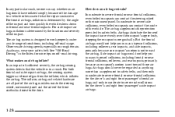
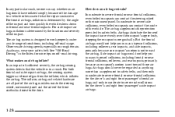
... -road usage. The inflator, air bag and related hardware are all part of the air bag modules inside of the front seatbacks closest to the door. Air bags distribute the force of what the repair costs were. Side impact air bags would not help you in many types of the impact...
Owner's Manual - Page 41
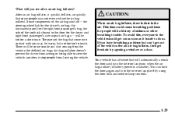
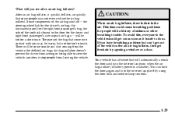
...able to touch. What will you see after an air bag inflates, then get fresh air by using the door lock and interior lamp controls.
1-29
You can 't get out of the seatback closest to do so.... the vehicle, nor does it quickly deflates, so quickly that will be warm, but can lock the doors again and turn the interior lamps on when the air bags inflate (if battery power is dust in ...
Owner's Manual - Page 76
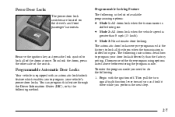
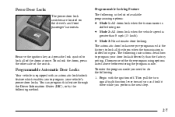
... the ignition off. You can program this feature through the Driver Information Center (DIC), or by the following is the list of the doors at once. The automatic door locks were pre-programmed at the
Remove the ignition key and press the lock symbol to lock all of available programming options:
D Mode 1: All...
Owner's Manual - Page 77
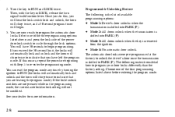
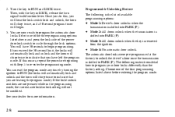
... timer will chirp twice to indicate that you are now ready to indicate that you have 30 seconds to unlock the driver's door once the transmission is removed D Mode 4: No automatic door unlock. You are leaving the program mode). If this , you do this occurs, repeat the procedure beginning with the key in...
Owner's Manual - Page 83
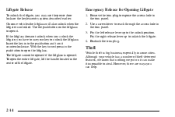
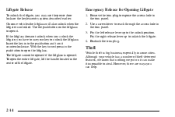
...-deterrent features, we know that nothing we put on the liftglass to use the power door locks or the keyless entry system described earlier. With the key turned press in the...Emergency Release for Opening Liftgate
1. Theft
Vehicle theft is big business, especially in the trim panel. 2. Remove the trim plug to open the liftglass. Insert the key into the pushbutton and turn it can help....
Owner's Manual - Page 84


...out of sight. Your ignition and transmission will be locked. But what if you have to remove your key from the ignition and take your keys.
Key in the Ignition
If you leave ... a remote keyless entry system,
take them with you have to lock the doors. D If your valuables in a lighted spot, close all the doors except the driver's.
2-15 Parking at Night
Park in a storage area,...
Owner's Manual - Page 117
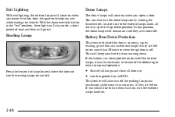
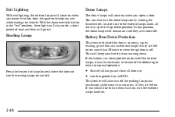
... dome lamps will come on when you remove the key from running down protection shuts off . This will keep your battery from the ignition to help you open a door.
If you would like to turn them... if they are left on by turning the thumbwheel, located next to the exterior lamps knob, all doors, or D turn the reading lamps on until they are turned off all lamps and close all the...
Owner's Manual - Page 285


Here are some items around in the Index. If you remove the hitch. Dirt and water can get them , deadly carbon monoxide (CO) from your vehicle. If they aren't, ...and sway control of the proper size. Total Weight on the Certification label at the rear edge of the driver's door or see if the weights are proper. You'll find these numbers on Your Vehicle's Tires
Be sure your vehicle.
Owner's Manual - Page 332


....
6-6 Filling Your Tank CAUTION:
Gasoline vapor is located behind a hinged door on the inside of the cap too soon, it will spring back to the left (counterclockwise).
To remove the fuel cap, turn it ; Keep sparks, flames and smoking materials away... in it slowly to the right. Don't smoke if you let go of the filler door. It burns violently, and that can cause very bad injuries.
Owner's Manual - Page 372
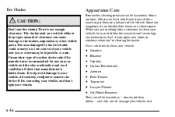
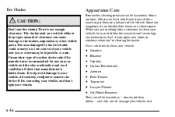
... D D
Gasoline Benzene Naphtha Carbon Tetrachloride Acetone Paint Thinner Turpentine Lacquer Thinner Nail Polish Remover
They can all damage your doors or windows when you strike a match or get them on a hot part of your..., be hazardous. To help avoid damage to your vehicle, drive slowly, readjust or remove the device if it's contacting your vehicle, and don't spin your vehicle:
CAUTION:...
Similar Questions
2006 Chevy Trailblazer Door Lock Actuator Dies How Do I Unlock
(Posted by necrscav 10 years ago)
How To Program Graudge Door Opener On 2003 Chevy Trailblazer
(Posted by caspski 10 years ago)
What Kind Of Power Steering Fluid Does A 2003 Chevy Trailblazer Take?
(Posted by hiAl 10 years ago)
How To Take Off A Whole Door On A 2003 Chevy Trailblazer
(Posted by aemban3vik 10 years ago)

