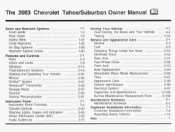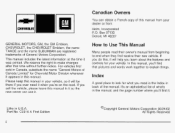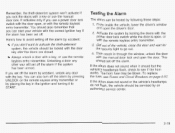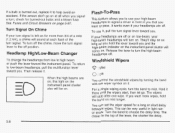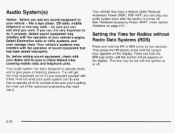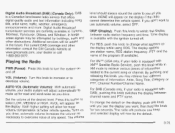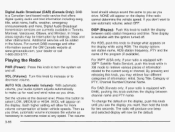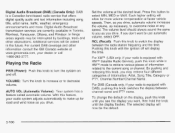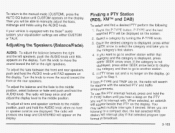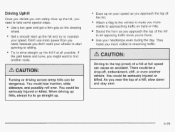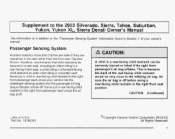2003 Chevrolet Tahoe Support Question
Find answers below for this question about 2003 Chevrolet Tahoe.Need a 2003 Chevrolet Tahoe manual? We have 1 online manual for this item!
Question posted by pinkroses2010 on March 5th, 2017
Question Regarding 2003 Chevy Tahoe Ls 4.8, 8 Cylinder
Hi Everyone.. I'm hoping I can get some help here.I have a 2003 chevy tahoe LS, 4.8, 8 cylinder. I just got it mid January and love it, however, I started noticing early in the mornings when I started it to warm it up it sounded as if it wanted to die, the idle would go real low and then back to normal again. Never did die at that point. It drove great and no issues until one day I noticed the dreadful check engine light was on so I took to local mechanic, he hooked up his code reader and it came back random misfire so we changed the spark plugs and all was good for a week or two then again, I started noticing that odd idle at the first start of the day and it wasn't long that darn check engine light came back! Again, I took to the same mechanic, he hooked up code reader again and it gave two codes... random misfire & mass air flow sensor. I immediately purchased a new one and we put it in, started the truck to warm it up and took for a test drive and it stalls out when I come to a stop. I have to put it in neutral, start it up and brought it home. I left it running once I got home and it stayed at a level idle, I tried putting it in reverse and drive with my foot on the brake and it died when I put into drive. What could be going on? Also, the check engine light is still on.
Current Answers
Related Manual Pages
Similar Questions
Chevy Tahoe Engine Popped When Started In Excessive Heat Now Check Engine Light
is on
is on
(Posted by leetadda 9 years ago)
My Security Light Is Flashing And Now The Tahoe Will Only Start And Then It Dies
(Posted by b8by37 10 years ago)
Where Can I Download A Free Repair Manual For A 2003 Chevy Tahoe
(Posted by oansnjcnew 10 years ago)
2003 Chevy Tahoe Door Locks Cycling By Themselves.
The door locks on my 2003 Chevrolet Tahoe will sporatically unlock and relock the doors as we are dr...
The door locks on my 2003 Chevrolet Tahoe will sporatically unlock and relock the doors as we are dr...
(Posted by gwb1943 10 years ago)