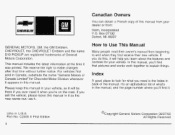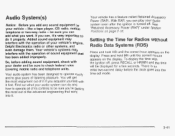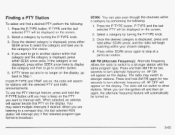2003 Chevrolet S10 Pickup Support Question
Find answers below for this question about 2003 Chevrolet S10 Pickup.Need a 2003 Chevrolet S10 Pickup manual? We have 1 online manual for this item!
Question posted by abduzitab on August 23rd, 2014
What Fuse Is For The Radio In My 2003 Chevy S10 Pick Up?
I want my radio to work but I dont know what fuse is for it,cause I dont have the manual.
Current Answers
Answer #1: Posted by TechSupport101 on August 24th, 2014 2:01 AM
Hi. Download the 2003 Chevy S10's Owner's Manual from here http://justgivemethedamnmanual.com/chevrolet/chevrolet-s-10-owners-manuals/
Related Manual Pages
Similar Questions
2003 Chevy S10 How Do You Set The Clock On Stock Radio
(Posted by lyankCHUNKY 10 years ago)
How To Set The Clock On A Stock Radio In A 2003 Chevy S10 Pickup Truck
(Posted by Dawndsor 10 years ago)
Does The 2003 Chevy S10 Xtreme Online Repair Manual
(Posted by kesabjane 10 years ago)
What Weight Camper Can I Haul With A 4 Cylinder 2003 Chevy S10?
what weight camper can i haul with a 4 cylinder 2003 chevy s10?
what weight camper can i haul with a 4 cylinder 2003 chevy s10?
(Posted by jackjennelson 11 years ago)