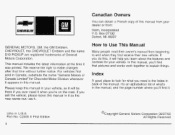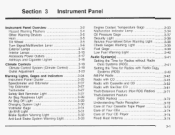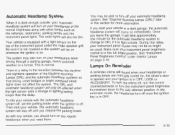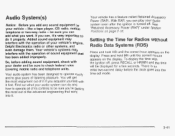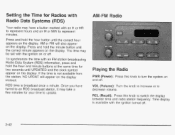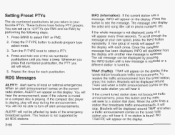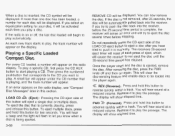2003 Chevrolet S10 Pickup Support Question
Find answers below for this question about 2003 Chevrolet S10 Pickup.Need a 2003 Chevrolet S10 Pickup manual? We have 1 online manual for this item!
Question posted by Dawndsor on December 14th, 2013
How To Set The Clock On A Stock Radio In A 2003 Chevy S10 Pickup Truck
The person who posted this question about this Chevrolet automobile did not include a detailed explanation. Please use the "Request More Information" button to the right if more details would help you to answer this question.
Current Answers
Related Manual Pages
Similar Questions
Is The Brake Pedal On A 2003 Chevy S10 Pickup Supposed To Be Soft?
(Posted by omphas 10 years ago)
How To Repair Ashtray In A 2003 Chevy S10 Pickup
(Posted by rlskepad 10 years ago)
How To Check A 91 Chevy S10 Pickup Truck Transfer Case Fluid Level
(Posted by kogh 10 years ago)
What Number In The Fuse Panel For A 1989 Chevy S10 Pickup Truck Is For Dash Ligh
Dash lights don't come on with head lights.
Dash lights don't come on with head lights.
(Posted by toneloc840 11 years ago)
What Weight Camper Can I Haul With A 4 Cylinder 2003 Chevy S10?
what weight camper can i haul with a 4 cylinder 2003 chevy s10?
what weight camper can i haul with a 4 cylinder 2003 chevy s10?
(Posted by jackjennelson 11 years ago)