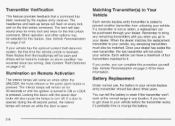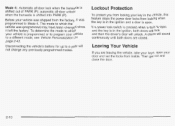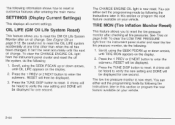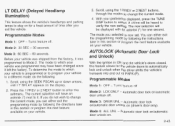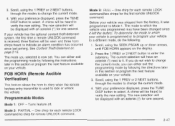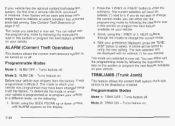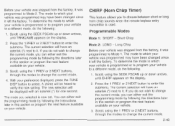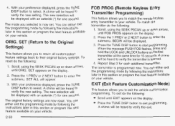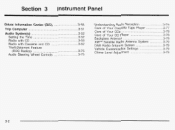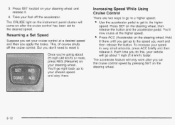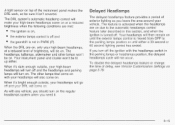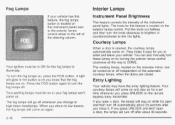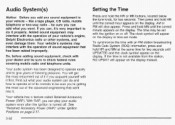2003 Chevrolet Monte Carlo Support Question
Find answers below for this question about 2003 Chevrolet Monte Carlo.Need a 2003 Chevrolet Monte Carlo manual? We have 1 online manual for this item!
Question posted by ChowdMaeLi on July 29th, 2014
How To Set Audible Chirp Feature On 2003 Chevy
The person who posted this question about this Chevrolet automobile did not include a detailed explanation. Please use the "Request More Information" button to the right if more details would help you to answer this question.
Current Answers
Related Manual Pages
Similar Questions
Service Traction System Light In 2003 Chevy Montecarlo Is On What Does It Mean
(Posted by Clausta 10 years ago)
How To Remove Oil Level Sensor On 2003 Chevy Monte Carlo
(Posted by lokevin7 10 years ago)
2003 Chevy Monte Carlo No Electrical Power
No power when I turn the key, will not crank, no door chiming, nothing. Jus a check engine light on.
No power when I turn the key, will not crank, no door chiming, nothing. Jus a check engine light on.
(Posted by tommyknockers06 11 years ago)
Where Can I Find A Drawing Of A Transmission With Parts Names For A 2003 Chevy
trying to troubleshoot a vaule on the top of a transmission in a 2003 Monte Carlo v6 /3.4 LS. Jus...
trying to troubleshoot a vaule on the top of a transmission in a 2003 Monte Carlo v6 /3.4 LS. Jus...
(Posted by wmsmith60 11 years ago)