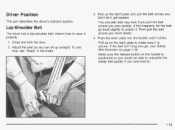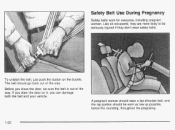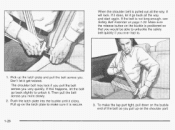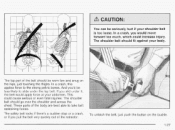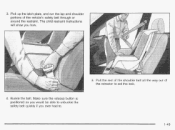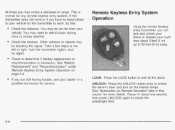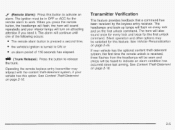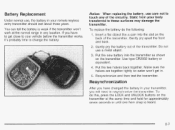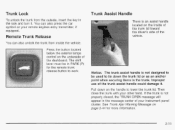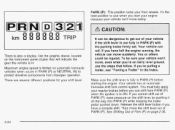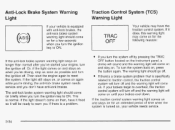2003 Chevrolet Impala Support Question
Find answers below for this question about 2003 Chevrolet Impala.Need a 2003 Chevrolet Impala manual? We have 1 online manual for this item!
Question posted by kyuceSCO on September 9th, 2013
What Are The Trac And Surv Button In 03 Chevy Impala Ls
The person who posted this question about this Chevrolet automobile did not include a detailed explanation. Please use the "Request More Information" button to the right if more details would help you to answer this question.
Current Answers
Related Manual Pages
Similar Questions
What Is The Best Way To Remove The Power Steering Pump On A 2001 Chevy Impala Ls
what is the best way to remove the power steering pump on a 2001 chevy impala LS
what is the best way to remove the power steering pump on a 2001 chevy impala LS
(Posted by Anonymous-133750 10 years ago)
How Do I Get The Onstar Button To Stop Flashing On An 03 Chevy Impala
(Posted by kinprot 10 years ago)
Batt 3 Removal From 2008 Chevy Impala Ls
I was just wondering how to remove the fuse. I tried to just pull out like the regular style fuses, ...
I was just wondering how to remove the fuse. I tried to just pull out like the regular style fuses, ...
(Posted by mailman87208 11 years ago)