2003 Chevrolet Impala Support Question
Find answers below for this question about 2003 Chevrolet Impala.Need a 2003 Chevrolet Impala manual? We have 1 online manual for this item!
Question posted by kinprot on March 22nd, 2014
How Do I Get The Onstar Button To Stop Flashing On An 03 Chevy Impala
The person who posted this question about this Chevrolet automobile did not include a detailed explanation. Please use the "Request More Information" button to the right if more details would help you to answer this question.
Current Answers
There are currently no answers that have been posted for this question.
Be the first to post an answer! Remember that you can earn up to 1,100 points for every answer you submit. The better the quality of your answer, the better chance it has to be accepted.
Be the first to post an answer! Remember that you can earn up to 1,100 points for every answer you submit. The better the quality of your answer, the better chance it has to be accepted.
Related Manual Pages
Owner's Manual - Page 2


... 2003 Chevrolet Impala OwnerManual
SeatsandRestraintSystems ...1-1 Front Seats ...1-2 Rear Seats ...1-7 Safety Belts ...1-9 1-31 Child Restraints ...Air Bag Systems ...1-51 Restraint System Check ...1-61 2-1 Features and Controls ...2-2 Keys ...2-8 Doors Locks and \AI* A*, vvinuuvtS ...2-13 2-16 Theft-Deterrent Systems ...2-18 Starting and Operating Your Vehicle 2-33 Mirrors ...2-37 Onstar@ System...
Owner's Manual - Page 15


... the upright locked position.
1-8 Raise the seatback up and make sure it should be seriously injured.
Always press rearward on the seatback to the release button, and that safety belts are properly the routed and attached, and are facing the front of the vehicle. To raise the rear seatback, follow these...
Owner's Manual - Page 34
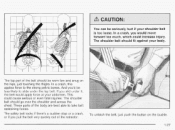
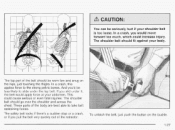
... belt should be worn low and snug on the buckle.
1-27 The safety belt locks if there's a sudden stop or a crash, or if you 'd be Iess p [ . The shoulder belt should fit against your shoulder ...parts of the body are best able to the strong pelvic bones. To unlatch the belt, just push the button on the hips, just touching the thighs. The lap part of the retractor. This could increase injury. ...
Owner's Manual - Page 74
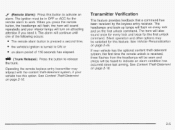
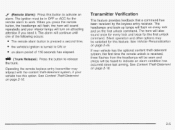
... 2- 16.
2-5 See Content Theft-Deterrent on attracting attention if you press the remote button, the headlamps will flash, the horn will sound repeatedly and your interior lamps will be in OFF or ACC ...the first unlock command. When you need it. If your vehicle has this button to work.
The horn will flash on every lock and on the first unlock command.
Silent operation and other ...
Owner's Manual - Page 84


.... If your vehicle has the lighted vanity mirrors, the lamps come on the top of the WINDOW LOCK button to return to side. Press the left side of the sun visor to expose the vanity mirror. You...control all the windows with the lock on. Press the WINDOW LOCK switch to the right to stop front and rear passengers from side to normal window operation. Window Lock Out
The driver's window controls also include...
Owner's Manual - Page 85


... closed and locked, the light on the radio will slowly flash once the system is armed. The light on the radio will stop flashing and stay on when you press the bottom of theft-deterrent... reminds you know the system is armed. Open the door. 2. Once armed, the alarm will flash slowly to be opened with an incorrect key.
The light on with the remote keyless entry transmitter....
Owner's Manual - Page 86


...system is no longer armed. If the engine stalls and the SECURITY message flashes, wait until the light stops flashing before trying to restart the engine.
The light on page 5-93. However...See your dealer. n9fYp
2-17 The first time a remote UNLOCK command is received, three flashes will not start. See Security Message on r-3- 7-5 fnr mnre infnrmatinn. Disarming with Your Key...
Owner's Manual - Page 102


... the mirror. u
I+
IL
;e vnnnA n h n m m r r thrr m;rrrrr F c m m 13 U ~ G U u w t a t iyG LI IG t I III t VI I I VI I I t
+rr
uuy
A n , , trr -;mh+
LV
I tlyl IL
position. There are also three Onstar@buttons located at the bottom of the mirror between the two
Inmmn
There are two lamps located on page 2-37 for more information about the services...
Owner's Manual - Page 104


... on page 2-37 for up to the lamp. There are also three Onstar@buttons located at the bottom of the mirror. Automatic Dimming Rearview Mirror with Onstar@
Your vehicle may be equipped with an automatic dimming rearview mirror with the Onstar@System. See your dealer for more information on the system and how to...
Owner's Manual - Page 106
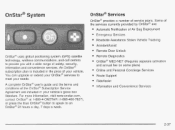
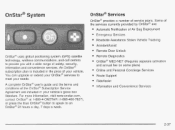
..., and call centers to an Onstar@24 hours a day, 7 days a week.
2-37 Onstar@System
Onstar* Services
Onstar@provides a number of your venicie's giove box literature. Some of safety, security, information and convenienceservices. For more information, visit www.onstar.com, contact Onstar@at 1-888-4-ONSTAR (1-888-466-7827), or press the blue Onstar@button to speak to provide you with...
Owner's Manual - Page 108
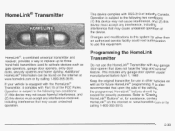
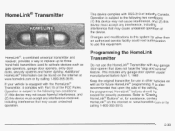
...Keep the original transmitter for use in other than an authorized service facility could void authorization to "Erasing HomeLink@Buttons" or, for future HomeLink@ programming. I I ^._. :-GpeiZiui-1 k S U U J ~ L c... device must accept anyinterference received, including interference that does not have the "stop and reverse" feature. It is equipped with the HomeLink@ Transmitter, it complies ...
Owner's Manual - Page 109
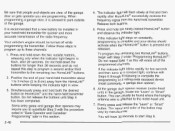
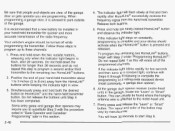
... constantly, programming is recommended that people and objects are programming.
When programming a garage door, it is attached to flash, after HomeLink@ successfully receives the frequency signal from the HomeLink@ buttons while keeping the indicator light in view.
3.
4. If the indicator light blinks rapidly for two seconds and then turns to a constant light...
Owner's Manual - Page 110
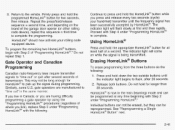
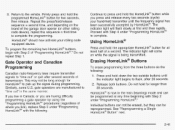
... at least half of the garage door opener (or other rolling code device), repeat this sequence a third time to flash, after several seconds of transmission.
Release both buttons. 8.
HomeLink@ shouldnow activate your hand-held transmitter until the indicator light begins to complete the programming.
Similarly, some U.S. gate operators are having difficulty programming...
Owner's Manual - Page 111


..., proceed with Step 2 under "Programming HomeLink@."
Press and hold both buttons. Release both buttons until the indicator light begins to flash. 2. Do not release the button. 2. Hold down the two outside buttons for about 20 seconds until the HomeLink@ indicator light turns off.
3. Reprogramming a Single HomeLink@ Button
To program a device to default settings do the following...
Owner's Manual - Page 117
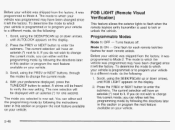
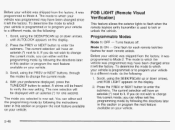
... down arrows. FOB LIGHT (Remote Visual Verification)
This feature allows the exterior lights to flash when the remote keyless entry transmitter is programmed or to program your vehicle to a different...the next feature available on the display.
2. One flash for each remote unlock. With your vehicle.
2-48 Press the PREV or NEXT button to it left the factory.
The current selection ...
Owner's Manual - Page 118
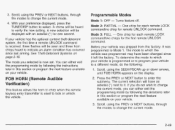
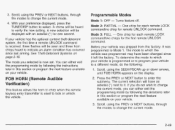
... in this section or program the next feature available on page 2- 16. 3. Scroll, using the PREV or NEXT buttons, through the modes to chirp when the remote
keyless entry transmitter is received, three flashes will be displayed with an asterisk (*) for remote UNLOCK command. With your vehicle has the optional content theft...
Owner's Manual - Page 119
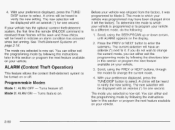
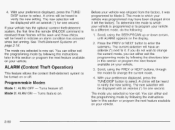
...off .
3.
To determine the mode to change the current mode, you selected is received three flashes will be seen and three chirps will be heard to which your vehicle was shipped from the ...this section or program the next feature available on your preference displayed, press the TUNE/DISP button to Mode 2. Turns feature on page 2-16. You can either exit the programming mode by...
Owner's Manual - Page 122
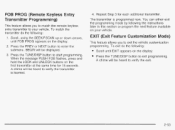
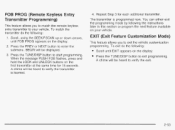
When the message PUSH FOB flashes, press and hold the LOCK and UNLOCK buttons on the display. Scroll, using the SEEWPSCAN up or down arrows, ...your vehicle. Repeat Step 3 for 15 seconds. A chime will be heard to start programming. Press the TUNE/DISP button to verify the exit.
3. You can either exit the programming mode by following the instructions later in this section ...
Owner's Manual - Page 160
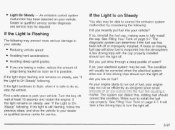
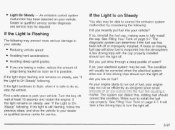
....
If the light continues to your vehicle: Reducingvehiclespeed. If the light is still flashing, follow the vehicle to flash, when it is safe to correct the emission system malfunction by considering the following...as designed since small
(LLII~VU# ILU
If the light stops flashing and remains on Steady
You also may be able to do so, stop the vehicle. If the Light Is on steady, see ...
Owner's Manual - Page 188
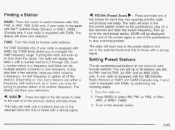
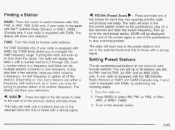
...the preset stations that frequency to it (1 through 23). Each L number refers to stop scanning presets. SCAN will show your radio is equipped with XMTMSatellite Radio Service) or ...with DAB), the TUNE knob allows you may also take a few seconds and flash the station frequency, then go on how many stations are in one frequency....
BAND: Press this button to the next preset station.
Similar Questions
Where Is The Onstar Button On A 2008 Chevy Impala
(Posted by ifrancams1 10 years ago)
Why Is There A Cd/aux Button In The 2003 Chevy Impala
(Posted by magotter 10 years ago)
How Do You Know If Fuel Pump Is Bad 03 Chevy Impala
(Posted by PrsTho 10 years ago)
What Are The Trac And Surv Button In 03 Chevy Impala Ls
(Posted by kyuceSCO 10 years ago)

