2003 Chevrolet Impala Support Question
Find answers below for this question about 2003 Chevrolet Impala.Need a 2003 Chevrolet Impala manual? We have 1 online manual for this item!
Question posted by mocopp on April 9th, 2014
How To Program The Used Cluster I Got For 03 Impala
The person who posted this question about this Chevrolet automobile did not include a detailed explanation. Please use the "Request More Information" button to the right if more details would help you to answer this question.
Current Answers
There are currently no answers that have been posted for this question.
Be the first to post an answer! Remember that you can earn up to 1,100 points for every answer you submit. The better the quality of your answer, the better chance it has to be accepted.
Be the first to post an answer! Remember that you can earn up to 1,100 points for every answer you submit. The better the quality of your answer, the better chance it has to be accepted.
Related Manual Pages
Owner's Manual - Page 3


... 48207 GENERAL MOTORS, GM, the GM Emblem, CHEVROLET, the CHEVROLET Emblem and the name IMPALA are registered trademarks of the manual. If you do this, it will be there if ..., substitute the name "General Motors of what you 'll find that time without further notice. How to Use This Manual
Many people read their owner's manual from beginning to make changes after that pictures and words work...
Owner's Manual - Page 72
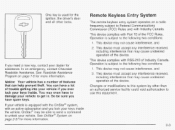
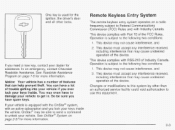
... has a number of features that can have a lot of the device.
See Roadside Assistance Program on page 7-5 for assistance. Operation is subject to the following two conditions:
1. This device... Onstar@System on a radio frequency subject to get in. One key is used for more information. In an emergency, contact Chevrolet Roadside Assistance. You may not cause interference, ...
Owner's Manual - Page 78
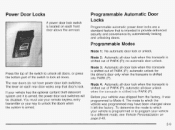
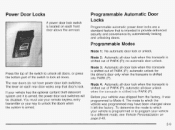
...door iock when the transaxie is shifted out of PARK (P);
You must use your remote keyless entry transmitter or your vehicle was shipped from the factory... n \r). illiu
I~
A
Before your key to Mode 4. To determine the mode to which the vehicle was programmed to unlock the doors when the system is armed. Programmable Automatic Door Locks
Programmable automatic power door locks are a ...
Owner's Manual - Page 80
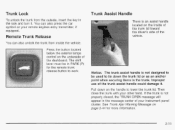
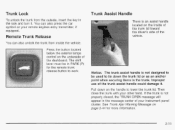
Improper use of the dashboard. Remote Trunk Release
You can also press the car symbol on your remote keyless entry transmitter, ...OPEN message will appear in the message center of the vehicle. The shift lever must be used to lower the trunk lid. Then close the trunk with your instrument panel cluster. Trunk Lock
To unlock the trunk from inside of the trunk lid toward the driver's ...
Owner's Manual - Page 86


... protected by your dealer. Disarming with Your Key
Your alarm system will disarm when you use your remote keyless entry transmitterto unlock the doors. Your vehicle is disabled and the engine ...radio will go off to indicate an alarm condition has occurred since last arming. See Roadside Assistance Program on page 3-45.
See your dealer for service. n9fYp
2-17 In an emergency, contact ...
Owner's Manual - Page 88
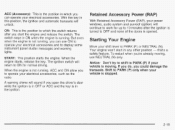
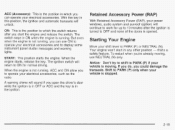
... after the ignition is turned to OFF and none of the doors is moving , use ON to operate your electrical accessories and to which you can use NEUTRAL (N) only. ON: This is the position to display some instrument panel cluster messages and warning lights. The ignition switch will unlock.
To restart when you...
Owner's Manual - Page 93
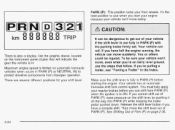
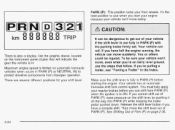
... shift. There is also a display, like the graphic above, located on the instrument panel cluSter that follow.If you start your engine because your regular brakes before starting the engine. Your ...speed is fully in ON. Then move , even when you're on
2-24
on fairly level ground, use when you 're pulling a trailer, see "Towing a Trailer" in PARK (P) or NEUTRAL (N) to get out...
Owner's Manual - Page 108
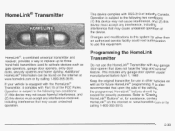
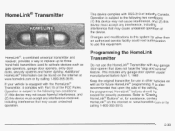
..., security systems and home lighting. IL
4
^
I -:-1 1- Programming the HomeLink Transmitter
Do not use the HomeLink@ Transmitter with any garage door opener that may not cause... Transmitter, it complies with RSS-210 of the device. Keep the original transmitter for use this device may cause undesired operation of Industry Canada. This includes any interference, including interference...
Owner's Manual - Page 110
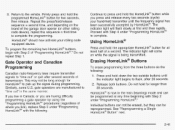
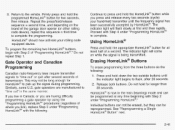
...@" to the vehicle. Repeat the press/hold down the two outside buttons until the frequency signal has been successfully accepted by using the "Programming HomeLinke' procedures (regardless of the garage door opener (or other rolling code device), repeat this sequence a third time to "time out" or quit after 20 ...
Owner's Manual - Page 111


... button. 2. While still holding the HomeLink@ button, proceed with Step 2 under "Programming HomeLink@."
Continue to hold the desired HomeLink@button. Release both buttons until the indicator light begins to flash after 20 seconds.
Resetting Defaults
To reset HomeLink@ to HomeLink@using a HomeLink@ button previously trained, follow these steps:
1. For questions or comments...
Owner's Manual - Page 115
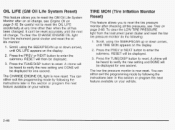
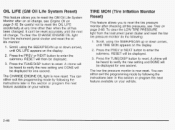
To clear the CHANGE ENGINE OIL light from the instrument panel cluster and reset the low tire pressure monitor do the following the instructions later in this section or program the next feature available on page 5-60. Scroll, using the SEEWPSCAN up or down arrows, until OIL LIFE appears on the display.
2. Press the...
Owner's Manual - Page 116
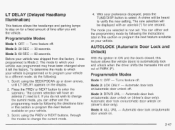
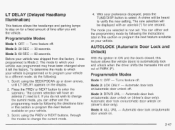
... or NEXT button to automatically lock and unlock when the driver shifts the transaxle into and out of time after you can either exit the programming mode by following : 1. Scroll, using the SEEWPSCAN up or down arrows, until LT DELAY appears on /automatic door unlock off. You can either exit the...
Owner's Manual - Page 117
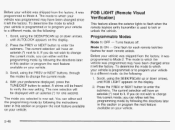
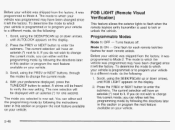
... button to enter the submenu. One flash for each remote lock/two flashes for one second.
1. To determine the mode to which your vehicle was programmed to Mode 4. Scroll, using the SEEWPSCAN up or down arrows, until AUTOLOCK appears on your vehicle.
The mode you can either exit the...
Owner's Manual - Page 118
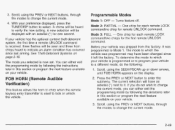
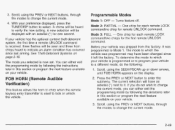
... by following the directions later in this section or program the next feature available on your vehicle.
3. You can either exit the programming mode by following the instructions later in this section or program the next feature available on your vehicle. Scroll, using the SEEWPSCAN up or down arrows, until FOB HORN appears on...
Owner's Manual - Page 119
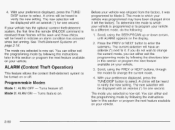
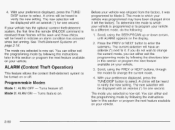
... -
Mode 2: ALRM ON - The mode you do not wish to a different mode, do the following the directions later in this section or program the next feature available on . Scroll, using the PREV or NEXT buttons, through the modes to be heard to which your vehicle.
2-50 If you selected is now set...
Owner's Manual - Page 120
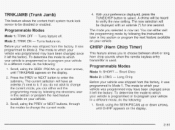
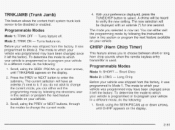
... PREV or NEXT buttons, through the modes to change the current mode, you selected is programmed or to program your vehicle was programmed to which your vehicle is used.
1. TRNKJAMB (Trunk Jamb)
This feature allows the content theft system trunk lock sensor to enter the submenu. Mode 2: TRNK ON - The mode to Mode 2. Scroll...
Owner's Manual - Page 121
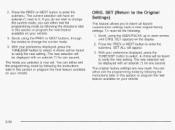
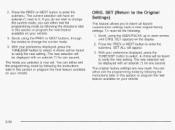
Press the PREV or NEXT button to it. With your preference displayed, press the TUNE/DISP button to select. You can either exit the programming mode by following :
1. Scroll, using the SEEWPSCAN up or down arrows, until ORIG. To reset do not wish to change the current mode, you do the following the...
Owner's Manual - Page 122
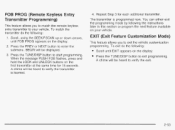
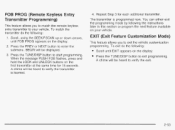
... buttons on the display. 2. BEGIN will be heard to verify the transmitter is programmed now. EXIT (Exit Feature Customization Mode)
This feature allows you to match the...do the following :
1. FOB PROG (Remote Keyless Entry Transmitter Programming)
This feature allows you to exit the vehicle customization programming. Scroll, using the SEEWPSCAN up or down arrows, until EXIT appears on ...
Owner's Manual - Page 161


... routine driving. Failure to turn on -board diagnostic) system determines that may begin programs to turn off . You may take several days of these conditions, change the fuel...
See "Cruise Control" under Turn Signah'Multifunction Lever on whenever you use. Emisions Inspection and Maintenance Programs
Some state/provincial and local governments have recently replaced your battery or...
Owner's Manual - Page 176


...radio station may also provide the time of day, a program type (PTY) for use only on the display instead of programming,
@
receive announcements concernina local and national emergencies, display ...RDS features are tuned to coast channels including music, news, sports, talk and children's programming. based satellite radio service that offers 100 coast to an RDS station, the station name...
Similar Questions
03'impala Feels Like Vibration
My car sounds "loud" when I am driving my description would be it sounds like vibration and feels li...
My car sounds "loud" when I am driving my description would be it sounds like vibration and feels li...
(Posted by johnzdee 10 years ago)

