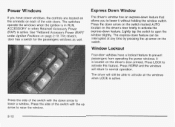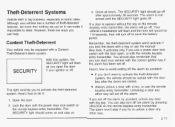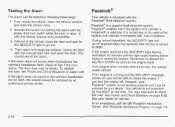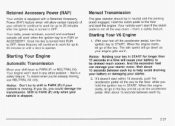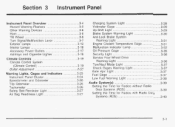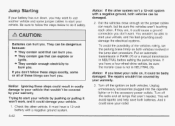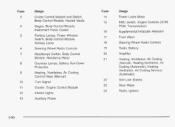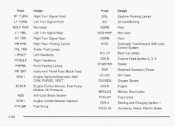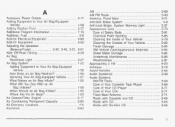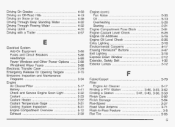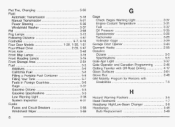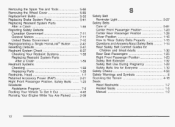2003 Chevrolet Blazer Support Question
Find answers below for this question about 2003 Chevrolet Blazer.Need a 2003 Chevrolet Blazer manual? We have 1 online manual for this item!
Question posted by jcgentry on May 27th, 2012
3rd Brake Light Gas No Power, Where Does It Get Its Power And What Fuse?
The person who posted this question about this Chevrolet automobile did not include a detailed explanation. Please use the "Request More Information" button to the right if more details would help you to answer this question.
Current Answers
Related Manual Pages
Similar Questions
Brake Lights Dont Work
my 3rd light works but my brakes lights will only work if my hazards button. Is on. And my turn sign...
my 3rd light works but my brakes lights will only work if my hazards button. Is on. And my turn sign...
(Posted by katiecagley86 3 years ago)
2003 Chevy Blazer When Turn Off Ignition The Radio Still Recieves Power
(Posted by svadl78NC 10 years ago)
Gate Ajar Light On On A 2003 S-10 Blazer
my 2003 blazer has gate ajar light on, ehat do i need to do to fix the problem?
my 2003 blazer has gate ajar light on, ehat do i need to do to fix the problem?
(Posted by twarzecka 10 years ago)
My Fuse Keeps Blowing And Now I Have No Brake Lights And Turn Signal Please Help
(Posted by betha222003 11 years ago)
The Lift Glass Button Stopped Working How Do I Change The Fuse?
Can that large grey block fuse be changed. I wasn't sure if I could remove at large piece.
Can that large grey block fuse be changed. I wasn't sure if I could remove at large piece.
(Posted by jweaver297793mi 11 years ago)