2003 Chevrolet Avalanche Support Question
Find answers below for this question about 2003 Chevrolet Avalanche.Need a 2003 Chevrolet Avalanche manual? We have 1 online manual for this item!
Question posted by seveda on May 21st, 2014
Where Is The Fuel Information Button 2003 Avalanche
The person who posted this question about this Chevrolet automobile did not include a detailed explanation. Please use the "Request More Information" button to the right if more details would help you to answer this question.
Current Answers
There are currently no answers that have been posted for this question.
Be the first to post an answer! Remember that you can earn up to 1,100 points for every answer you submit. The better the quality of your answer, the better chance it has to be accepted.
Be the first to post an answer! Remember that you can earn up to 1,100 points for every answer you submit. The better the quality of your answer, the better chance it has to be accepted.
Related Manual Pages
Owner's Manual - Page 2


The 2003 ...Panel Overview ...3-4 ...3-20 Climate Controls Warning Lights, Gages and Indicators ...3-30 Driver Information Center (DIC) ...3-46 ...3-64 Audio System(s)
a
Driving your vehicle ...4-1 ...4-2 ... the Road, Your and Vehicle Towing ...4-48 5-1 Service and Appearance Care ...Service ...5-3 Fuel ...5-5 Checking Things Under the Hood ...5-10 Rear Axle ...5-49 Four-wheel Drive ...5-50 Bulb...
Owner's Manual - Page 3
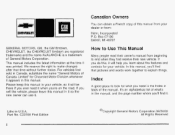
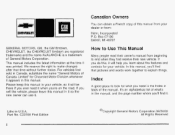
... MOTORS, GM, the GM Emblem, CHEVROLET, the CHEVROLET Emblem are registered trademarks and the name AVALANCHE is the Index in the manual, and the page number where you learn about the features and... be there if you ever need is a trademark of the manual. This manual includes the latest information at the time it will help you 'll find that time without further notice. For vehicles first...
Owner's Manual - Page 12
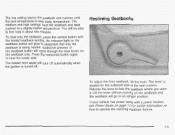
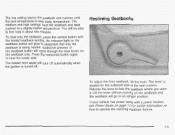
... your vehicle has power seats with the heated seatback symbol. Reclining Seatbacks
To heat only the seatback, press the vertical button with a power recliner, see Power Seats on page 1-2for further information on the seatback and the seatback will cycle through the heat levels for the seatback only. Lift the lever without...
Owner's Manual - Page 78
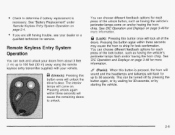
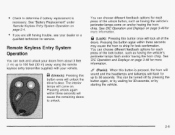
..., or by waiting for 30 seconds, or by starting the vehicle.
@
.& (Panic): When this button once will flash for up to chirp for more information. You can choose different feedback options for each press of the lock button, such as having the horn chirp. The interior lamps will cause the remaining doors to...
Owner's Manual - Page 81
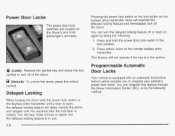
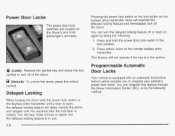
... chimes to signal that the delayed locking feature is in use.
2-8
You can program this feature through the Driver Information Center (DIC), or by doing the following method. Delayed Locking
When locking the doors with an automatic IocWunlock feature ...): To unlock the doors, press the unlock
symbol.
Pressing the power lock switch or the lock button on again by the following :
1.
Owner's Manual - Page 86


... in a crash or sudden maneuver. GrabHandles Retaining Tabs C. Alignment Arrows
1. The following :
A. Midgate Release Button Release Handle D. Although the rear glass can be removed without folding the rear seats, you will not be... rear glass with the rear defroster on page 7-8 more information.
Glass-Catch F. Be sure to access the rear glass storage pocket. Fold the rear seats.
Owner's Manual - Page 106
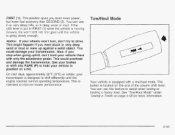
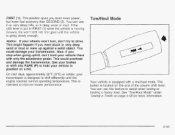
... when towing or hauling a heavy load. The button is designed to drive. You could overheat and damage the transmission.
This might happen if you even more information.
2-33 FIRST (1): This position gives you were... on page 4-58 for more power, but lower fuel economy than SECOND (2). Use your brakes or shift into first gear until the engine reaches normal operating temperature...
Owner's Manual - Page 108


...or in most street and highway situations. Driving in this setting. This setting also provides the best fuel economy. R4!) 0
2-35
You can choose among four driving settings: (2HI): This setting is... engaged in two-wheel drive. Use these switches to all four wheels. The transfer case buttons are driving off -road situations. It sends maximum power to shift into and out of traction,...
Owner's Manual - Page 118
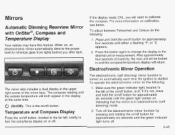
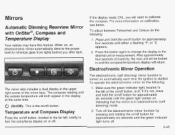
For more information on or off .
(, (OdOff): I
This is in the display at the same time.
1. To ...in electrochromic (self dimming) mode.
2. Electrochromic Mirror Operation
The electrochromic (self dimming) mirror function is turned on /off button for approximately four seconds until the green indicator light turns off .
2-45 Mirrors
Automatic Dimming Rearview Mirror with Onstar@,Compass...
Owner's Manual - Page 120
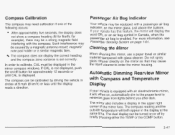
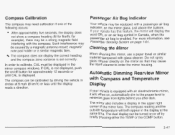
For more information, see Passenger Sensing Systemon page 1-6I. The compass does not display the correct heading and the compass zone ... or until the display reads a direction. Do not spray glass cleaner directly on the mirror glass, just above the buttons. If CAL is not displayed, push the on/off button for example), there may be caused by briefly pressing either theTEMP or the COMP...
Owner's Manual - Page 123
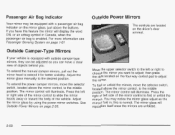
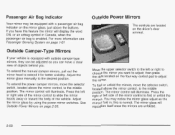
... once the mirrors are located on page 2-50. The mirror glass will illuminate.
For more information see Passenger Sensing System on page 1-61
Outside Power Mirrors
The controls are unfolded.
2-50 See...the mirror will illuminate. then press the dots located on the mirror glass, just above the buttons. The mirror control will display the word ON, or an airbag symbol in ; Press the...
Owner's Manual - Page 124
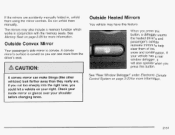
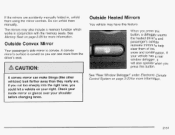
... using the mirror controls. If your vehicle has a rear window defogger, it will also operate when you press this button, a defogger warms the heated driver's and passenger's outside rearview mirrors to help clear them manually. R
A convex...mirrors are . See Memory Seat on page 3-20 for more information. See "Rear Window Defogger" under Electronic Climate Control System on page2-85 for more...
Owner's Manual - Page 205


... warnings must be dealt with immediately and therefore cannot be accessed by pressing the four buttons on the DIC. The DIC has different modes which can display information such as the trip odometer, fuel economy and personalization features. B (Fuel Information): This button will display the odometer, personal trip odometer, business trip odometer, hourmeter, annual log and...
Owner's Manual - Page 206
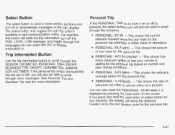
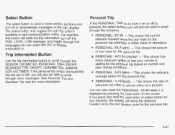
...You can select the DIC to display information in either miles or kilometers.
0
Trip Information Button
Use the trip information button to scroll through more information. This shows the current distance traveled ....
PERSONAL: O h ANNUAL -
Select Button
The select button is used for the personal trip. This shows the amount of fuel your vehicle is getting for the personal ...
Owner's Manual - Page 207
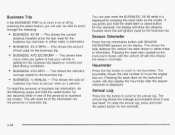
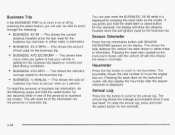
... on current and past driving conditions. BUSINESS: XX.X MPG - This shows the amount of the information for the business trip. Season Odometer
Press the trip information button until SEASON ODOMETER appears on or off will reset all of fuel used for the personal or business trip. To reset the annual log, press and hold...
Owner's Manual - Page 208
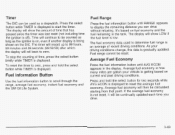
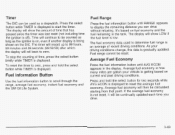
..., 59 minutes and 59 seconds (995959) after which the display will be counted as long as a stopwatch. Average Fuel Economy
Press the fuel information button until RANGE appears to zero, press and hold the select button for two seconds while AVG ECON is displayed to start the timer. The timer will record up to be...
Owner's Manual - Page 209
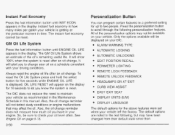
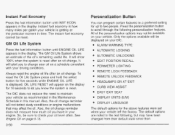
...The default options for 10 seconds to a preferred setting for five seconds while ENGINE OIL LIFE is reset after an oil change . Instant Fuel Economy
Press the fuel information button until ENGINE OIL LIFE appears in the display.
ALARMWARNINGTYPE AUTOMATIC LOCKING AUTOMATIC UNLOCKING SEATPOSITIONRECALL PERIMETER LIGHTING REMOTELOCKFEEDBACK REMOTEUNLOCKFEEDBACK HEADLAMPS ON AT EXIT
GM Oil...
Owner's Manual - Page 215
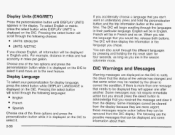
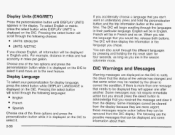
...fuel economy in the display.
If there is displayed on the DIC to select it from the DIC display. Some messages cannot be displayed and some action may not require immediate action but you should press the select button..., press and hold the personalization button and the trip information button at the same time. Pressing the select button will scroll through the different languages...
Owner's Manual - Page 479
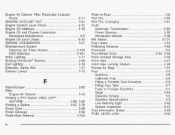
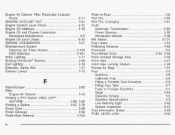
... Axle ...Front Axle Locking Feature ...2-34 Frontal AirBags ...1-57 Fuel ...5-5 Additives ...5-6 California Fuel ...5-6 Filling a Portable FuelContainer ...5-9 Filling YourTank ...5-7 Fuels in Foreign Countries ...5-7 Gage ...3-45 Gasoline Octane ...5-5 Gasoline Specifications ...5-5 Low Warning Light ...3-45 System Inspection ...6-15 Fuel Information Button ...3-49 FUEL LOW LEVEL ..., ...3-60
Owner's Manual - Page 489
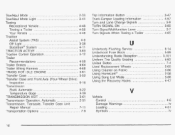
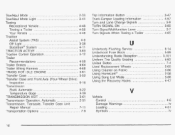
... Options ...
2-33 3-44 4-48 4-58 4-48 4-9 3-38 4-1 1 3-63 4-12 4-58 4-64 4-68 3-61 5-50 6-16 5-22 3-39 3-61 2-31 7-11 7-8
Trip Information Button ...Truck-Camper Loading Information ...TurnandLaneChangeSignals TURNSIGNALON ...Turn Signal/Multifunction Lever ...Turn Signals When Towing a Trailer ...
3-47 4-57 3-8 3-60 3-7 4-65
...6-14 Underbody Flushing Service ...5-99 UnderhoodFuseBlock...
Similar Questions
How Often Should You Change A Pcv Valve For A 2003 Avalanche
(Posted by rhayslade 10 years ago)
The Midgate On My 2003 Avalanche Does Not Close Properly And Leaves A Space. Can
(Posted by ronzdan 10 years ago)
2003 Avalanche 1500 Stopped
Car stopped after a message of check braking system
Car stopped after a message of check braking system
(Posted by Wnaoufal 12 years ago)

