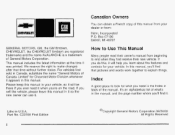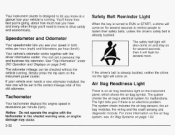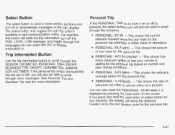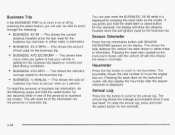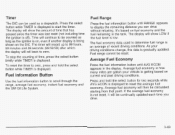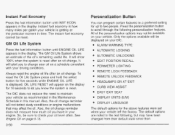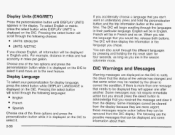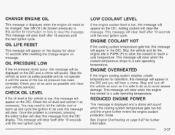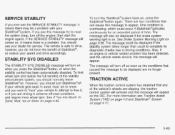2003 Chevrolet Avalanche Support Question
Find answers below for this question about 2003 Chevrolet Avalanche.Need a 2003 Chevrolet Avalanche manual? We have 1 online manual for this item!
Question posted by rodrima on March 22nd, 2014
2003 Avalanche Where Is The Reset Stem
The person who posted this question about this Chevrolet automobile did not include a detailed explanation. Please use the "Request More Information" button to the right if more details would help you to answer this question.
Current Answers
Related Manual Pages
Similar Questions
How Do I Reset The Dic Computer In A 2003 Avalanche
(Posted by phuggpasi 10 years ago)
How Often Should You Change A Pcv Valve For A 2003 Avalanche
(Posted by rhayslade 10 years ago)
2003 Avalanche Stalled Wont Start Service Brake Monitor Light On
(Posted by otarman 10 years ago)
The Midgate On My 2003 Avalanche Does Not Close Properly And Leaves A Space. Can
(Posted by ronzdan 11 years ago)
What Causes The Service Airbag Lite To Come On In A 2003 Avalanche
Changing all the 50 volt fuses the light went out but then came back on about a week later.
Changing all the 50 volt fuses the light went out but then came back on about a week later.
(Posted by nlfanning 11 years ago)