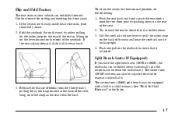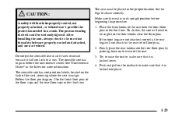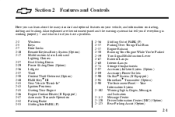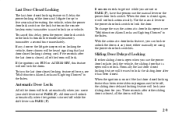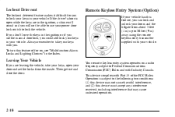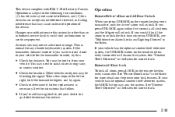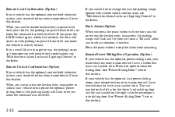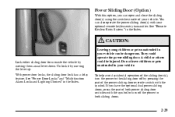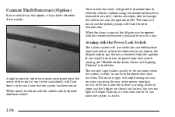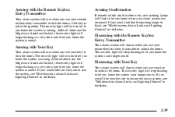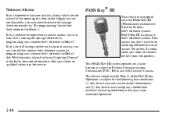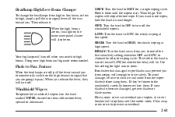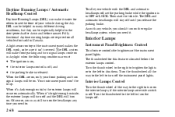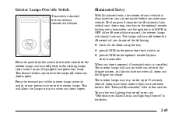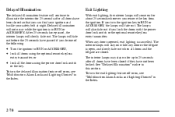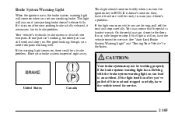2002 Chevrolet Venture Support Question
Find answers below for this question about 2002 Chevrolet Venture.Need a 2002 Chevrolet Venture manual? We have 1 online manual for this item!
Question posted by arnoPrinL on April 13th, 2014
How To Set 02 Venture Van Multifunction Alarm Locks And Lighting Choices
The person who posted this question about this Chevrolet automobile did not include a detailed explanation. Please use the "Request More Information" button to the right if more details would help you to answer this question.
Current Answers
Related Manual Pages
Similar Questions
Venture Chevrolet 1998 Alarms Van Will Not Start
(Posted by igor62rAVINAS 9 years ago)
How To Properly Add Glycol In My 2004 Venture Van
(Posted by jezoz 10 years ago)
Venture Van Passenger Seat Belt Will Not Pull Out Of Floor Mechanism
(Posted by adiijan 10 years ago)
Trouble With Wiring On 2002 Chevy Venture Van
trouble with left signal light. It works as long as I do not apply the break OR if the head lights a...
trouble with left signal light. It works as long as I do not apply the break OR if the head lights a...
(Posted by behorner 11 years ago)