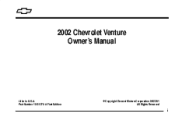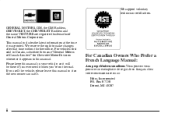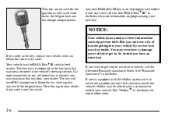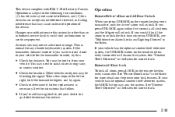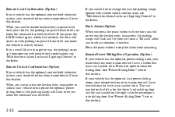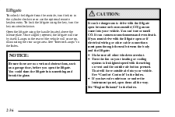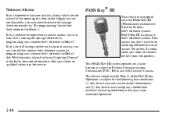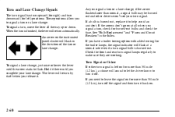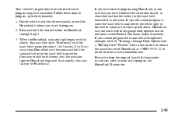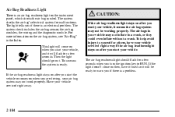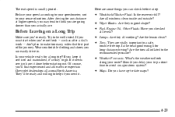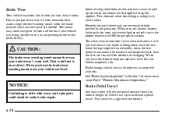2002 Chevrolet Venture Support Question
Find answers below for this question about 2002 Chevrolet Venture.Need a 2002 Chevrolet Venture manual? We have 1 online manual for this item!
Question posted by behorner on September 27th, 2012
Trouble With Wiring On 2002 Chevy Venture Van
trouble with left signal light. It works as long as I do not apply the break OR if the head lights are on the signal light will only stay green it does not blink. IF I do not break or have the head lights on the left signal light works fine. This does not happen with the right signal light. Is there some wiring etc that I could check out?
Current Answers
Related Manual Pages
Similar Questions
2002 Chevy Venture, Message Center Says Door Ajar, Rear Hatch Ajar And Brake Flu
Message center says door ajar, rear hatch ajar and brake fluid level check. How does all three senso...
Message center says door ajar, rear hatch ajar and brake fluid level check. How does all three senso...
(Posted by briangassler 2 years ago)
2002 Chevy Venture.
Where is the fuse location for front windshild wipers? Is there more that one? Next troubling shooti...
Where is the fuse location for front windshild wipers? Is there more that one? Next troubling shooti...
(Posted by allrightal 10 years ago)
How Do I Reset My Automatic Sliding Door On My 2002 Chevy Venture?
(Posted by lisareed86 11 years ago)
Overheating Temp In 2002 Chevy Venture
I've had the radiator, thermastat, waterpump, coolant temp sensor replaced on my 2002 chevy venture,...
I've had the radiator, thermastat, waterpump, coolant temp sensor replaced on my 2002 chevy venture,...
(Posted by gfbarber04 11 years ago)