2002 Chevrolet S10 Pickup Support Question
Find answers below for this question about 2002 Chevrolet S10 Pickup.Need a 2002 Chevrolet S10 Pickup manual? We have 1 online manual for this item!
Question posted by Hasmsp on April 18th, 2014
S10 Can't Hold Speed On Hill
The person who posted this question about this Chevrolet automobile did not include a detailed explanation. Please use the "Request More Information" button to the right if more details would help you to answer this question.
Current Answers
There are currently no answers that have been posted for this question.
Be the first to post an answer! Remember that you can earn up to 1,100 points for every answer you submit. The better the quality of your answer, the better chance it has to be accepted.
Be the first to post an answer! Remember that you can earn up to 1,100 points for every answer you submit. The better the quality of your answer, the better chance it has to be accepted.
Related Manual Pages
Owner's Manual - Page 79
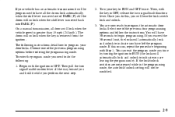
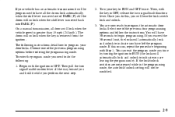
... lever is moved back into PARK (P). On a manual transmission, all the way toward you and hold it will automatically lock and unlock to RUN and OFF twice. Once you do the following instructions... will hear the lock switch lock and unlock. 3. All the doors will lock when the vehicle speed is removed from the ignition. Choose one of PARK (P). To enter the program mode you are ...
Owner's Manual - Page 92
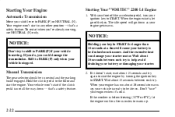
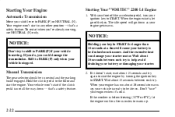
... starts, let go down --
Manual Transmission
The gear selector should be driven. The idle speed will cause your battery to help avoid draining your battery or damaging your vehicle is moving... feature.
2-22 With your foot off the accelerator pedal, turn your vehicle is ready to START. NOTICE:
Holding your key in START for a few minutes to START. If it 's cold. If you do, you ...
Owner's Manual - Page 93
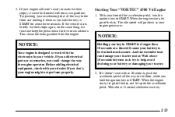
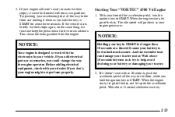
...If it could change the way the engine operates. If you add electrical parts or accessories, you hold the ignition key in your starter. 2. When the engine starts, let go of the key. ...but this time keep the pedal down as you could be drained much gasoline. The idle speed will cause your battery to help avoid draining your battery or damaging your vehicle. Try ...
Owner's Manual - Page 98
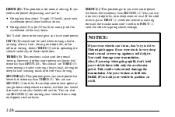
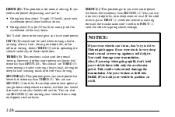
... steep hills, or for starting your vehicle from a stop when going uphill, don't hold your brakes or shift into FIRST (1) until the vehicle is going slowly enough. It can help control your speed as you... vehicle is moving forward, the transmission won't shift into PARK (P) to hold your brakes off and on steep hills or winding roads or for normal driving. This might happen if you would...
Owner's Manual - Page 102
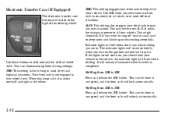
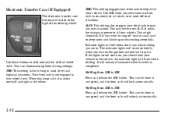
...to give you extra traction. The indicator lights will unlock automatically.
You can be done at any speed, and the front axle will come on . Indicator lights in the buttons show you which setting ... engaged in most off -road in sand, mud or deep snow and climbing or descending steep hills. You might choose 4LO if you should take your vehicle. Use these buttons to all four ...
Owner's Manual - Page 104
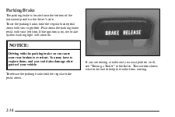
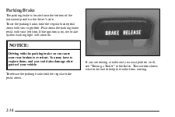
...can cause your rear brakes to keep the trailer from moving.
2-34 To set the parking brake, hold the regular brake pedal down the parking brake pedal with your left foot. If the ignition is located...Parking Brake
The parking brake is on, the brake system warning light will come on a hill, see "Towing a Trailer" in the Index. NOTICE:
Driving with your right foot. That section shows what ...
Owner's Manual - Page 107
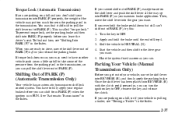
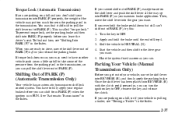
...has been placed into REVERSE (R) with the clutch pedal pressed in the Index.
2-37 If you ever hold the brake until the end of PARK (P), try this: 1. You have another vehicle push yours a ...apply your vehicle is in the Index.
Torque Lock (Automatic Transmission)
If you are parking on a hill and you don't shift your vehicle, move the shift lever into REVERSE (R), and firmly apply the...
Owner's Manual - Page 113
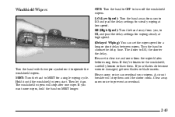
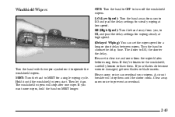
..., to LO and past the delay settings for a long or short delay between wipes. LO (Low Speed): Turn the band away from the wiper blades before using them. Be sure to clear ice and snow... carefully loosen or thaw them until the windshield wipers start. Hold it go. HI (High Speed): Turn the band away from you want more wipes, hold the band on it to choose the delay time. Turn...
Owner's Manual - Page 116


.../h) or more, you apply the brake. You could be startled and even lose control.
You'll now cruise at a desired speed and then you can move the switch to R/A (Resume/Accelerate) . Hold it
there until you set your vehicle will go right back up to your foot off cruise control. button briefly...
Owner's Manual - Page 117
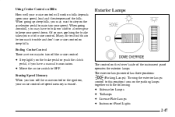
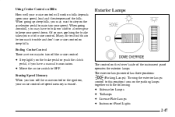
... clutch
pedal, if you turn off the cruise control or the ignition, your cruise control set speed memory is erased. Using Cruise Control on Hills How well your cruise control will work on hills depends upon your speed, load and the steepness of the instrument panel operates the exterior lamps The exterior lamps control...
Owner's Manual - Page 138
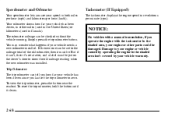
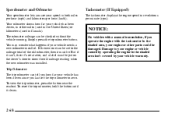
...could be checked without the vehicle running. To reset the trip odometer, hold the button until it must be . Tachometer (If Equipped)
The tachometer displays the engine speed in revolutions per hour (km/h). The odometer mileage can be set to... one can be damaged. Speedometer and Odometer
Your speedometer lets you see your speed in both miles per hour (mph) and kilometers per minute (rpm).
Owner's Manual - Page 153
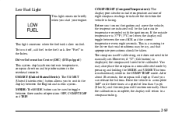
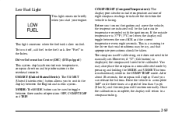
... a warning to the driver that road conditions may also place the compass in a noncalibrated mode by pressing and holding the MODE and US/MET buttons simultaneously while in a complete 360_ circle three times at a speed of operation: OFF, COMP/TEMP and TRIP.
2-83 To turn on the ignition and move the vehicle...
Owner's Manual - Page 154


...indicates the estimated
D FUEL USED: The fuel used since the last reset is D AVG SPEED (Average Speed): The average speed
since the last reset is reset. To reset the trip computer, press the MODE and... location on the fuel economy for the last few hours of driving is displayed. Press and hold both buttons. 4. Variance is now set the variance for your zone number. 2. displayed. ...
Owner's Manual - Page 171
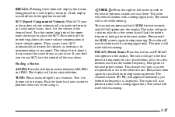
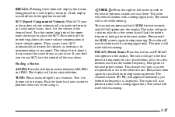
... between AM, FM1 and FM2. Finding a Station AM FM: Press this button to overcome noise at any speed.
The radio will seek to use SCV, turn the control all the way down. The radio will go on...the ignition turned off. To scan station, press and hold SEEK for two seconds until SCAN appears on the display. Set the volume at faster vehicle speeds. SCAN will appear on the display. Push the knob ...
Owner's Manual - Page 176
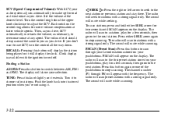
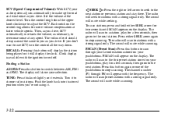
...lightly so it . SEEK : Press the right or left arrow to seek to overcome noise at any speed. The radio will show your selection. P.SCAN (Preset Scan): Press this button to stop scanning. The...down. The sound will scan preset stations with a strong signal only. To scan stations, press and hold either SEEK arrow again to the next station. Press either SEEK arrow for a few seconds, then...
Owner's Manual - Page 178


... knob clockwise to adjust the sound to listen and find out when the disc is at high speed while you press this pushbutton. The middle position balances the sound between the speakers. If you ...the rear speakers. The middle position balances the sound between the speakers. REV 4 (Reverse): Press and hold this knob lightly so it extends. If you 're not using them. CD and a CD symbol will...
Owner's Manual - Page 186


...has been playing for more than two seconds to advance at 17 times the normal playing speed. If you hold it to the next track. TRACK and the track number will appear on the display ... track. Release it more than two seconds to reverse at six times the normal playing speed. Press and hold this pushbutton or press it to the start of the arrows is pressed and the current...
Owner's Manual - Page 197


... pressed first. AM FM: Press this button to listen to reverse at 17 times the normal playing speed. Press and hold this pushbutton for less than two seconds to see the display you want, then hold the knob for less than sequential, order. To change what is not playing. Press the right arrow...
Owner's Manual - Page 199
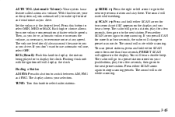
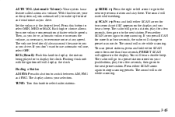
... played or to the next station. SCAN : Press and hold either SCAN arrow for more volume compensation at faster vehicle speeds. You will mute while scanning. Each higher choice allows for... Volume): Your system has a feature called automatic volume. To scan preset stations, press and hold either SCAN arrow for a few seconds, then go on to display the clock. The radio...
Owner's Manual - Page 227
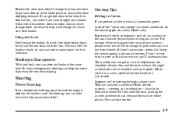
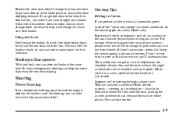
...or always decrease stopping distance. If there's no traction, inertia will take curves at a reasonable speed. Adding the sudden acceleration can control.
Always leave enough room up to take much of us ..., but it possible for you. The traction you can help you more effort.
4-9 Just hold the brake pedal down firmly and let anti-lock work where the tires meet the road. The...
Similar Questions
How To Change Thea/c Speed Control On A 1994 Chevy S10 Truck
(Posted by dwothema 10 years ago)
My 2002 Chevy S10 Service Engine Soon Light Comes On When I Go Up A Steep Hill
. what can i do for this problem?
. what can i do for this problem?
(Posted by archiLind 10 years ago)
My 02 S10 Don't Have Must Power Up Hill Sometime Have Tokick Pass Gear Could Tel
what would make it sluge
what would make it sluge
(Posted by destinykobe 11 years ago)

