2002 Chevrolet Impala Support Question
Find answers below for this question about 2002 Chevrolet Impala.Need a 2002 Chevrolet Impala manual? We have 1 online manual for this item!
Question posted by bradcarbrad on September 16th, 2012
2002 Chevrolet Impala
were is the keyless entry system at on a 2002 Chevrolet Impala
Current Answers
There are currently no answers that have been posted for this question.
Be the first to post an answer! Remember that you can earn up to 1,100 points for every answer you submit. The better the quality of your answer, the better chance it has to be accepted.
Be the first to post an answer! Remember that you can earn up to 1,100 points for every answer you submit. The better the quality of your answer, the better chance it has to be accepted.
Related Manual Pages
Owner's Manual - Page 2
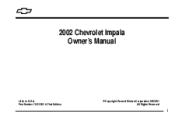
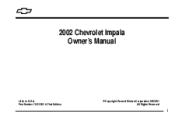
Part Number 10315383 A First Edition
ECopyright General Motors Corporation 06/20/01
All Rights Reserved
i 2002 Chevrolet Impala Owner's Manual
Litho in U.S.A.
Owner's Manual - Page 3
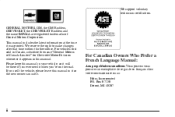
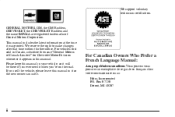
... so the new owner can use it. If you 're on the road. GENERAL MOTORS, GM, the GM Emblem, CHEVROLET, the CHEVROLET Emblem and the name IMPALA are registered trademarks of Canada Limited" for Chevrolet Motor Division whenever it appears in your vehicle, so it will be there if you ever need it was...
Owner's Manual - Page 67
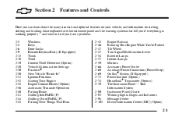
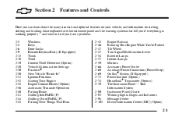
... and Controls
Here you have a problem. 2-2 2-4 2-6 2-9 2-13 2-18 2-19 2-20 2-30 2-30 2-31 2-32 2-34 2-36 2-40 2-41 2-44 2-45 Windows Keys Door Locks Remote Keyless Entry (If Equipped) Trunk Theft Content Theft-Deterrent (Option) Vehicle Customization Settings PasslockR New Vehicle "Break-In" Ignition Positions Starting Your Engine Engine Coolant Heater (Option...
Owner's Manual - Page 72
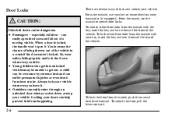
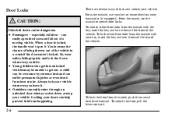
... the manual or power door locks. So, wear safety belts properly and lock the doors whenever you slow down or stop your key or remote keyless entry transmitter (if equipped). D Young children who get out. A child can be overcome by extreme heat and can suffer permanent injuries or even death from the...
Owner's Manual - Page 73
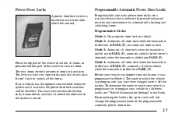
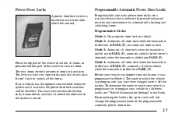
Mode 2: Automatic all the doors. You must use your remote keyless entry transmitter or your vehicle to provide enhanced security and convenience by automatically locking and unlocking doors. Disconnecting the battery for the driver's door only when ...
Owner's Manual - Page 75


... a
2-9 Operation is necessary. This device complies with Part 15 of Industry Canada. You may not cause harmful interference, and (2) this device must accept any remote keyless entry system.
If the transmitter does not work , try again. D If you may cause undesired operation. See the instructions that may notice a decrease in range. qualified...
Owner's Manual - Page 76
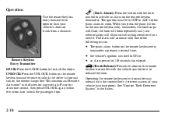
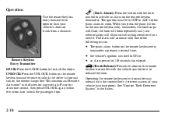
... . D the vehicle's ignition is turned to ON or D an alarm period of the following occurs:
D The panic alarm button on the remote keyless entry
transmitter is pressed a second time, Remote Keyless Entry Transmitter LOCK: Press the LOCK button to release the trunk. deterrent system (if your vehicle has this option). When you need it...
Owner's Manual - Page 77
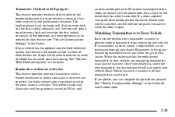
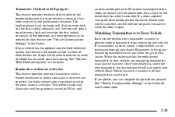
...activated. Illumination on Remote Activation This feature provides interior illumination when a remote keyless entry unlock command is received and executed, the trunk release button is pressed or... of four transmitters matched to it. Matching Transmitter(s) to Your Vehicle
Each remote keyless entry transmitter is lost transmitter will be selected for more information.
2-11 If a ...
Owner's Manual - Page 78
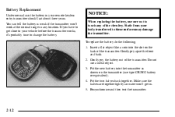
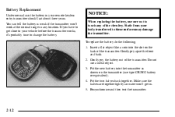
...: 1. Gently pry the battery out of the circuitry. If you have to touch any location. Do not use care not to get in your remote keyless entry transmitter should last about three years. Resynchronize and then test the transmitter.
2-12 Put the new battery into the slot on the transmitter (use , the...
Owner's Manual - Page 80
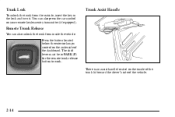
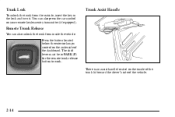
... underside of the vehicle.
2-14 The shift lever must be in the lock and turn it. There is an assist handle located on your remote keyless entry transmitter (if equipped). Trunk Lock
To unlock the trunk from inside of the trunk lid toward the driver's side of the dashboard.
You can also...
Owner's Manual - Page 84
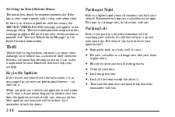
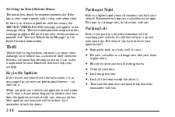
... park your vehicle and open the driver's door, you'll hear a chime reminding you to leave your keys.
Then take the door key and remote keyless entry transmitter with you have to remove your vehicle with a clean, soft cotton cloth. Parking at Night
Park in a lot where someone will be locked. See...
Owner's Manual - Page 85
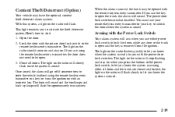
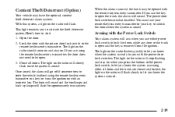
...the alarm will go off if someone tries to enter the vehicle (without using the remote keyless entry transmitter, the door does not need to open the trunk, the alarm will flash slowly ...to activate the theft-deterrent system. The power door lock switches are using the remote keyless entry transmitter or a key) or turns the ignition on the radio will sound. After all doors....
Owner's Manual - Page 86
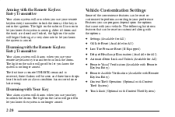
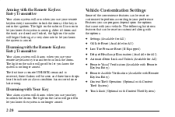
... Pressure Reset (If Equipped) Delayed Headlamp Illumination (Available for All) Automatic Door Lock and Unlock (Available for All) Remote Visual Verification (Available with Remote Keyless Entry) Keyless Entry) Theft System)
D Remote Audible Verification (Available with Remote D Content Theft Operation (Optional with Content D Trunk Jamb (Optional with Content Theft System)
Disarming with Your...
Owner's Manual - Page 87


...: 1. RESET will be heard to enter the submenu. D Remote Keyless Entry Transmitter Programming
(Available with Remote
Keyless Entry)
SETTINGS -- Turn the ignition to scroll through each available feature on...ENGINE OIL light is the current setting. D Horn Chirp On Timer (Available with Remote Keyless Entry)
D Return to reset the GM Oil Life Systemt Monitor after entering the main menu...
Owner's Manual - Page 90
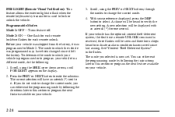
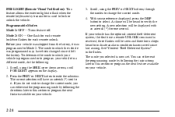
... change the current mode, you selected is now set. FOB LIGHT (Remote Visual Verification): This feature allows the exterior lights to flash when the remote keyless entry transmitter is used to enter the submenu. The current selection will be heard to change the current mode. 4. With your vehicle to a different mode, do...
Owner's Manual - Page 91
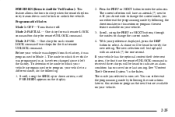
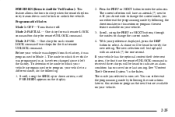
... you selected is used to lock or unlock the vehicle. FOB HORN (Remote Audible Verification): This feature allows the horn to chirp when the remote keyless entry transmitter is now set. Scroll, using the PREV or NEXT buttons, through the modes to change the current mode, you do the following the instructions...
Owner's Manual - Page 94
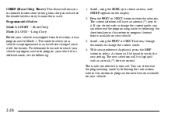
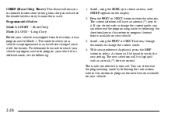
..., you selected is now set. CHIRP (Horn Chirp Timer): This feature allows you to choose between short or long horn chirp sounds when the remote keyless entry transmitter is programmed or to program your vehicle to a different mode, do not wish to change the current mode. 4. With your vehicle was shipped from...
Owner's Manual - Page 95
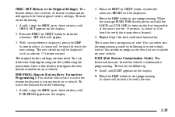
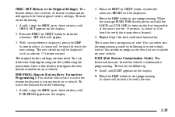
...NEXT button to their original factory settings. A chime will be heard to verify the new setting. FOB PROG (Remote Keyless Entry Transmitter Programming): This feature allows you to start programming. BEGIN will be displayed. 3. ORIG. Scroll, using the SEEK...(Exit Feature Customization Mode): This feature allows you to match the remote keyless entry transmitter to exit programming.
Owner's Manual - Page 123
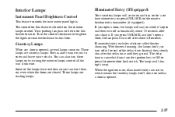
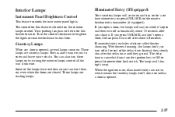
... and then turn off automatically about 40 seconds.
Illuminated Entry (If Equipped)
Your courtesy lamps will dim right away. Illuminated entry includes a feature called theater dimming. When the ignition is on, illuminated entry is inactive, which means the courtesy lamps won't come on the remote keyless entry transmitter (if equipped). You can turn them .
Interior...
Owner's Manual - Page 353
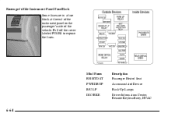
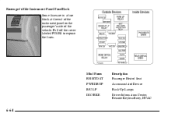
Pull off the cover labeled FUSES to expose the fuses.
Mini Fuses RH HTD ST PWR DROP B/U LP DIC/RKE
Description Passenger Heated Seat Accommodated Device Back-Up Lamps Driver Information Center, Remote Keyless Entry, HVAC
6-64 Passenger's Side Instrument Panel Fuse Block Some fuses are in a fuse block at the end of the instrument panel on the passenger's side of the vehicle.
Similar Questions
Lost Keyless Entry Remote For 2007 Impala How Do I Unlock
(Posted by Devadi 9 years ago)
Why Does 2001 Impala Remote Keyless Entry Lights Flash 3 Times?
(Posted by permdim 10 years ago)
What Does The Symbol Look Like For A 2002 Impala Window Washing Fluid
(Posted by voicvwrem 10 years ago)

