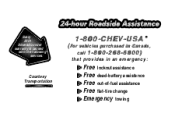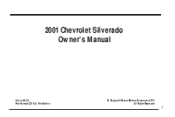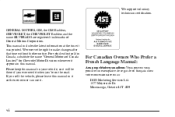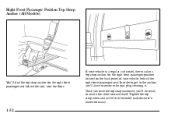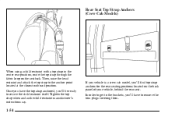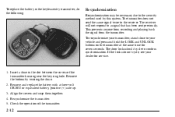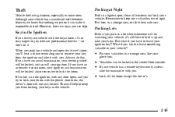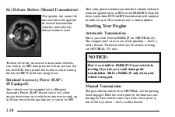2001 Chevrolet Silverado 1500 Pickup Support Question
Find answers below for this question about 2001 Chevrolet Silverado 1500 Pickup.Need a 2001 Chevrolet Silverado 1500 Pickup manual? We have 1 online manual for this item!
Question posted by ittduane1 on July 10th, 2014
How To Remove Cln Stereo Silverado
The person who posted this question about this Chevrolet automobile did not include a detailed explanation. Please use the "Request More Information" button to the right if more details would help you to answer this question.
Current Answers
Related Manual Pages
Similar Questions
Where To Get Owners Manual 01 Silverado
(Posted by Zetori 9 years ago)
How To Remove Stereo From 2004 Chevy Silverado Pick Up
(Posted by 99ssmur 10 years ago)
How To Remove A Chevy Silverado Transmission 2003 Steps
(Posted by xskian 10 years ago)
How To Remove Top Dash On 2001 Chevy Silverado 1500
(Posted by cmac5tanaj 10 years ago)
Dashboard For Silverado 2001
I don't have a owner"s manual so I don"t know the meaning of the dashlights.
I don't have a owner"s manual so I don"t know the meaning of the dashlights.
(Posted by jkl176 11 years ago)