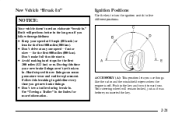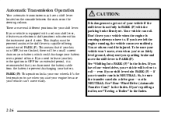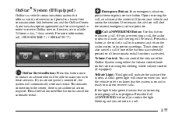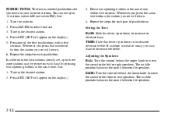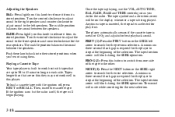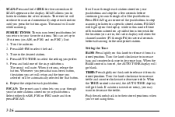2001 Chevrolet Blazer Support Question
Find answers below for this question about 2001 Chevrolet Blazer.Need a 2001 Chevrolet Blazer manual? We have 1 online manual for this item!
Question posted by imaplanter on November 26th, 2013
What Does Twr Mean On Radio Display?
The person who posted this question about this Chevrolet automobile did not include a detailed explanation. Please use the "Request More Information" button to the right if more details would help you to answer this question.
Current Answers
Related Manual Pages
Similar Questions
97 Chevy Blazer Wipers/radio/overhead Console Not Working.
in my blazer recenlty had problems with the wipers going out and noticed the radio not working at th...
in my blazer recenlty had problems with the wipers going out and noticed the radio not working at th...
(Posted by CBradford 11 years ago)
How Can I Fix My Led Dash Display? The Gas Gages Are Not Displayed.
Only my speed and mileage are currently displayed on my dashboard. Is there a separate fuse for the ...
Only my speed and mileage are currently displayed on my dashboard. Is there a separate fuse for the ...
(Posted by dma4d 12 years ago)