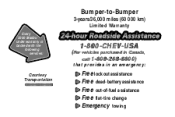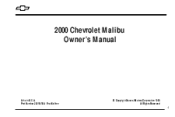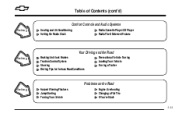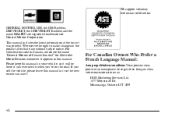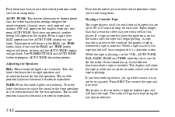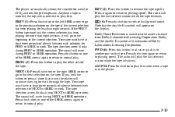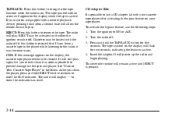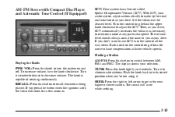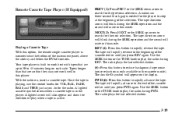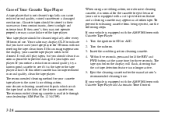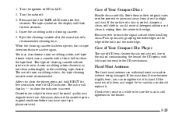2000 Chevrolet Malibu Support Question
Find answers below for this question about 2000 Chevrolet Malibu.Need a 2000 Chevrolet Malibu manual? We have 1 online manual for this item!
Question posted by diEA on March 11th, 2014
Does A 2000 Chevy Malibu Have A Tape Player
The person who posted this question about this Chevrolet automobile did not include a detailed explanation. Please use the "Request More Information" button to the right if more details would help you to answer this question.
Current Answers
Related Manual Pages
Similar Questions
Video On How To Replace The Purge Valve In A 2000 Chevy Malibu
(Posted by doudeano 10 years ago)
How To Replace The Exhaust On A 2000 Chevy Malibu
(Posted by melkokos 10 years ago)
Dashboard Lights On 2000 Chevy Malibu Ls
There is a red box with wavy lines going down im just wondering what this light means
There is a red box with wavy lines going down im just wondering what this light means
(Posted by shaulindcarver 11 years ago)