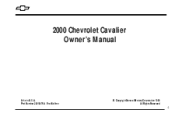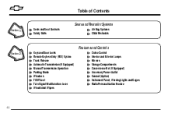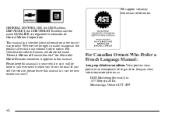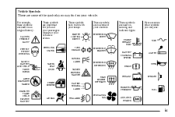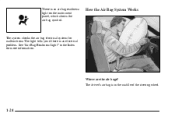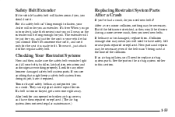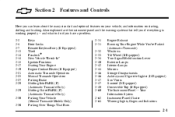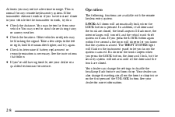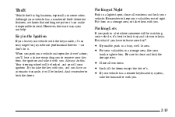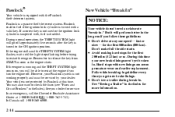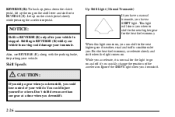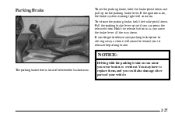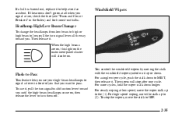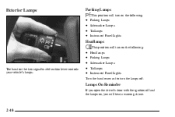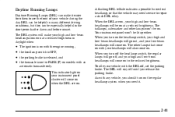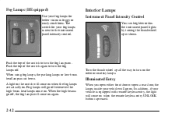2000 Chevrolet Cavalier Support Question
Find answers below for this question about 2000 Chevrolet Cavalier.Need a 2000 Chevrolet Cavalier manual? We have 1 online manual for this item!
Question posted by wedgSeanus on October 19th, 2013
Where Is The Glovebox Light In A 03 Cavalier
The person who posted this question about this Chevrolet automobile did not include a detailed explanation. Please use the "Request More Information" button to the right if more details would help you to answer this question.
Current Answers
Related Manual Pages
Similar Questions
2000 Chevolet Cavalier Won't Start,
Long story but I'm going to try and make it short and sweet.The ignition switch had been messed with...
Long story but I'm going to try and make it short and sweet.The ignition switch had been messed with...
(Posted by deserteyes 8 years ago)
How Reset Check Engine Light 03 Cavalier Key Press
(Posted by geose7e 10 years ago)
Replacing Windshield Washer Resevoir On 2000 Cavalier Sedan
What are the steps to replacing the windhield washer resevoir on a 2000 cavalier 4 door sedan
What are the steps to replacing the windhield washer resevoir on a 2000 cavalier 4 door sedan
(Posted by marinfbg 11 years ago)