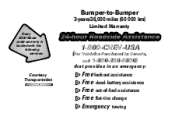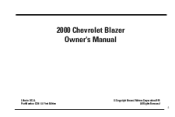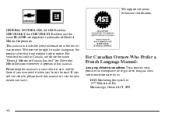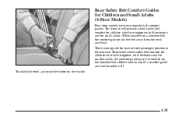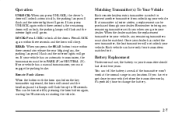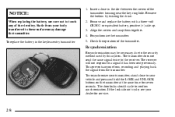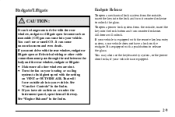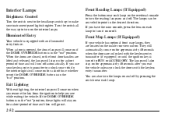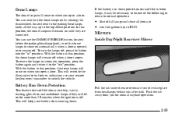2000 Chevrolet Blazer Support Question
Find answers below for this question about 2000 Chevrolet Blazer.Need a 2000 Chevrolet Blazer manual? We have 1 online manual for this item!
Question posted by doubsr on September 12th, 2013
2000 Blazer Why Use The Dome Override Button All It Does Goes
The person who posted this question about this Chevrolet automobile did not include a detailed explanation. Please use the "Request More Information" button to the right if more details would help you to answer this question.
Current Answers
Related Manual Pages
Similar Questions
Stabilizer Bar On 2000 Blazer
The front stabillizer (sway bar) has fallen down on my 2000 6- cylinder Blazer 4 wheel drive vechicl...
The front stabillizer (sway bar) has fallen down on my 2000 6- cylinder Blazer 4 wheel drive vechicl...
(Posted by shalee643 10 years ago)
How Do I Replace A Broken Washer Fluid Tank In A 2000 Blazer
(Posted by cmodina07 10 years ago)
2003 Blazer 4wd Does Not Work; Light Goes On But Will Not Engage
(Posted by Anonymous-88738 11 years ago)
Interior Electric System Works Intermittently Or Not At All On 2000 Blazer
If ground wire problem, How do I fix when rear window & wiper quit - Front wipers & A/C fan ...
If ground wire problem, How do I fix when rear window & wiper quit - Front wipers & A/C fan ...
(Posted by iifly 11 years ago)
Abs Lamp On,2000 Blazer,4.3 V6.
Code Set "C0265" EBCM Motor Relay Circuit. The lamp won't come on every time I start the Veh. But on...
Code Set "C0265" EBCM Motor Relay Circuit. The lamp won't come on every time I start the Veh. But on...
(Posted by deantaz2 11 years ago)