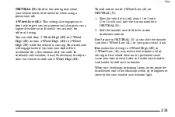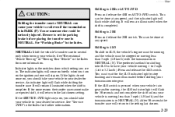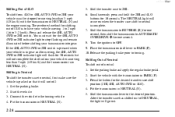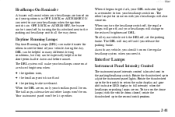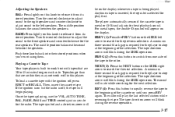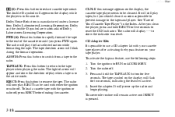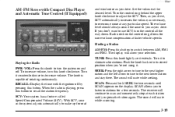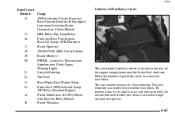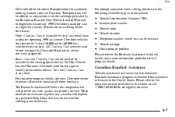1999 Chevrolet Tahoe Support Question
Find answers below for this question about 1999 Chevrolet Tahoe.Need a 1999 Chevrolet Tahoe manual? We have 1 online manual for this item!
Question posted by ossalde on September 16th, 2013
1999 Tahoe Cannot Get 2 Hi Switch To Light Up
The person who posted this question about this Chevrolet automobile did not include a detailed explanation. Please use the "Request More Information" button to the right if more details would help you to answer this question.
Current Answers
Related Manual Pages
Similar Questions
Tahoe Has Service Engine Light On Had It Scanned Misfire 6 Cilynder Repkace Plus
Replace plugs and wires cap and rotor still light is on how do I reset light
Replace plugs and wires cap and rotor still light is on how do I reset light
(Posted by RCmendoza2015 7 years ago)
Can You Put Power Steering Fluid In Transmission 1999 Tahoe
(Posted by junSpa 9 years ago)
How Do I Access The Latch On Center Console Of 1999 Tahoe
(Posted by JWINDHAM1 11 years ago)