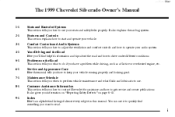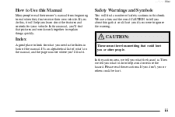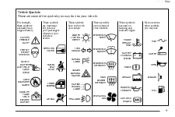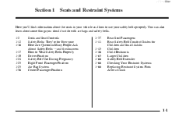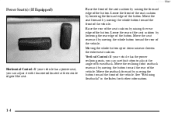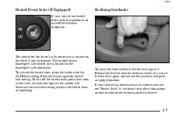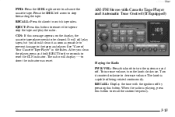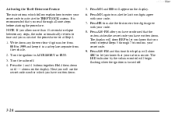1999 Chevrolet Silverado 1500 Pickup Support Question
Find answers below for this question about 1999 Chevrolet Silverado 1500 Pickup.Need a 1999 Chevrolet Silverado 1500 Pickup manual? We have 1 online manual for this item!
Question posted by stachman on November 28th, 2012
Volume Control
the volue control on my 1999 chev silverado quit working and the little lite beside the knob doesn't come on
Current Answers
Related Manual Pages
Similar Questions
Does A 1999 Chevy Silverado 1500 Manual Pdf
(Posted by rabria 10 years ago)
What Is Rtd Ride Controle On 03 Silverado
(Posted by CLIche 10 years ago)
Rear End Rebuild Kit 1999 K1500 Silverado 10 Bolt
How do I rebuikd a rear end for a 1999 chev silverado K1500 LT 10 bolt?
How do I rebuikd a rear end for a 1999 chev silverado K1500 LT 10 bolt?
(Posted by ctesch1973 10 years ago)
How To Add Transmission Fluid To A Manual 1999 Chevy Silverado Truck
(Posted by klinJginer 10 years ago)
My 2002 Chev Silverado Z71 4x4 Does Not Engage In 4 Wheel Drive. The 4x4 Lights
(Posted by landdmills 11 years ago)