1999 Chevrolet Malibu Support Question
Find answers below for this question about 1999 Chevrolet Malibu.Need a 1999 Chevrolet Malibu manual? We have 1 online manual for this item!
Question posted by mterry5099 on December 8th, 2012
Why Won't My Hvac Fan Switch From Vent Mode?
No mater what mode chosen my hvac fan output comes from ther vent. The air does not switch to defrost or floor. It nly puts air out in the face vent area no mater what mode is chosen
Current Answers
There are currently no answers that have been posted for this question.
Be the first to post an answer! Remember that you can earn up to 1,100 points for every answer you submit. The better the quality of your answer, the better chance it has to be accepted.
Be the first to post an answer! Remember that you can earn up to 1,100 points for every answer you submit. The better the quality of your answer, the better chance it has to be accepted.
Related Manual Pages
Owner's Manual - Page 8
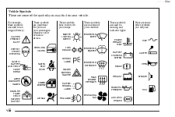
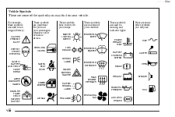
...your vehicle is driven:
These symbols have to do with your lamps:
MASTER LIGHTING SWITCH
These symbols are on some of the symbols you may see:
ENGINE COOLANT TEMP WINDSHIELD... FASTEN SEAT BELTS
WINDSHIELD DEFROSTER
HORN BRAKE
HAZARD WARNING FLASHER
POWER WINDOW
DAYTIME RUNNING LAMPS
REAR WINDOW DEFOGGER
COOLANT
SPEAKER
ENGINE OIL PRESSURE VENTILATING FAN
FUEL
AIR BAG
FOG LAMPS
ANTI...
Owner's Manual - Page 32


...quickly that come into contact with a history of collisions, including rollovers, rear impacts and side impacts, primarily because an occupant's motion is dust in the deflated air bags.
...vents in the air. CAUTION:
When an air bag inflates, there is not toward those air bags. will you may not even realize the air bag inflated. yellowblue How does an air bag restrain? But air...
Owner's Manual - Page 67


...the rear doors of the rear door. Door Ajar Reminder
If one of the doors of the doors.
Move the switch up on it to unlock all of your vehicle from PARK (P) or NEUTRAL (N), you can unlock or lock all ... locks: 1.
yellowblue
Power Door Locks (If Equipped)
With the power door locks, you will come on and stay on the other rear door.
2-5
The switch is on the inside .
Owner's Manual - Page 68


... in use. The keyless entry system consists of time. You should let adults and older children know how these security locks work normally. Move the switch down. 3.
Unlock the door from the outside . In addition, the system illuminates the interior lights for the other rear door. The rear doors will now...
Owner's Manual - Page 72


...lid. The switch is in PARK (P) or NEUTRAL (N). Remote Trunk Release Lockout
Your remote trunk release is not activated. D Turn the fan on your...into the trunk when leaving the vehicle unattended. If you have air outlets on VENT.
See "Comfort Controls" in the Index. D If you must...monoxide (CO) gas can come into your vehicle. You can cause unconsciousness and even death. Also, ...
Owner's Manual - Page 73
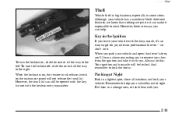
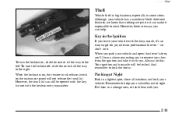
...Put them in a lighted spot, close all the way to the right. Your ignition and transaxle will not release the trunk lid. To turn the lockout off, slide the switch all the way to the left. Parking at Night
Park in a storage area... lockout on, slide the switch all windows and lock your valuables out of theft-deterrent features, we know that nothing we put on the instrument panel will...
Owner's Manual - Page 74
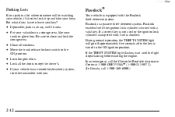
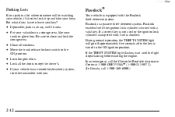
...if you .
2-12 D Move the trunk release lockout switch to close and lock the storage area. D Put your valuables in a lot where someone will go off ... entry system,
take your keys.
D Lock the glove box. yellowblue
Parking Lots
If you park in a storage area, like your D Close all the doors except the driver's. PasslockR
Your vehicle is a passive theft-deterrent system. If...
Owner's Manual - Page 76
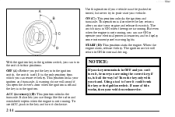
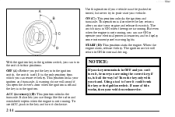
... in the key and turn it could break the key or the ignition switch. It also lets you put the key into the ignition switch, the switch is the only position from which you are using the correct key; The ignition switch will sound if you can use things like the radio and windshield wipers...
Owner's Manual - Page 90


... hill and if you are some things to . Don't leave your vehicle even if the fan switch is a garage. You or others could allow dangerous exhaust into your vehicle when the engine...injured. CAUTION:
Idling the engine with the engine running , the vehicle can move suddenly. Your vehicle can come in PARK (P) with CO -- If you 're pulling a trailer, also see the earlier Caution under...
Owner's Manual - Page 91


... of the driver's door. The driver can sound the horn by pressing the horn symbol on your steering wheel. The power window switches are located on the armrest of the switch partway, and the driver's window will go all the windows with manual windows, use the window crank to stop the window...
Owner's Manual - Page 107


...air flow can be opened or closed . NOTICE:
Do not attempt to force the sunshade forward of the sunroof. Sunroof (If Equipped)
Open the sunshade by pushing and holding the switch ....
Damage will stop if the switch is released during operation. This is the express-vent mode of the sliding glass panel. Remember to close the sunroof, push the switch forward and hold it . yellowblue...
Owner's Manual - Page 126


... heating in this section. VENT : In this system, you want.
Turn the knob clockwise to increase fan speed and counterclockwise to the temperature desired. Set the center control knob to decrease fan speed. Your vehicle also has the flow-through the instrument panel outlets. A small amount of the air coming through the floor outlets. Temperature Knob...
Owner's Manual - Page 129


...area. This is equipped with side window defogger vents. To warm passengers while keeping the front window clean, use BI-LEVEL and adjust the fan to work in the red area. To defrost...the VENT, BI-LEVEL or FLOOR modes, humid air can recirculate inside air and allow moisture to on or select DEFROST or the DEFOG modes. To control fogging of the side instrument panel vents. ...
Owner's Manual - Page 130
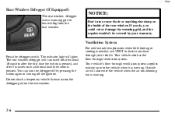
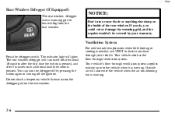
...VENT to remove fog from the rear window. If you do, you could cut or damage the warming grid, and the repairs wouldn't be covered by pressing the button again or turning off the ignition.
Press the defogger switch... time the button is running.
Outside air will glow. The indicator light will also enter the vehicle when the air conditioning fan is pressed. You can turn itself ...
Owner's Manual - Page 131


... enjoyment out of it if you enter a vehicle in cold weather, adjust the
mode knob to FLOOR and the fan to operate easily and give years of listening pleasure. This will appear on the ... Control
Press and hold MN until the correct hour appears. This helps air circulate throughout your windows. The heater and defroster will get the most out of your Delco Electronics system can do and...
Owner's Manual - Page 135


...stations. If a station is in the P.SCAN mode. The sound will mute. Press and hold one of the pushbuttons...TREB: Press this control, the radio's AUTO TONE setting will switch to stations for each of your pushbuttons, except those stations with...Press one of the SEEK arrows for that pushbutton will be automatically chosen. Press SEEK again to select the equalization that best suits the ...
Owner's Manual - Page 140


...for a few seconds. PUSHBUTTONS: The six numbered pushbuttons let you selected will be automatically chosen. Press AUTO TONE to select the equalization that pushbutton will also be displayed whenever the ...the treble. The sound will mute while scanning. In FM mode, this control, the radio's AUTO TONE setting will switch to manual and the AUTO TONE display will appear momentarily ...
Owner's Manual - Page 143


...for the player to stop at the beginning of the instrument panel, above the ashtray and below the HVAC controls. A lighted arrow will rapidly advance to the end of play when a tape is mounted near... Equipped)
PREV (1): Press PREV or the SEEK down arrow to search for the radio. REV (4): Press this mode. NEXT (2): Press NEXT or the SEEK up to 30 to 45 minutes long on , insert a cassette tape...
Owner's Manual - Page 279
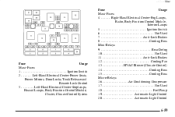
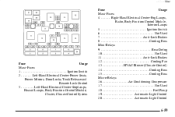
...-Fog Lamps, Radio, Body Function Control Module, Interior Lamps 5 ...Ignition Switch 6 ...Not Used 7 ...Anti-Lock Brakes 8 ...Cooling Fans Mini-Relays 9 ...Rear Defog 10 ...Not Used 11 ...Anti-Lock Brakes 12 ...Cooling Fan 13 ...HVAC Blower (Climate Control) 14 ...Cooling Fans 15 ...Cooling Fans Micro-Relays 16 ...Air Conditioning Compressor 17 ...Not Used 18 ...Fuel Pump 19 ...Automatic...
Owner's Manual - Page 280
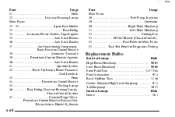
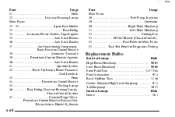
......Accessory Power Outlets, Cigar Lighter 35 ...Anti-Lock Brakes 36 ...Anti-Lock Brakes 37 ...Air Conditioning Compressor, Body Function Control Module 38 ...Automatic Transaxle 39 ...Powertrain Control Module, Ignition...Injectors 49 ...Generator 50 ...Right-Hand Headlamp 51 ...Left-Hand Headlamp 52 ...Cooling Fan 53 ...HVAC Blower (Climate Control ) 54 ...Fuse Puller for Mini-Fuses 55 ...Tach Test ...
Similar Questions
Cooling Fans Not Working Already Replaced Thermostat & Coolant Temperature Senso
verified the fans do work. what else can i replace to resolve the problem
verified the fans do work. what else can i replace to resolve the problem
(Posted by dogs1 9 years ago)
What Would Cause The Heat To Switch From Hot To Cold Whule In Heat Mode On 2001
chevy malibu
chevy malibu
(Posted by grusRa 10 years ago)
Where Is The Coolant Fan Switch Location On A 1999 Chevy Malibu
(Posted by peachJu 10 years ago)

