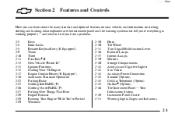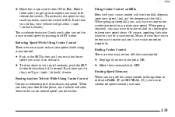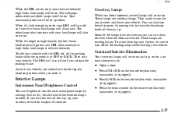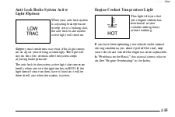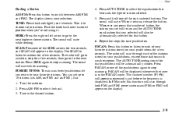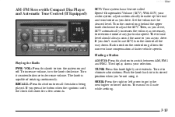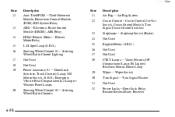1999 Chevrolet Lumina Support Question
Find answers below for this question about 1999 Chevrolet Lumina.Need a 1999 Chevrolet Lumina manual? We have 1 online manual for this item!
Question posted by dianeknott on July 1st, 2014
Where Is The Brake Light Switch
The person who posted this question about this Chevrolet automobile did not include a detailed explanation. Please use the "Request More Information" button to the right if more details would help you to answer this question.
Current Answers
Related Manual Pages
Similar Questions
Reseting Brake Aux Warning Light
My 99 Chevy Lumina was stored for over 6 and the battery had gone completely dead. When we recharged...
My 99 Chevy Lumina was stored for over 6 and the battery had gone completely dead. When we recharged...
(Posted by ayankoupe 9 years ago)
Locating Brake Light Fuse Box
need information on where its at 2001 v 6 lumina 3.1
need information on where its at 2001 v 6 lumina 3.1
(Posted by Anonymous-114310 10 years ago)
Brake Lights Do Not Work All The Bulls Are Good
where is the brake light switch connector located at on the car
where is the brake light switch connector located at on the car
(Posted by colombianocafetero 10 years ago)
Problems With Brake Lights
at first my brakes lights would only come on when car was in park. i had a friend take a look at the...
at first my brakes lights would only come on when car was in park. i had a friend take a look at the...
(Posted by acttpm00 11 years ago)