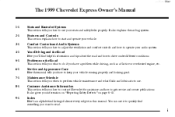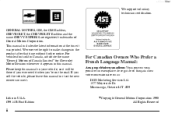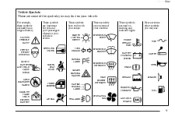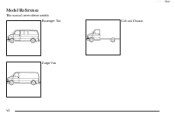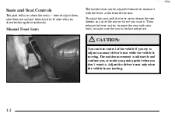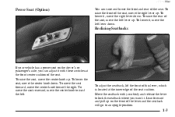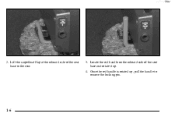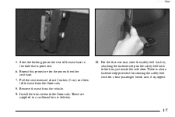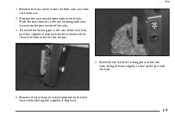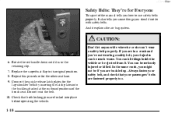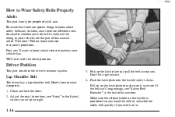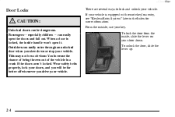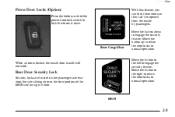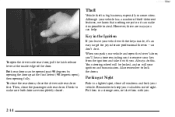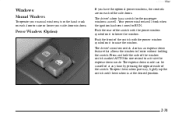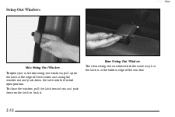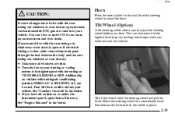1999 Chevrolet Express Van Support Question
Find answers below for this question about 1999 Chevrolet Express Van.Need a 1999 Chevrolet Express Van manual? We have 1 online manual for this item!
Question posted by uncan on August 21st, 2014
How To Open A Locked 99 Chevy Express Van
The person who posted this question about this Chevrolet automobile did not include a detailed explanation. Please use the "Request More Information" button to the right if more details would help you to answer this question.
Current Answers
Related Manual Pages
Similar Questions
How To Change A 99 Chevy Express Van Transmission Fluid Filter
(Posted by dhapongi 9 years ago)
Where Is The Thermostat On A 99 Chevy Express Van
(Posted by awhalco 10 years ago)
99 Chevy Express Van Airbag Light Cannot Be Read By A Scan Tool
(Posted by keIndio 10 years ago)
Oil Pressure What Should Be On A 99 Chevy Express Van What Should The Oil
pressure be on a 99 Chevy Express Cargo Van
pressure be on a 99 Chevy Express Cargo Van
(Posted by mjhloco 10 years ago)
How To Open A 2006 Chevy Express Van Gas Cap
(Posted by smasajid 10 years ago)