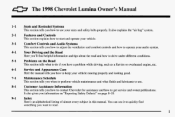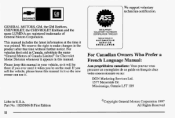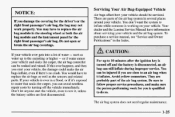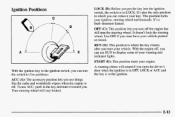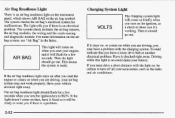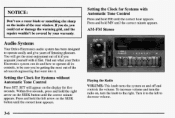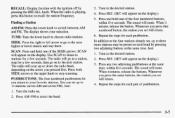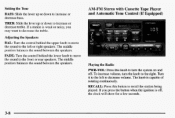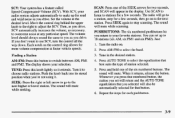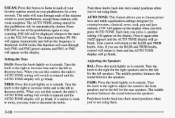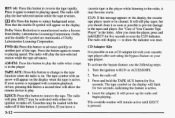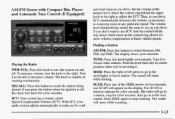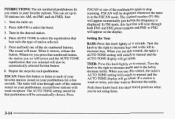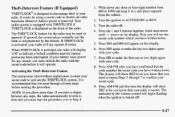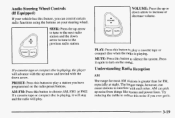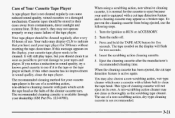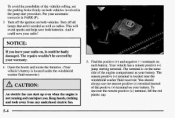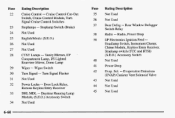1998 Chevrolet Lumina Support Question
Find answers below for this question about 1998 Chevrolet Lumina.Need a 1998 Chevrolet Lumina manual? We have 1 online manual for this item!
Question posted by marsme on December 22nd, 2013
How To Turn Off The Radio In A 98 Chevy Lumina
The person who posted this question about this Chevrolet automobile did not include a detailed explanation. Please use the "Request More Information" button to the right if more details would help you to answer this question.
Current Answers
Related Manual Pages
Similar Questions
How To Place Trailer Light Connection For 98 Chevy Lumina
(Posted by uriNi 9 years ago)
Where To Turn Off Traction Control On 98 Chevy Lumina
(Posted by rongoa 10 years ago)
Shifter Stuck In Park 98 Chevy Lumina How Do I Get It Free
(Posted by tholen 10 years ago)
Where Is The Transmission Fuse/relay On My 98 Chevy Lumina
(Posted by Jyhensley 11 years ago)
How Do I Get Mt Radio To Work Agin In My 98 Chevy Lumina?
I go tmy car from an action and had to change the battery,but didnt know I needed a code to turn it ...
I go tmy car from an action and had to change the battery,but didnt know I needed a code to turn it ...
(Posted by empressnyjha 13 years ago)