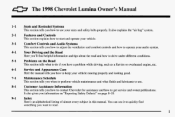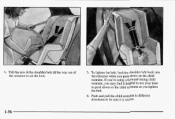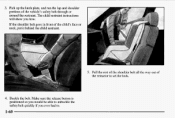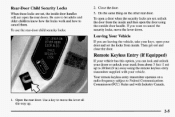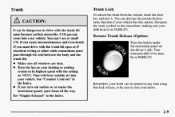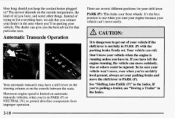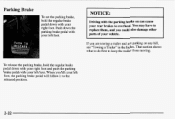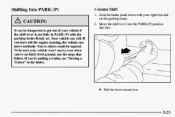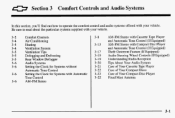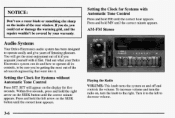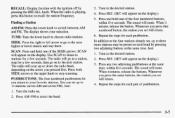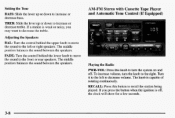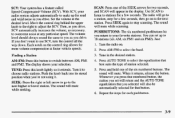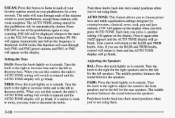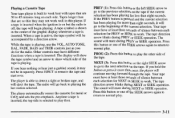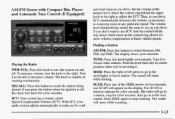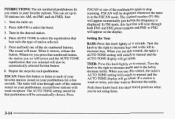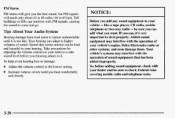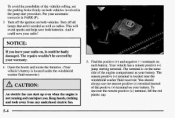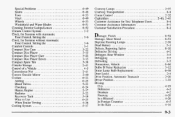1998 Chevrolet Lumina Support Question
Find answers below for this question about 1998 Chevrolet Lumina.Need a 1998 Chevrolet Lumina manual? We have 1 online manual for this item!
Question posted by rbbrown5193 on August 29th, 2015
Lumina 1998 Setting The Clock
How do I set my radio clock on my 1998 Lumina
Current Answers
Answer #1: Posted by freginold on August 29th, 2015 5:43 PM
Hello, you can see how to set the clock on page 144 of the owner's manual. If you don't have the manual, you can read it here.