1998 Chevrolet Cavalier Support Question
Find answers below for this question about 1998 Chevrolet Cavalier.Need a 1998 Chevrolet Cavalier manual? We have 1 online manual for this item!
Question posted by ksBill on September 25th, 2013
Tape Player Wont Work 1998 Chevy Cavalier
The person who posted this question about this Chevrolet automobile did not include a detailed explanation. Please use the "Request More Information" button to the right if more details would help you to answer this question.
Current Answers
There are currently no answers that have been posted for this question.
Be the first to post an answer! Remember that you can earn up to 1,100 points for every answer you submit. The better the quality of your answer, the better chance it has to be accepted.
Be the first to post an answer! Remember that you can earn up to 1,100 points for every answer you submit. The better the quality of your answer, the better chance it has to be accepted.
Related Manual Pages
Owner's Manual - Page 7


... in Section 6 of the instrument panel. The fuse panel is located at theleft end of your Owner's Manual.
Instrument Panel Fuse Block
Supplement to the 1998 Chevrolet Cavalier and PontiacSunfire Owner's Manual
This informationreplaces the "Instrument Panel Fuse Block" and "Engine Compartment Fuse Block" information found on the access door to insert...
Owner's Manual - Page 11


... under different conditions. Index
Here's an alphabetical listing of almost every subject in this manual. You can use . to
Problems on page 8- 10. 0 1998 CheT The
1-1
2-1
3-1
4- 1
5-1
~
-
:et Cavalier Owner's Manual
Seats and Restraint Systems
This section tells you how to contact Chevrolet for assistan.ce and howto get service and owner publications...
Owner's Manual - Page 12


...'re on the road.you If sell the vehicle, please leave this manual. GENERAL MOTORS, GM, the GM Emblem, CHEVROLET, theCHEVROLET Emblem and the name CAVALIER are registered trademarks of General Motors Corporation. Please keep thismanual in your vehicle, so it will be there if youever need it appears in this...
Owner's Manual - Page 16


... this book.
You will help avoid or reduce the hazard. Safety Warnings and Symbols
You will find it will also find that pictures and words work together to explain things quickly. These mean there is the Index in the manual, and the page number where you or other people. vi In...
Owner's Manual - Page 24
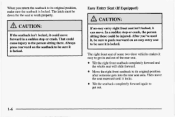
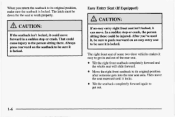
... itsoriginal position, make sure the seatb,ackis locked. Then move . Always press rearward on an easy entry seat to be down for the seat to work properly.
'+ A
Easy Entry Seat (If Equipped)
CAUTION:
If the seatback isn't locked,could or cause injury to get out.
1-6 After you return the seatback to...
Owner's Manual - Page 27
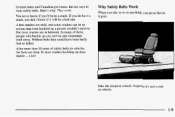
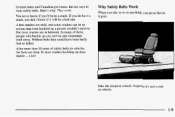
... on anything, go as fastas you don't know if it goes.
In most states and Canadian provinces, the law says to They work. Here's why:
Why Safety Belts Work
When you ride in vehicles, 30 up can survive and sometimes walk away. up In But most crashes are clear.
Take the simplest...
Owner's Manual - Page 30


... .
That's why safety belts make such good sense.
1-12 A:
You could be trapped in most protection. You get the most of safety belts. But they work with safety belts -- Even if you're in side and other collisions. With safety belts, you 're upside down as the vehicle does. whether you...
Owner's Manual - Page 39
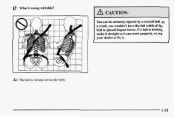
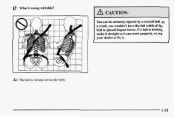
Q: What's wrong with this?
fix
I
A CAUTION:
You can work properly, ask or your dealer to spread impact forces. If a belt is twisted across the body.
1-21 I
A:
The belt is twisted, make it straight so it can bes e r i o f i
a crash,you wouldn't have the full width the of belt to it.
Owner's Manual - Page 47
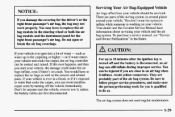
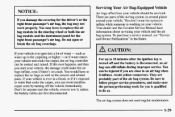
...You as into -water up to10 minutes after the ignitionkey is Your dealer and the Cavalier Service Manual have to replace air bag modulein the steering wheel or both theair bag... the air bag system in several places around your vehicle.You don't want the system to inflate while someone working on your vehicle ever gets a lotof water -- such as replace the air bags well asthe sensors and related...
Owner's Manual - Page 155
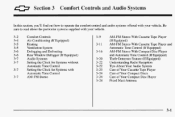
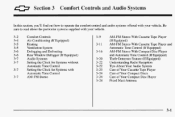
... Control (If Equipped) Theft-Deterrent Feature (If Equipped) Understanding Radio Reception Tips About Your Audio System Care of Your Cassette Tape Player Care of Your Compact Discs Care of Your Compact Disc Player Fixed Mast Antenna
3-1 Be sure to operate the comfort control and audio systems offered with for Automatic Tone Control Setting...
Owner's Manual - Page 163


... FM2 ). Turn the radio on and off by the pressing theRECALL knob. Press AM-FM to choose radio stations. RECALL: Display the time with Cassette Tape Player (If Equipped)
TUNE: Turn the lower knob to select the band.
3. Press SET. (SET will return.
6.
Owner's Manual - Page 164


... Speakers BAL: Turn the control behind the lower knob to move the the sound to the left or right speakers. Playing a Cassette Tape
Your tape playeris built to work well this player. Tapes longer than in the desired station.
2. Press EJECT to the front or rear speakers. The sound will appear on the display.) 3.
While...
Owner's Manual - Page 165


... cassette to hear other side of See Your Cassette Tape Player" in the Index. T r the ignition to the left to the right and the tape will remain active until EJECT is playing. REV: Press...It will reverse rapidly until press this message appears onthe display, the cassette tape player needs to show the indicator was reset.
3. Insert the adapter. 4. Within five seconds, press and ...
Owner's Manual - Page 168


... (1): Press this buttonor the left SEEK arrow to Your tape player is built to work best with tapes that areso thin they may not work well this player.If it more than eight seconds. Tapes longer than once, the player will EJECT to the next selection on the tape if the current If selection has been playing less than...
Owner's Manual - Page 169


... button to playing speed.The radio will play last-selected the on tape player after activating the bypass feature your station whilethe tape advances. After you clean the player, press and hold theTAPE AUX button for two seconds, indicating the feature is pressed. tape player. AM-FM: Press this button to show the indicator was reset...
Owner's Manual - Page 176


... reach only about 10 to 40 miles (16 to do it 's very important to 65 km). Tips About Your AudioS
m
Hearing damage from things like a tape player, CB radio, mobile telephone or two-way radio be loud and harmful to it is greater than for FM, especially at night. Increase volume slowly...
Owner's Manual - Page 177
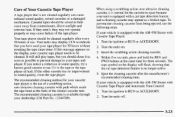
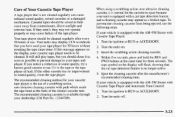
..., your vehicle is not cleaned regularly can cause
reduced sound quality, ruined cassettes or a damaged mechanism. Care of Your Cassette Tape Player
A tape player that is equipped with the AM-FM Stereo with Cassette Tape Player and Automatic Tone Control:
1. If they aren't, they may not operate properly or may display CLN to indicate that you...
Owner's Manual - Page 178
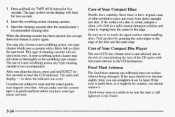
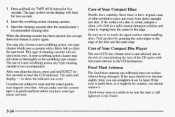
... mild, neutral detergent solution and clean it out by vandals, you clean the player, press and hold the TAPE AUX button for two seconds.
If the surface of Your Compact Discs
Handle discs ... CD mechanism. After you should ever become slightly bent, you have your tape player serviced. Always make sure the cassette tape is active again.
If the mast should replace it might be sure the...
Owner's Manual - Page 384


... ...4- 10 2- 13 Break-In. Convertible Top ...2-57 Canadian Roadside Assistance ...Capacities and Specifications ...Carbon Monoxide ...2.10.2.30.2.31.4.27. 4.36 Cassette Deck Service ...Cassette Tape Player ...3.9.3. Care ...CD Adapter Kit ...8-7 6-63 7-30 11 3-23 3- 15
3-24 CDCare ...3-16 CDPlayer ...Theft-Deterrent Feature ...3-20 2-47 Center Console Storage Area ...Center High...
Owner's Manual - Page 392


...31 TireLoading ...
9-10 Ordering ...Parts Identification Label ...6-57 Publications.
Mud. Manual Transaxle ...Tilt Steering Wheel ...2-33 3-7 Time. Ordering ...8-1 1. 8- 12 Work. Adding ...3-22 5-33 Spare Tire. CD Player ...3-20 THEFTLOCK" ...3-20 6-28 Thermostat ...Third Gear. Cleaning ...6-50
. Ordering ...8-1 1. 8- 12 8- 11 8- 12 Manuals. Engine ...6-65 Speech Impaired...
Similar Questions
Does A 1998 Chevy Cavalier Have A Tape Player
(Posted by mevemcwbama 9 years ago)
Does A 1998 Chevy Cavalier Have A Cassette Player
(Posted by tsma 10 years ago)
How To Activate Cruise Control In A 1998 Chevy Cavalier
(Posted by Ray96HOH 10 years ago)
How To Remove A Pcm From A 1998 Chevy Cavalier
(Posted by alwzeff 10 years ago)
How To Replace Trunk Lock For 1998 Chevy Cavalier
(Posted by Merm 10 years ago)

