1998 Chevrolet Cavalier Support Question
Find answers below for this question about 1998 Chevrolet Cavalier.Need a 1998 Chevrolet Cavalier manual? We have 1 online manual for this item!
Question posted by Ray96HOH on November 7th, 2013
How To Activate Cruise Control In A 1998 Chevy Cavalier
The person who posted this question about this Chevrolet automobile did not include a detailed explanation. Please use the "Request More Information" button to the right if more details would help you to answer this question.
Current Answers
There are currently no answers that have been posted for this question.
Be the first to post an answer! Remember that you can earn up to 1,100 points for every answer you submit. The better the quality of your answer, the better chance it has to be accepted.
Be the first to post an answer! Remember that you can earn up to 1,100 points for every answer you submit. The better the quality of your answer, the better chance it has to be accepted.
Related Manual Pages
Owner's Manual - Page 7


... 6 of the instrument panel. Part No. 22615825
1
Make sure to the left and pull the door forward. Instrument Panel Fuse Block
Supplement to the 1998 Chevrolet Cavalier and PontiacSunfire Owner's Manual
This informationreplaces the "Instrument Panel Fuse Block" and "Engine Compartment Fuse Block" information found on the access door to insert the...
Owner's Manual - Page 8


...I I
I
HVAC
I I I 1
TRN-BIL~ FIP- INJ
Fuse
CLS/PCM
Usage
Instrument Cluster, Powertrain Control Module, Daytime Running Lamps Rear 0 2 Sensor Heater Windshield Wipers, Windshield Washers Automatic Transaxle, Brake Transaxle Shift Interlock, A/C Compressor, Cruise Control, Multiport Fuel Injection Supplemental Inflatable Restraint System Power Door Locks, Convertible Top (Convertible Model Only...
Owner's Manual - Page 9


Fuse
RADIO ALARM
Usage
Radio, Remote Keyless Entry Alarm Module - Interior Lamps, Warning Chimes Cruise Control Exterior Lamps, Anti-Lock Brake System, Cruise Control, Turn Signals Cigarette Lighter Instrument Panel Lights, Warning Chimes Powertrain Control Module Left Headlamp, Fog Lamp (2-24 Model Only)
Fuse
INT LAMP
Usage
Alarm Module: Illuminated Entry, Warning Chimes, Overhead Lamps, Map...
Owner's Manual - Page 10


BATT 2 ABS
COOLING FAN
Usage
Ignition Switch Circuits Power ACC/Stoplamp Circuits Lighting Circuits Anti-Lock Brake System Engine Cooling Fan Heater and A/C Blower Powertrain Control Module A/C Compressor Anti-Lock Brake System
BLO
PCM A/C
ABS/EVO
4 Lift off the cover to check the fuses. Engine CompartmentFuse Block
Fuse IGN BATT 1 The ...
Owner's Manual - Page 11


... read. You can use your seats and safety belts properly.It also explains the "SRS" system. 0 1998 CheT The
1-1
2-1
3-1
4- 1
5-1
~
-
:et Cavalier Owner's Manual
Seats and Restraint Systems
This section tells you how to operate your audio system. Comfort Controls and Audio Systems
This section tells you how to adiust the ventilation and comfort...
Owner's Manual - Page 47
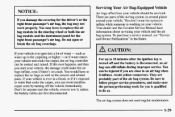
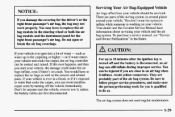
...does not need regular maintenance.
1-29 of the air bag system. is Your dealer and the Cavalier Service Manual have information about servicing your vehicle, damage could make sure the person performing work ... even if there's no crash. If your vehicle and soaks the carpet, the air bag controller If can beinjured if you are close to You as into -water up to10 minutes after...
Owner's Manual - Page 109


... the vehicle.
The lever on the left side of the steering column includes your legs more room when you drive. Headlamp High/Low Beam Changer Cruise Control (If Equipped)
2-33 A tilt steering wheel allows you to lock the wheel in place. Tilt Wheel (If Equipped)
lhrn SignaVMultifunction Lever...
Owner's Manual - Page 112


... The for approximately three cycles and will resume the speed you were using before. Cruise Control (If Equipped)
1
I
I
With cruise control, you can maintain a speed of about mph (40 W h ) .
Cruise 25 control does not work at speeds below about 25 mph (40 k k or more without... help on your brakes, or the clutch pedalyou if have a manual transaxle, the cruise control shuts off.
2-36
Owner's Manual - Page 113


... in tiretraction can cause needless wheel spinning, and you can be dangerous where you could bestartled andeven lose control. Setting Cruise Control
3. You could lose control. So, don't use your footoff the accelerator pedal.
2-37
Take your cruise control on slippery roads. Don't use it . 1. On such roads, fast changes in heavy traffic. Get up to...
Owner's Manual - Page 114


... toget to RIA for about 25 mph km/h) (40 or more, you want , to your chosen speed and stay there. This, of course, shutsoff the cruise control. But don't need you want , then release it . Each time you 'll go aboutmph 1 (1.6 km/h) faster. To increase your speed in the button at the...
Owner's Manual - Page 115


...pedal takes out of When you set earlier. How well your cruise control will slow off the cruise control: Step lightly on hills depends Erasing CruiseSpeed Memory upon your speed ...and don't use too cruise control on Hills Move the cruise switch to the cruise control speed you turn off down . of cruise control. Passing Another Vehicle While Using Cruise Control
Use the accelerator pedal ...
Owner's Manual - Page 165


... playing. CLN: If this buttonto remove the tape. to RUN or ACCESSORY. Cassette Tape Player Control(If Equipped)
CD Adapter Kits It is possible use the following steps: 1. It will reverse ...hold the REV and FWD buttons at the same time three seconds. The radio will remain active until press this knob to turn the knob to for tape symbolon the display willflash, showing...
Owner's Manual - Page 168


...Press continue moving forward through the tape. Cr02 and sets the pre-emphasis. When a tape is active, tape symbol will be in squarely. tape Your start over. radio will begin playing. for the... for more than once, the player will show which side of BAL, FADE, BASSand TREB controls just as you hear nothingor hear just a garbled sound, may have different PROG (2): Press this...
Owner's Manual - Page 174


...radio automatically reverts to confirm your radio. If ignored, the system plays normally the and If radio is activated, your code. Turn the radio off .
3-20 Press the 1 and 4 buttons together. shows on... flashing when the ignition is turned off .
4. THEFTLOCK is not protected by the volume control will show REP to let you need to repeat Steps 5 through all radio a functions whenever ...
Owner's Manual - Page 177
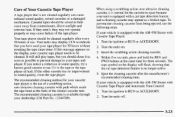
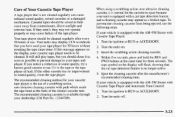
... quality, clean the tape player. It will flash, showing that is equipped with Cassette Tape Player and Automatic Tone Control:
1. Insert the scrubbing action cleaning cassette. 4.
If this other cassette has no longer active. 5. The recommended cleaning method for three seconds. The recommended cleaning cassette is available through your vehicle is equipped...
Owner's Manual - Page 318
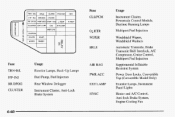
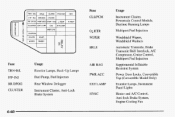
... Injection Windshield Wipers, Windshield Washers Automatic Transaxle, Brake Transaxle Shift Interlock, A/C Compressor, Cruise Control, Multiport Fuel Injection Supplemental Inflatable Restraint System Power Door Locks, Convertible Top (Convertible Model Only) Exterior Lamps,Instrument Panel Lights Heater and A/C Control, Anti-lock Brake System, Engine CoolingFan
0 2 HTR
WIPER ERLS
Fuse
TRN-BL...
Owner's Manual - Page 319


Interior Lamps, Warning Chimes Cruise Control Exterior Lamps, Anti-Lock Brake System, Cruise Control, Turn Signals Cigarette Lighter,Horn, Interior Lamps, Diagnostic Connector Instrument Panel Lights, Warning Chimes Powertrain Control Module
(2-24) Left Headlamp, Fog Lamp
Fuse
INT LAMP
Usage
Alarm Module: Illuminated Entry, Warning Chimes, Overhead Lamps, MapReading Lamps, Glove Box Lamp, ...
Owner's Manual - Page 361
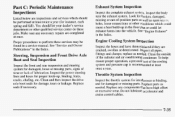
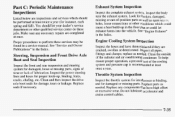
... or leakage. Replace seals if necessary. Engine Cooling System Inspection
Inspect the hoses and have high effort or excessive wear.Do not lubricate accelerator and cruise control cables.
7-35 Clean the outside of lubrication. Inspect all pipes, fittings and clamps;
Inspect the body near the exhaust system. Make sure any components that...
Owner's Manual - Page 385


Setting the ...3-7 Clutch Fluid. Engine ...5-16 SurgeTank ...Surge Tank Pressure Cap ...6-28 Cooling System ...5-16 Courtesy Transportation ...8-8 Cruise Control ...2-36 Cupholders ...2-47 Customer Assistance for Text Telephone Users ...8-4 Customer Assistance Information ...8-1 Customer Satisfaction Procedure ...8-2 6-55 Damage. Vehicle ...6-65 3-15 Dolby B Noise Reduction ...6-39 Dome ...
Owner's Manual - Page 388


...51 Instrumentpanel ...2-60 Cleaning ...6-50 Cluster ...2-62.2-63 FuseBlock ...6-59 Intensity Control ...2-43 2-43 Intensity Control ...Interior Lamps ...2-43 BulbReplacement ...6-39 Jack.Tire ...Jump Starting ...5-25... CheckEngine ...2-71 CheckGages ...2-76 Enhanced Traction System Active ...2-70, 4-9 Enhanced Traction System Warning Light ...2-69, 4-9 ETS Active ...2-70, 4-9 2-69, 4-9 ETS Warning ...
Similar Questions
Where Is The Fuse Box In A 1998 Chevy Cavalier
(Posted by phlchery 10 years ago)
Does A 1998 Chevy Cavalier Have A Cassette Player
(Posted by tsma 10 years ago)
Where Is The Jack Located On A 1998 Chevy Cavalier
(Posted by lsbshimiz 10 years ago)
1998 Chevy Cavalier What Fuses Should Have Power Key Off
(Posted by jasTre 10 years ago)

