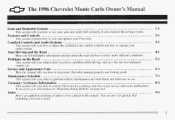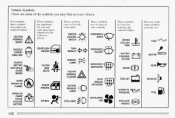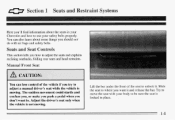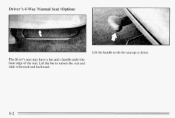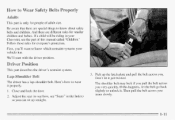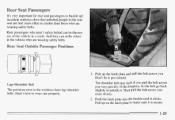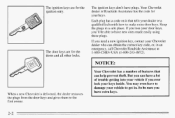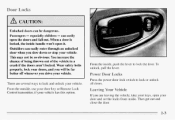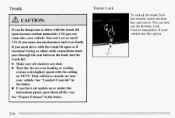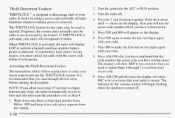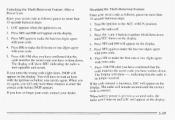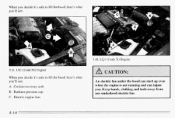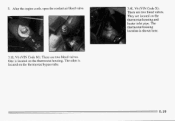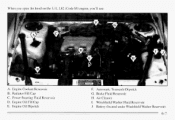1996 Chevrolet Monte Carlo Support Question
Find answers below for this question about 1996 Chevrolet Monte Carlo.Need a 1996 Chevrolet Monte Carlo manual? We have 1 online manual for this item!
Question posted by jackboer on April 18th, 2014
How To Input Unlock Code For 1996 Monte Carlo
The person who posted this question about this Chevrolet automobile did not include a detailed explanation. Please use the "Request More Information" button to the right if more details would help you to answer this question.
Current Answers
Related Manual Pages
Similar Questions
Why Does My 1996 Monte Carlo Cooling Fans Dont Kick On
(Posted by jakcla 10 years ago)
Where Is Tramission Plug 1996 Monte Carlo
(Posted by leocdlro 10 years ago)
Where Can I Get A 1996 Monte Carlo Starter System Wiring Diagram
(Posted by kcassidy 11 years ago)
I Need A Cheap Car Key Replacement For 1996 Monte Carlo. Where Can I Get One Fro
(Posted by chocolate1250 11 years ago)