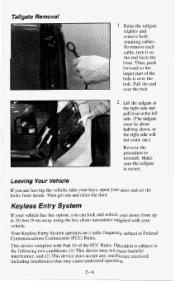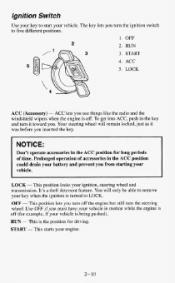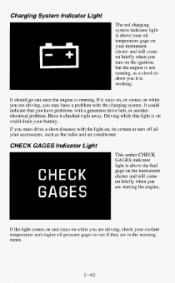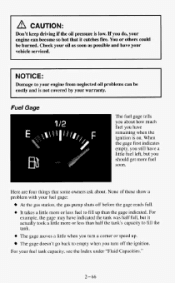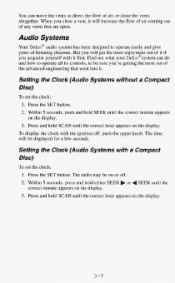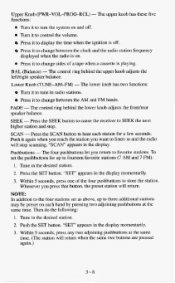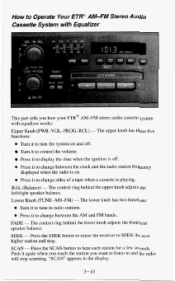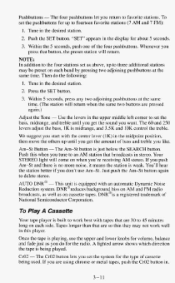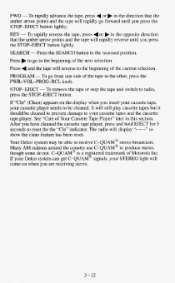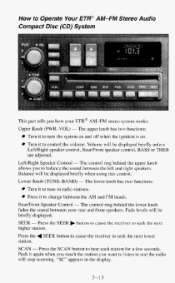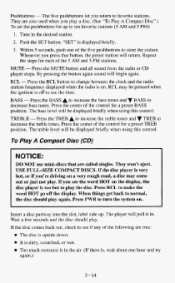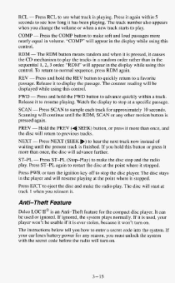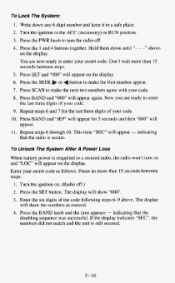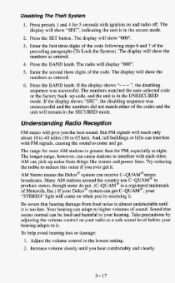1995 Chevrolet S10 Pickup Support Question
Find answers below for this question about 1995 Chevrolet S10 Pickup.Need a 1995 Chevrolet S10 Pickup manual? We have 1 online manual for this item!
Question posted by oateRh on February 1st, 2014
How To Program Radio Stations In Chevy S10
The person who posted this question about this Chevrolet automobile did not include a detailed explanation. Please use the "Request More Information" button to the right if more details would help you to answer this question.
Current Answers
Related Manual Pages
Similar Questions
How To Set Radio Stations In S10 Chevy Truck
(Posted by Marcgc7810 10 years ago)
How To Preset Radio Stations For 1995 Chevy S10
(Posted by Jeapenie 10 years ago)
Chevy S10 Radio Goes Off When The Interior Lights Are Turned On
The radio in my 1990 Chevy S10 goes off when the door is opened and the interior lights come on or w...
The radio in my 1990 Chevy S10 goes off when the door is opened and the interior lights come on or w...
(Posted by Caseykoerner 11 years ago)
1995 Chevy S10 Clock
How do I set the clock on a 1995 Chevy S10 with cassette player
How do I set the clock on a 1995 Chevy S10 with cassette player
(Posted by Vw1960 11 years ago)
How To Pre-set Radio Stations
cannot figure out how to pre-set radio stations
cannot figure out how to pre-set radio stations
(Posted by mrsteeno 11 years ago)