1995 Chevrolet S10 Pickup Support Question
Find answers below for this question about 1995 Chevrolet S10 Pickup.Need a 1995 Chevrolet S10 Pickup manual? We have 1 online manual for this item!
Question posted by mrsteeno on October 12th, 2012
How To Pre-set Radio Stations
cannot figure out how to pre-set radio stations
Current Answers
There are currently no answers that have been posted for this question.
Be the first to post an answer! Remember that you can earn up to 1,100 points for every answer you submit. The better the quality of your answer, the better chance it has to be accepted.
Be the first to post an answer! Remember that you can earn up to 1,100 points for every answer you submit. The better the quality of your answer, the better chance it has to be accepted.
Related Manual Pages
Owner's Manual - Page 40


The child restraint instructions will show you ever had to set the lock.
1-31 Buckle the belt. 3. Pick up the latch plate, and run the lap and shoulder portions of the child's face orneck, put it ...
Owner's Manual - Page 51
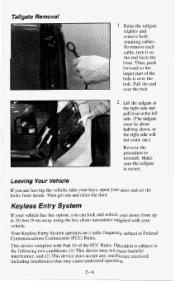
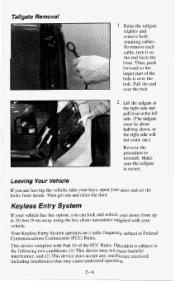
... the bolt. Then get out andclose the door. Your Keyless Entry System operates on a radio frequency subject to reinstall. Tailgate Removal
1. To remove each cable, turn it out at ...it so the end faces the front. Leaving Your Vehicle
lr you can lock and unlock your door and set the locks from to the following two conditions: (1) This device may not cause harmful interference, and (2)...
Owner's Manual - Page 55
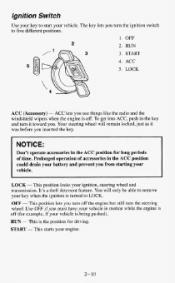
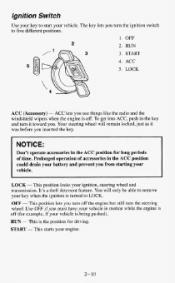
... . OFF
2
2. ACC 5. Use OFF if you inserted the key.
ACC lets you . You will remain locked, just as it toward you use things like the radio and the windshield wipers when theengine is being pushed). It's a theftdeterrent feature. Ignition Switch
Use your key to start your ignition, steering wheel and
transmission...
Owner's Manual - Page 63
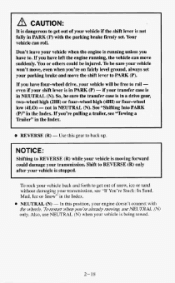
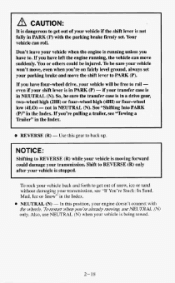
...Trailer" in the Index. Use this position, your engine doesn't connect with the parking brake firmly set your parking brake and move the suddenly. Shiftto REVERSE (R) only after your vehicle is in PARK... ) So, be sure your vehicle won't move, even when you're on fairly level ground, always set ,Your vehicle can move the shift lever toPARK ( ) P,
I you 're pullinga trailer, see "If...
Owner's Manual - Page 67
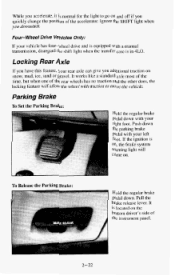
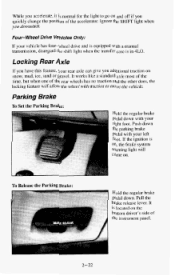
... system warning light will allow the wheel with traction move the vehicle. While you accelerate, it is normal for the light to
Parking Brake
To Set the Parking Brake:
Hold the regular brake pedal down with your right foot. If the ignitionis on the bottom driver's side of the accelerator. to...
Owner's Manual - Page 68
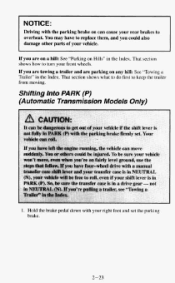
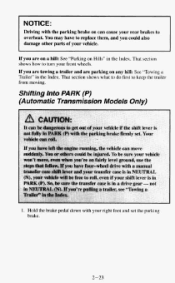
If you are towing a trailer and are ona hill: See "Parkingon Hills" in the Index.
NOTICE:
Driving with your right foot and set the parking
brake.
2-23
You may have to overheat. Shifting IntoPARK (P) (Automatic TransmissionModels Only)
1. of
If you could also damage other parts your vehicle. Hold ...
Owner's Manual - Page 118
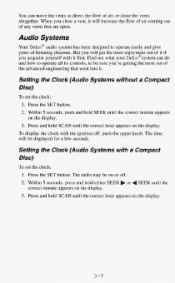
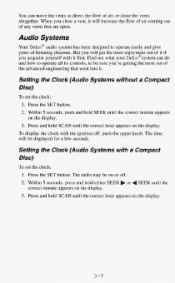
... you will be displayed for a seconds. Press the SET button.
2. To display the clock with a Compact Disc)
To set the clock:
1. The radio may be on the display.
3. Press and hold... yourself with it will increase theflow of air coming out of listening pleasure. that are open. few
Setting the Clock (Audio Systems with the ignition off .
2.
Audio Systems
Your Delco@ audio system has ...
Owner's Manual - Page 119


...the ignition is on and off . Push it to SEEK the next higher station and stop scanning. "SCAN" appears in radio stations. Upper Knob (PWR-VOL-RECALL) -
BAL (Balance) - The lower...upper knob has thesefour functions: Turn it to change between the clock and the radio station frequency displayed when the radio is off . How to Operate Your ETW AM-FM Stereo Audio System
...:.*:,.:
...
Owner's Manual - Page 120


... Audio Cassette System
This part tells you how your ear. Press the SET button. "SET" appears in the desired station. 2. BASS - Within 5 seconds, press one of the four pushbuttons to increase the bass response. Press the SET button. "SET" appears in the desired station. 2. Slide the BASS lever up to reduce the noise. How to three...
Owner's Manual - Page 121
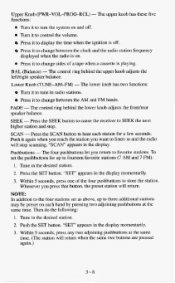
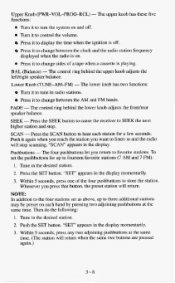
... when the ignition is playing. of a tapewhen a cassette is off .
Turn it to favorite stations. Press it to SEEK the next higher station and stop scanning. "SCAN' appears in radio stations. FADE -
Push the SET button. "SET" appears in the desired station.
2. SEEK -Press theSEEK button to causethe receiver to control the volume. SCAN -Press the SCAN...
Owner's Manual - Page 122


...just as on your ear. See "Careof Your Cassette Tape Player" later in this player. If the station is being played. Adjust the BASS lever to give a pleasing sound to show the clean featurehas been ... theBASS lever up to increase the treble response. DNR@reduces background hiss on AM and FM radio broadcasts, as well as you press the will still play cassette tapes but it should be ...
Owner's Manual - Page 123
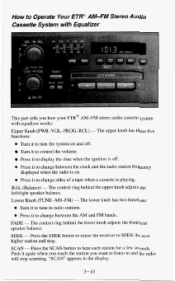
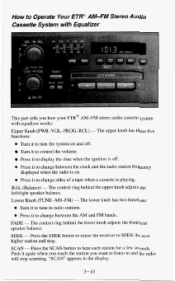
...-FM stereo audio cassette system with equalizer works: Upper Knob (PWR-VOL-PROG-RCL) - Press it to change between the clock and the radio station frequency displayed when the radio is playing.
0
BAL (Balance) -The control ring behind the lower knob adjusts the fronthear speaker balance.
Press it to change sides of a tape...
Owner's Manual - Page 124
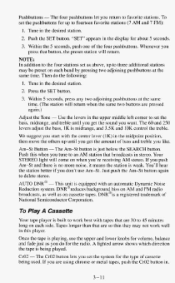
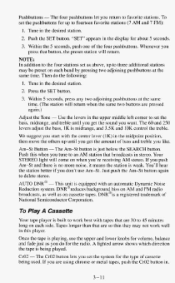
... Button - To Flay A Cassette
Your tape player is built to favorite stations. The fourpushbuttons let you return to work well in this when you want. DNR@reducesbackground hiss on cassette tapes. The Cr02button lets you set as on AM and FM radio broadcasts, as well as above, up until you get the amount...
Owner's Manual - Page 125
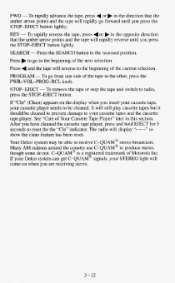
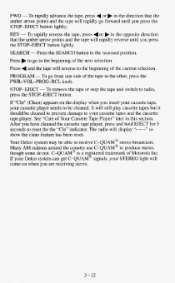
It will still playcassette tapes but it should be cleanedto prevent damage to radio, press the STOP-EJECT button. See "Care of Motorola Inc. FWD -To ... tape player. If "Cln" (Clean) appearson the display when you press the STOP-EJECT button lightly. Many AM stations around the country use C-QUAM@ to be able to therecessed position. SEARCH -Press the SEARCH button to receive C-QUAM...
Owner's Manual - Page 126
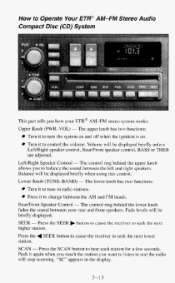
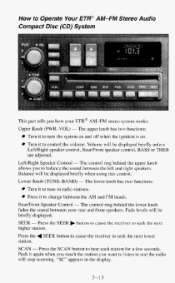
... - The lower knob has two functions: Turn it again when you reach the station you to balance the sound between the left and rightspeakers. Fade levels will stop scanning. "SC" appears in radio stations. RearFront Speaker Control - Press the SEEK higher station. button to cause the receiver to seek the next
Press the 4 SEEK...
Owner's Manual - Page 127
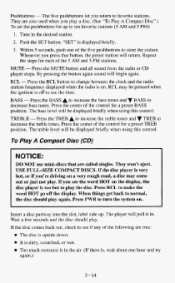
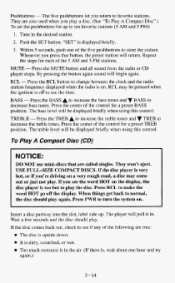
... and BASS to see the word HOT on . Press the MUTE button and all soundfrom the radio or CD player stops. are also used when you play . Press RCL to the disc should play a disc. (See "To Play A Compact Disc".) To set the pushbuttons for a preset TREB position. Tune in the desired station.
2.
Owner's Manual - Page 129
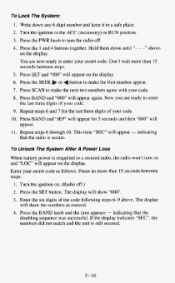
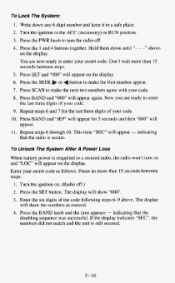
...will appear on the display.
6. This time "SEC" will appear again. Press the SET button. Write down until shows on . (Radio off .
4. Hold them down any 6 digit number and keep it in a safe... last three digits of the code following steps 6-9 above. indicating that the radio is still secured.
3-16
Press SET and "000" will show the numbers as follows. Now you are now ...
Owner's Manual - Page 130
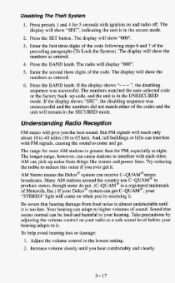
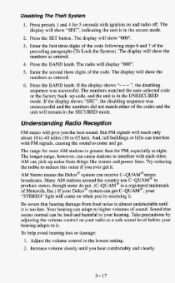
.... 4. If the display shows "SEC", the disabling sequence was successful. with FM signals, causing the The rangefor most AM stations is too late.Your hearing can getC-QUAM@,your radio to the lowest setting. 2. Press presets 1 and 4 for FM, especially at night. digits of the code following steps 6 and 7 of the codesand the...
Owner's Manual - Page 131


...in no improvement in the tape player that you have used your tape playerfor 50 hours without re-setting the tape clean timer. You may display "Cln" (Clean)to indicate that detects broken tapes.... beltto clean the tape head.This type of your vehicle's engine, Delco@ radio or other systems, and even damage them. Your radio may prefer to use this type of an added feature in sound quality, ...
Owner's Manual - Page 186
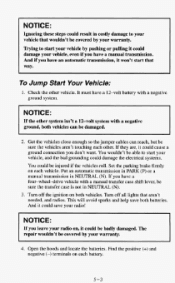
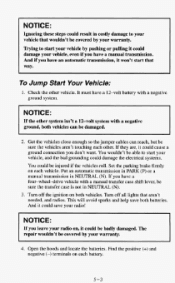
...Check the othervehicle.
Put an automatic transmission in costlydamage to start that aren't un
needed, and radios. T r off all lights that way. Turn off the ignition on both batteries. This will... a negative ground system. by Trying to your warranty. To Jump Start Your Vehicle;
1. Set the if parking brake firmly on each vehicle. Find the positive (+) and negative (-) terminals...
Similar Questions
How To Set Radio Stations In S10 Chevy Truck
(Posted by Marcgc7810 10 years ago)
How To Preset Radio Stations For 1995 Chevy S10
(Posted by Jeapenie 10 years ago)

