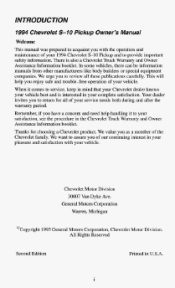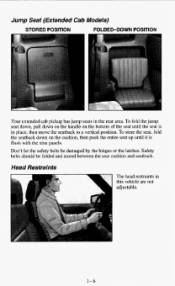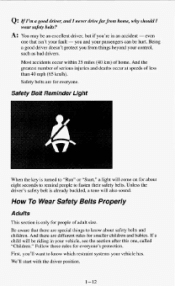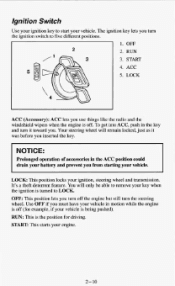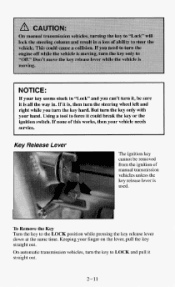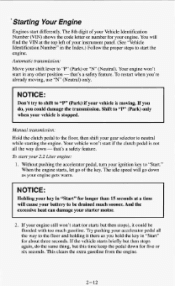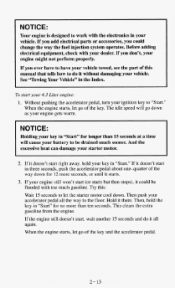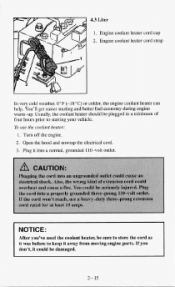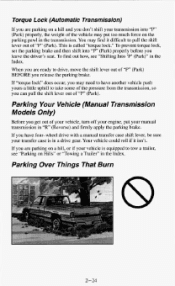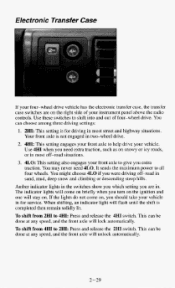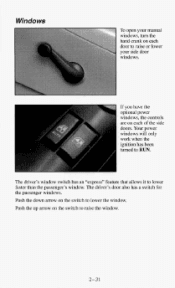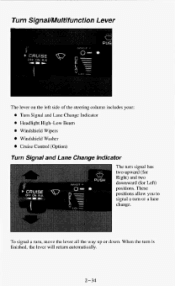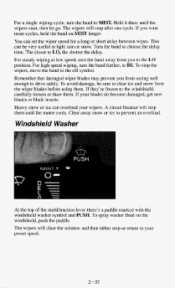1994 Chevrolet S10 Pickup Support Question
Find answers below for this question about 1994 Chevrolet S10 Pickup.Need a 1994 Chevrolet S10 Pickup manual? We have 1 online manual for this item!
Question posted by Abelckle on May 24th, 2014
How To Put In A Turn Single On 1994 Chevy S10 Pickup
Current Answers
Answer #1: Posted by BusterDoogen on May 24th, 2014 9:42 AM
I hope this is helpful to you!
Please respond to my effort to provide you with the best possible solution by using the "Acceptable Solution" and/or the "Helpful" buttons when the answer has proven to be helpful. Please feel free to submit further info for your question, if a solution was not provided. I appreciate the opportunity to serve you!
Related Manual Pages
Similar Questions
what is the timing for a 1994 chevy s10 pickup