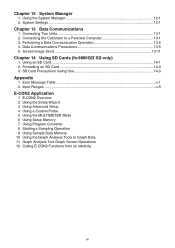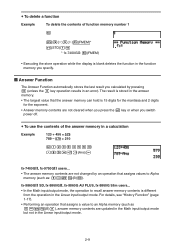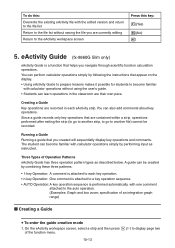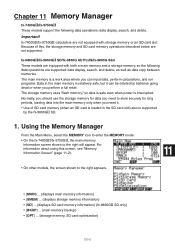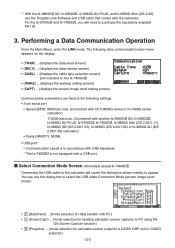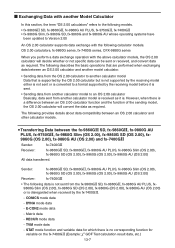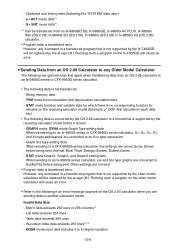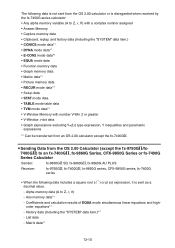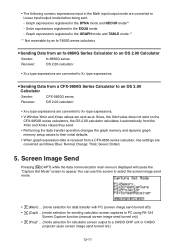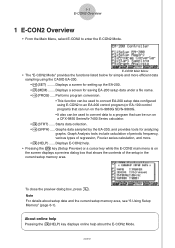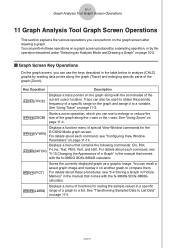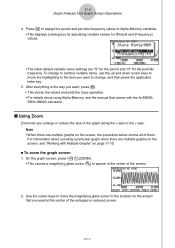Casio fx-9860G Support Question
Find answers below for this question about Casio fx-9860G - Slim Graphing Calculator.Need a Casio fx-9860G manual? We have 1 online manual for this item!
Question posted by tlarsen on April 27th, 2012
How To Interface My Ct-640 Midi Keyboard With My Computer
The person who posted this question about this Casio product did not include a detailed explanation. Please use the "Request More Information" button to the right if more details would help you to answer this question.
Current Answers
Related Casio fx-9860G Manual Pages
Similar Questions
Calculate Factorials
How can I calculate factorials on my fx 9860g slim?
How can I calculate factorials on my fx 9860g slim?
(Posted by qas1944 6 years ago)
How To Calculate The Normal Distribution On A Casio Fx-9860g
(Posted by CellJonA 9 years ago)
Casio Graphing Calculator Fx-9750gii How To Put In Degree Mode
(Posted by highgFishf 10 years ago)
How To Upgrade The Operating System Of Casio Fx-9860g Slim?
i need to use graphing calculator to find the rref (reduced row echelon form) of augmented matrix, b...
i need to use graphing calculator to find the rref (reduced row echelon form) of augmented matrix, b...
(Posted by liveit12 11 years ago)