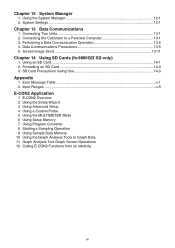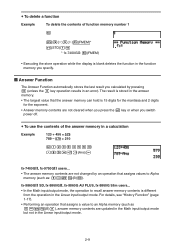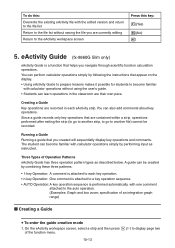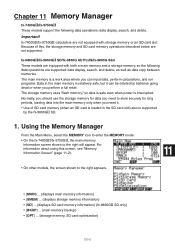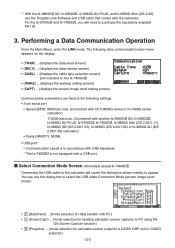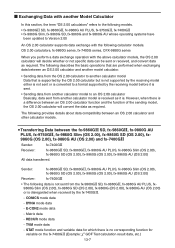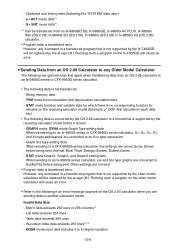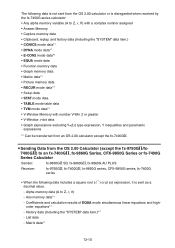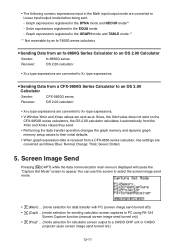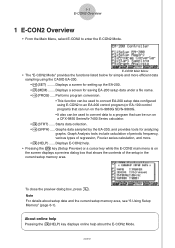Casio fx-9860G Support Question
Find answers below for this question about Casio fx-9860G - Slim Graphing Calculator.Need a Casio fx-9860G manual? We have 1 online manual for this item!
Question posted by covey3704 on May 29th, 2016
Casio Hr 8tm
Current Answers
Answer #1: Posted by BusterDoogen on May 29th, 2016 9:06 AM
2. Hold [SET/%] key for about 2 seconds
3. Press [TAX+]
4. Input the tax rate
5. Press [SET/%]
Use the [5,4,3,2,1,0 ADD (2)] This switch is used to determine how many decimal places your answer is displayed in.
ADD (2) is often used for monetary calculations, so that it is not necessary to enter the decimal point. It is automatically placed two decimal places from the end for cents. For example, entering 123 will display as 1.23.
I hope this is helpful to you!
Please respond to my effort to provide you with the best possible solution by using the "Acceptable Solution" and/or the "Helpful" buttons when the answer has proven to be helpful. Please feel free to submit further info for your question, if a solution was not provided. I appreciate the opportunity to serve you!
Related Casio fx-9860G Manual Pages
Similar Questions
I have a Casio calculator-HR-150TM. How do I set the tax rate?
i need to use graphing calculator to find the rref (reduced row echelon form) of augmented matrix, b...