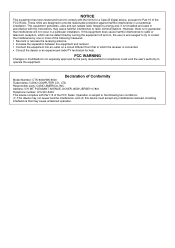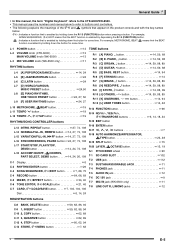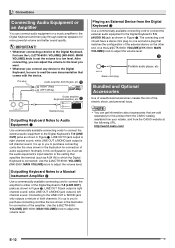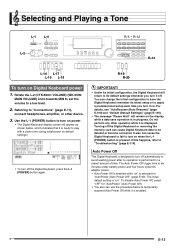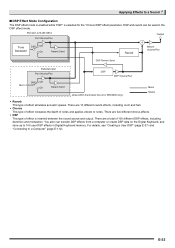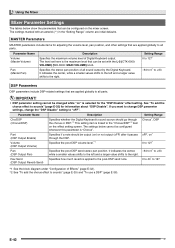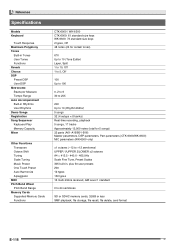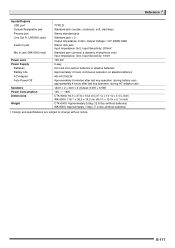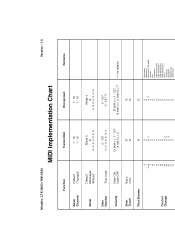Casio WK-6500 Support Question
Find answers below for this question about Casio WK-6500.Need a Casio WK-6500 manual? We have 1 online manual for this item!
Question posted by debmccoll on September 3rd, 2014
Sustain Pedal Casio Wk 6500
I've had my Casio keyboard for awhile and the sustain pedal has never worked; it has never "sustained" a note. What could be wrong?
Current Answers
Related Casio WK-6500 Manual Pages
Similar Questions
Wk-6500 Not Connecting To Mac
Why isnt my mac recognising my wk-6500 as an input device.I have checked all connections etc ad foll...
Why isnt my mac recognising my wk-6500 as an input device.I have checked all connections etc ad foll...
(Posted by leonarddalepercy 1 year ago)
How To Turn Off The Metronome On A Casio 1630 Musical Keyboard.
I do not record any music and only play for my own entertainment. I've looked in the manual and have...
I do not record any music and only play for my own entertainment. I've looked in the manual and have...
(Posted by abkoryciak 6 years ago)
Recording Your Mic Input
How do you record your mic input on the casio wk-6500
How do you record your mic input on the casio wk-6500
(Posted by parrisresearch 9 years ago)
My Casio Wk-6500 After A Month The Keys Are Clacking, Whats Happening ?
(Posted by lonefreespirit57 12 years ago)