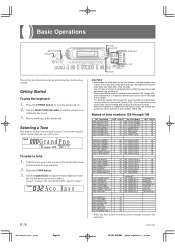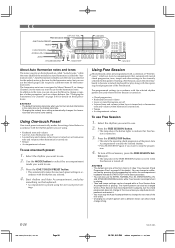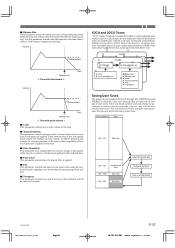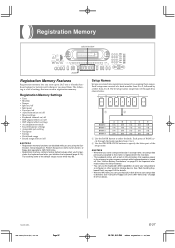Casio WK 1630 Support Question
Find answers below for this question about Casio WK 1630 - 76-Note Touch-Sensitive Portable Electronic Keyboard.Need a Casio WK 1630 manual? We have 1 online manual for this item!
Question posted by Wilmjsloa on January 31st, 2014
How To Turn On The Metronome Casio 1630 Keyboard
The person who posted this question about this Casio product did not include a detailed explanation. Please use the "Request More Information" button to the right if more details would help you to answer this question.
Current Answers
Related Casio WK 1630 Manual Pages
Similar Questions
How Much Is Casio Wk 1630
(Posted by abinwaa 2 years ago)
Hard Reset
is there a key sequence that will allow me to hard reset my Casio WK-1630 that allow it to return to...
is there a key sequence that will allow me to hard reset my Casio WK-1630 that allow it to return to...
(Posted by buidonny 3 years ago)
Where And What Part # Is The Lithium Storage Battery On A Casio Wk 1630 Keyboard
This is the lithium battery that stores the memory settings when the Casio 1630 keyboard is turned o...
This is the lithium battery that stores the memory settings when the Casio 1630 keyboard is turned o...
(Posted by mellowguitarman 3 years ago)
How To Reset The Casio Wk 1630 Keyboard
(Posted by rickycadal 10 years ago)
No Sound On Casio Ctk 800 Keyboard
power turns on my keyboard casio ctk 800 but no sound
power turns on my keyboard casio ctk 800 but no sound
(Posted by marylou195 10 years ago)