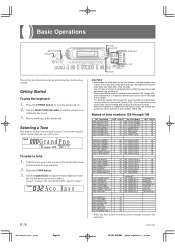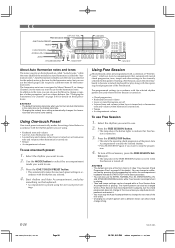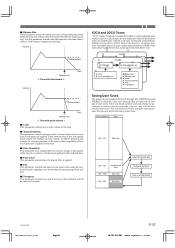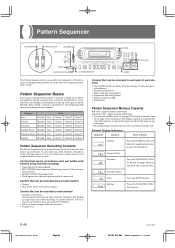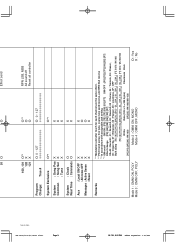Casio WK 1630 Support Question
Find answers below for this question about Casio WK 1630 - 76-Note Touch-Sensitive Portable Electronic Keyboard.Need a Casio WK 1630 manual? We have 1 online manual for this item!
Question posted by tharvey3366th on March 8th, 2012
How To Maxmize The Range Of The Tone Wheel,i
how to increase the range of the tone wheel beyond my current 6 notes.i was unable to succeed with owners manual
Current Answers
Answer #1: Posted by avatarprime on May 8th, 2012 2:58 PM
Described on page E-59 of the manual. Press the MIDI button (on the far right), the display should say GM Mode. Then use the cursor keys (the big oval shaped buttons just under the MIDI button) to scroll down through the list until the display says Bend. Use the + and - buttons on the number pad to increase or decrease the range. It maxes out at 12, which is one full octave.
Related Casio WK 1630 Manual Pages
Similar Questions
How Much Is Casio Wk 1630
(Posted by abinwaa 2 years ago)
Problemas Con Las Teclas
Tengo un problema con las teclas de mi piano Casio wk 3500Lo que sucede es que al pulsar ciertas tro...
Tengo un problema con las teclas de mi piano Casio wk 3500Lo que sucede es que al pulsar ciertas tro...
(Posted by misaelrg240 4 years ago)
Casio Wk 3000 Keyboard Some Keys Only Play Once
I have a problem with a Casio WK 3000When using either AC Adaptor or Battery power, When in Piano mo...
I have a problem with a Casio WK 3000When using either AC Adaptor or Battery power, When in Piano mo...
(Posted by ianceebell 8 years ago)
How Do You Edit Tones On Wk 1630
(Posted by ccdTuffpu 9 years ago)