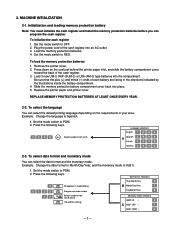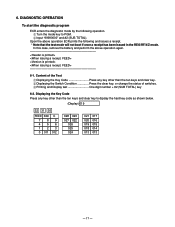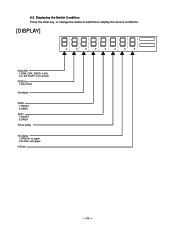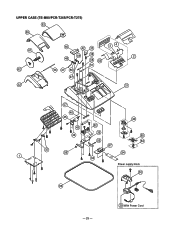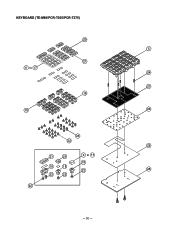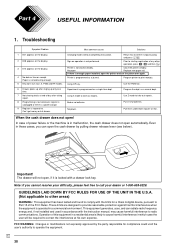Casio PCRT275 Support Question
Find answers below for this question about Casio PCRT275 - Cash Register w/ 15 Depts.Need a Casio PCRT275 manual? We have 2 online manuals for this item!
Question posted by ananji62 on September 8th, 2014
Lost Pcr 272 Op /pgm Keys How To Get New Keys
The person who posted this question about this Casio product did not include a detailed explanation. Please use the "Request More Information" button to the right if more details would help you to answer this question.
Current Answers
Related Casio PCRT275 Manual Pages
Similar Questions
Cash Register Pcr T275 L.
I want to sell of this cash register. Is there a way to reset all information
I want to sell of this cash register. Is there a way to reset all information
(Posted by sshahtz 10 years ago)
Casio Cash Register Pcr-t275 Is Not Printing ,the Paper Rools But Without Any Pr
(Posted by mark51681 11 years ago)
Can I Get A Pgm Key For This Register. I Just Bought It Used And Only Have Opr
(Posted by tomreed 12 years ago)
Bought Used Casio Pcr-t275 Want To Clear All And Operate As Cash Only
(Posted by willquetis 12 years ago)