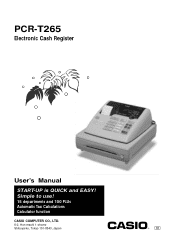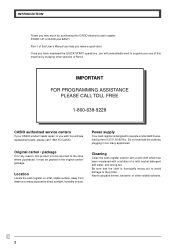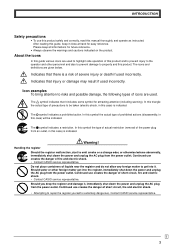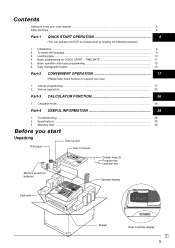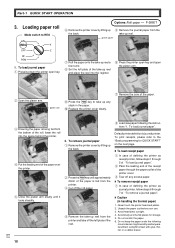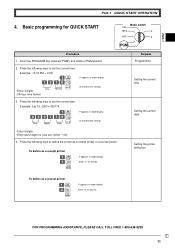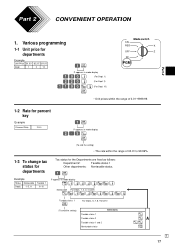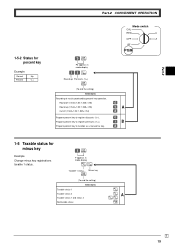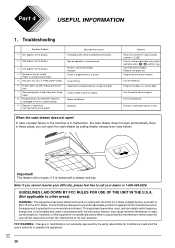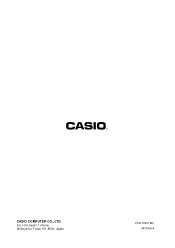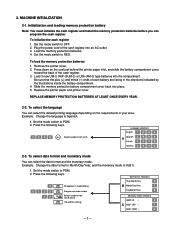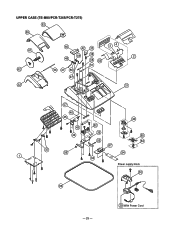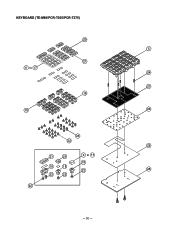Casio PCR T265 Support Question
Find answers below for this question about Casio PCR T265 - Electronic Cash Register.Need a Casio PCR T265 manual? We have 2 online manuals for this item!
Question posted by ftzry86 on August 13th, 2020
My Machine Pcr-t265 Keeps Beeping With An 'e' Appearing
Current Answers
Answer #1: Posted by cesairewirdz on September 6th, 2020 9:01 PM
Or
1: Turn key to x mode
2: select the electronic journal report by the <rc> key
3: Press the <cash> key, enter start date and or consecutive # and press <cash> key.
Or
try to reset it. (NOTE: This method will RESET all of ur programmed data!)
1. Off power
2. Take out the AA size backup battery
3. On Power
4. The machine should show "0000000000"
5. Fix the AA battery in
6. Program the Date & Time
7. Ok
Or
Press the cash# button then press 1 then press cash# again (cash# is next to the clear button)
Or
Your printer is jammed, mistimed, or broken
Or
Or
EJ stands for Electronic Journal. The ej is a record of all the sales made on the till since the last time the ej was cleared. If you dont clear it then it eventually fills up and stops the till from working until it is cleared. I dont have a manual for this model but there will be a report to print and clear the ej in your manual.
Or
Usually means you have turned the key before finishing in the previous mode. Try the key in each position. If it stops beeping in one position, try pressing SUBTOTAL. -----------------------------------------------------------------------------------------------------
For anyone looking for a Casio PCR-T465 manual:
http://the-checkout-tech.com/manuals/cashregisters/Casio3.php
Answer #2: Posted by Troubleshooter101 on August 13th, 2020 11:54 PM
Please check this video tutorial
Thanks
Please respond to my effort to provide you with the best possible solution by using the "Acceptable Solution" and/or the "Helpful" buttons when the answer has proven to be helpful. Please feel free to submit further info for your question, if a solution was not provided. I appreciate the opportunity to serve you!
Troublshooter101
Related Casio PCR T265 Manual Pages
Similar Questions
Where can I purchase CASIO PCR 272 ELECTRONIC CASH REGISTER in the Philippines