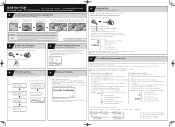Casio PCR-T2100 Support Question
Find answers below for this question about Casio PCR-T2100 - TE-1500 Cash Register Thermal Printer LCD Displ 30.Need a Casio PCR-T2100 manual? We have 2 online manuals for this item!
Question posted by johnLuzzi on June 9th, 2012
How Do I Program A Plu To Associate With A Department
What are the program Steps to associate a PLU with a Department on a Casio TE 1500?
Current Answers
Answer #1: Posted by cashregisterguy on June 11th, 2012 4:01 PM
It is part of the PLU individual feature programming. we don't have this model so I can't give more information on the codes. Look in your manual to find the tables of codes and use the one called department link.
If you need a manual, C-tech has the TE-1500 here:
http://the-checkout-tech.com/manuals/cashregisters/Casio5.php
Related Casio PCR-T2100 Manual Pages
Similar Questions
Casio Cash Register Pcr-272 How To Program Plu
(Posted by anirhull 9 years ago)
Pcr-t2100 How To Program Plu
(Posted by kosnCwbiss 9 years ago)
What Register Tape For Pcr-272
(Posted by phandelat 10 years ago)
How To Register Cash Transactions On My Pcr-t2100
(Posted by LVBmesf 10 years ago)
Casio Electronic Cash Register Te-1500 How To Program Barcodes
(Posted by jasomebuc 10 years ago)