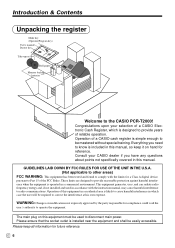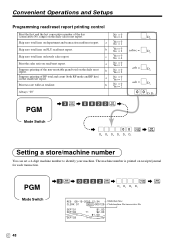Casio PCR T2000 Support Question
Find answers below for this question about Casio PCR T2000 - Deluxe 96 Department Cash Register.Need a Casio PCR T2000 manual? We have 1 online manual for this item!
Question posted by wikcid on April 10th, 2014
How To Program More Than 5 Tax Rate In Casio Cash Reg Pcr-t-2000
The person who posted this question about this Casio product did not include a detailed explanation. Please use the "Request More Information" button to the right if more details would help you to answer this question.
Current Answers
Related Casio PCR T2000 Manual Pages
Similar Questions
How To Manually Program Tax Rate On Casio Pcr-t2000
(Posted by ridga 9 years ago)
How To Change Sales Tax Rate On Casio Pcr-t2000
(Posted by Marltheo 9 years ago)
How To Change The Tax Rate On Casio Pcr T2000 Cash Register
(Posted by dalbeksa 10 years ago)
How Do I Program Missouri Tax Table Into A Pcr-t465?
how do i program missouri state & sales tax into a PCR-T465?
how do i program missouri state & sales tax into a PCR-T465?
(Posted by Anonymous-112996 10 years ago)
Re Program The Tax Rate.
Need to re program the tax rate for my cash register model casio pcr 262. I need the procedures to r...
Need to re program the tax rate for my cash register model casio pcr 262. I need the procedures to r...
(Posted by mikesong95 12 years ago)