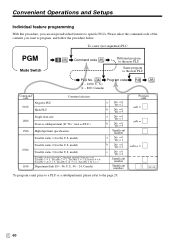Casio PCR T2000 Support Question
Find answers below for this question about Casio PCR T2000 - Deluxe 96 Department Cash Register.Need a Casio PCR T2000 manual? We have 1 online manual for this item!
Question posted by BRYENTON on November 23rd, 2020
How Do I Install New Receipt Printer Motor
The person who posted this question about this Casio product did not include a detailed explanation. Please use the "Request More Information" button to the right if more details would help you to answer this question.
Current Answers
Answer #1: Posted by INIMITABLE on November 23rd, 2020 8:33 AM
TUTORIAL VIDEO HERE
I hope this is helpful? PLEASE "ACCEPT" and mark it "HELPFUL" to complement my little effort. Hope to bring you more detailed answers
-INIMITABLE
Related Casio PCR T2000 Manual Pages
Similar Questions
How To Install Receipt Motor In Casio Pcr-t2000a Cash Register
(Posted by BRYENTON 3 years ago)
We Have A Pcr-t2000 And Its Showing E_ Only, It Does Not Give An Error Code What
PCR-T2000, does not give an error code, only E_, not able to perform any kind f operations on it. We...
PCR-T2000, does not give an error code, only E_, not able to perform any kind f operations on it. We...
(Posted by hermiona76 6 years ago)
How To Do Tax Programming Individually For Each Department For Casio Pcr T2000?
(Posted by sweetanjha25 9 years ago)
How To Set A Tax Table For New York At 8 Percent On Casio Cash Register
pcr-t2000
pcr-t2000
(Posted by Ladkris 10 years ago)