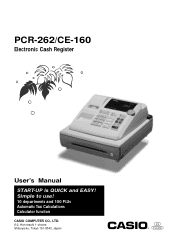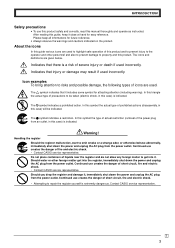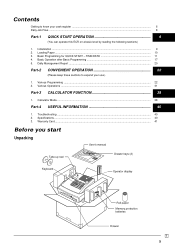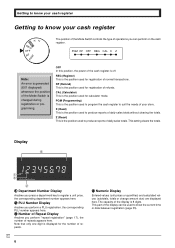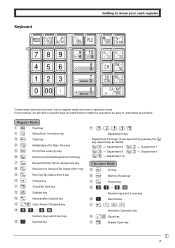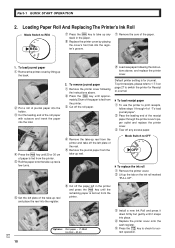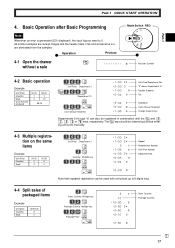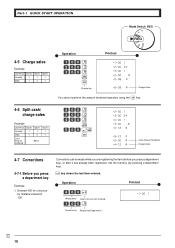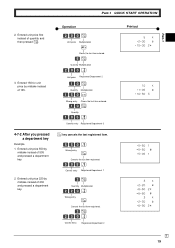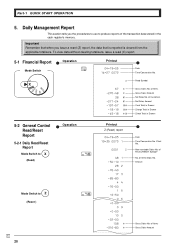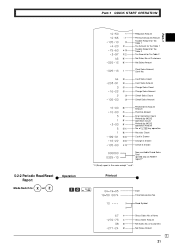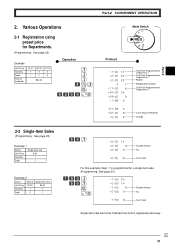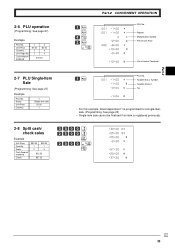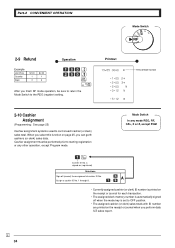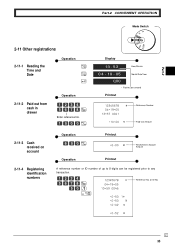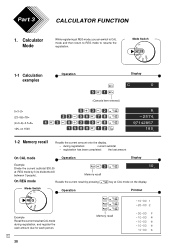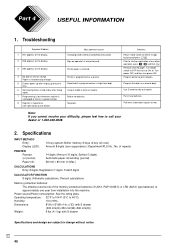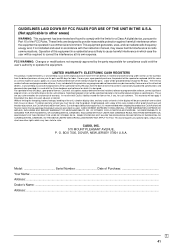Casio PCR-26S Support Question
Find answers below for this question about Casio PCR-26S - Cash Register With 10 Departments.Need a Casio PCR-26S manual? We have 1 online manual for this item!
Question posted by Tina21sd on July 16th, 2010
Voids
HOw do you void an item after you have already rang it up, but before you hit the CA/AMT TEND button?
Current Answers
Related Casio PCR-26S Manual Pages
Similar Questions
How To Set Up Casio Cash Register Pcr-26s Tax Rate
(Posted by mmjhholl 9 years ago)
What Is The Init Code For Casio Cash Register Pcr T2300?
I am having trouble resetting my Cash Register.
I am having trouble resetting my Cash Register.
(Posted by yolanialejandra 9 years ago)
How To Set Tax Casio Pcr-26s Cash Register
(Posted by cereRe 10 years ago)
My Casio Cash Reister Won't Print A Duplicate (carbon) Copy
Why won't my Casio cash register PCR-260B print on the second copy of 2-ply paper?
Why won't my Casio cash register PCR-260B print on the second copy of 2-ply paper?
(Posted by aretasemail 11 years ago)
How Can I Change The Sales Tax On The Casio Pcr-26s Electronic Cash Register?
(Posted by Anonymous-32560 12 years ago)